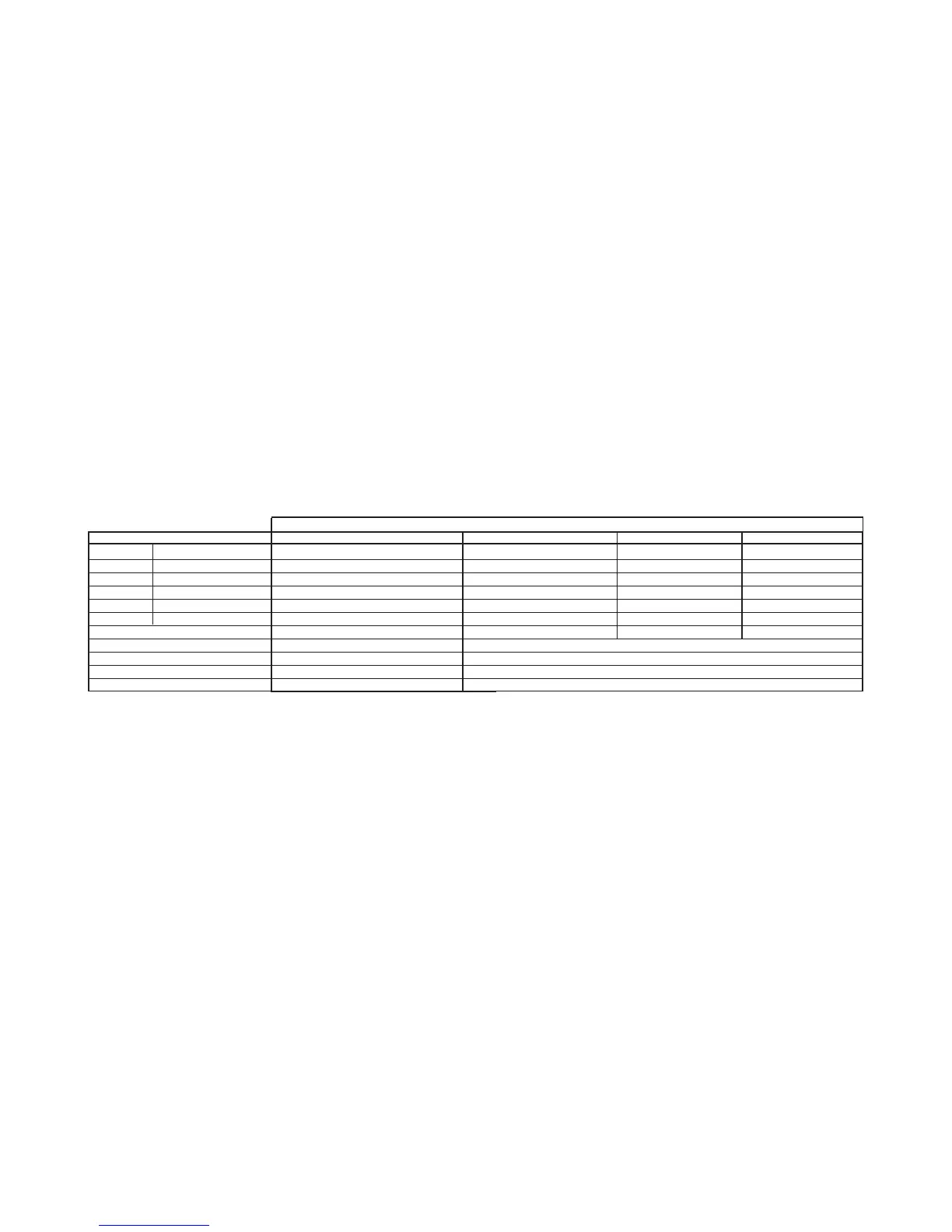18
19
Name
A
: Button
A
Press once
Press for 2 seconds or more
B
: Button
B
Press once
Press for 2 seconds or more
M
: Button
M
Press once
Press for 2 seconds or more
1: Digital display
2: Crown
3: Hour hand
4: Minute hand
5: Second hand
Diving Modes
Log Mode
Memo (logged) recall
—
To Dive Mode
—
Shows the following log No. *1
To Time Modes
*2
Use to adjust the analog time
Normally shows “hours”
Normally shows “minutes”
Normally shows “seconds”
Diving Modes
Depth Alarm Mode Dive Time Alarm Mode Dive Mode
Depth Alarm correction Dive time alarm correction Dive time/max. depth recall
Depth Alarm quick correction Dive time alarm quick correction
—
To Dive Mode To Dive Mode —
——To Log Mode *3
To Dive Time Alarm Mode To Log Mode —
To Time Modes To Time Modes To Time Modes *3
Set depth Set dive time (minutes)
Current depth/Dive time/max. depth
Use to adjust the analog time
Normally shows “hours”
Normally shows “minutes”
Normally shows “seconds”
*1 To Depth Alarm Mode when log no. 4 is shown
*2 Log No./Dive date/Dive start time/Max. depth/Diving time
*3 Pushing the button does not switch the mode during diving (when a depth of
1m/4ft or more is shown).