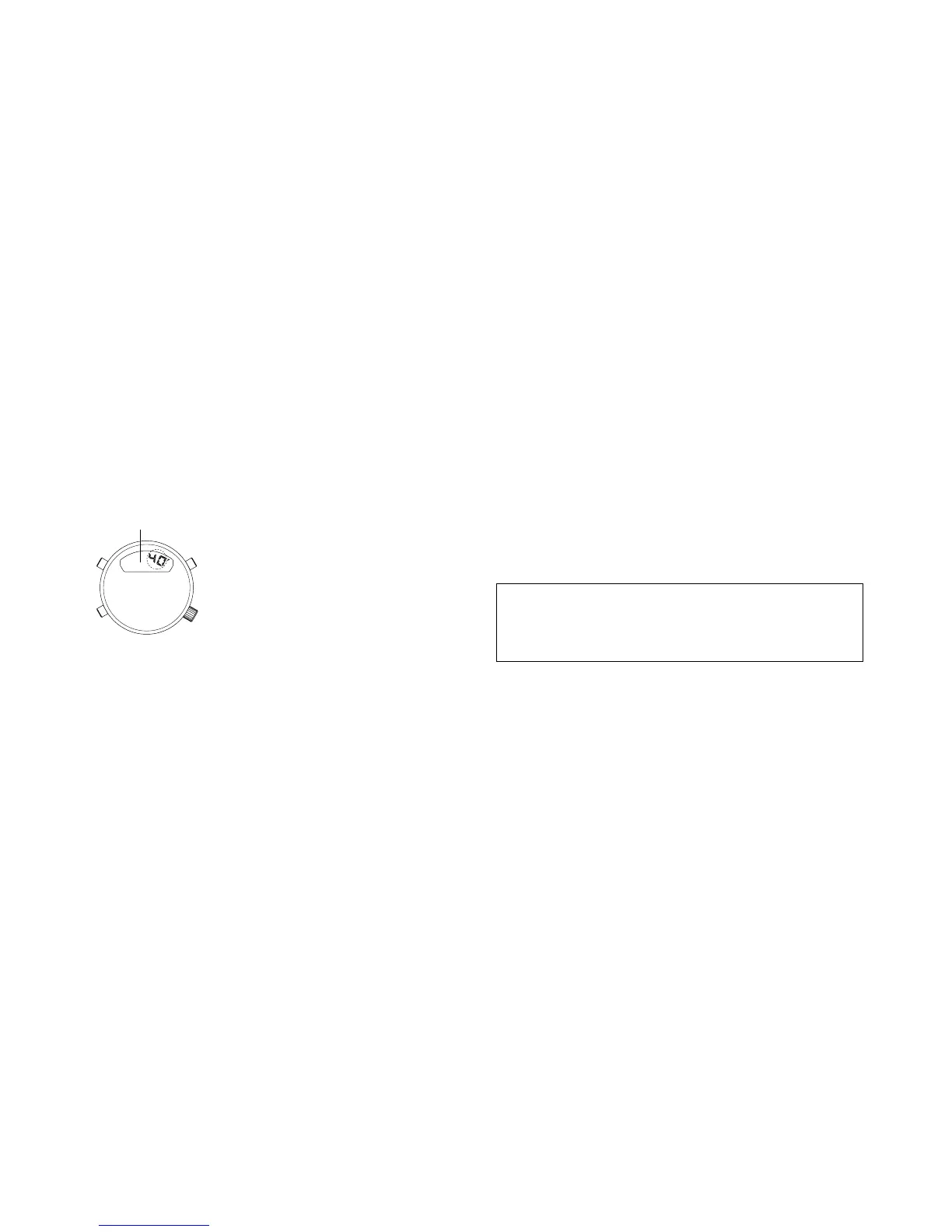J. HOW TO USE THE DIVE MODE
Pressing button
B
when in any of the Diving Modes (Log Mode, Depth Alarm
Mode and Diving Time Mode) switches the watch to Dive Mode.
If you switch to this mode before diving, the depth measurement is always dis-
played during the dive.You can also check the diving time and the maximum
depth by button operation during the dive.
The surrounding pressure when this watch is switched from Time Modes to
Diving Modes is set to 0m (0ft) as the depth measurement standard.
Therefore, if there is an extreme change in atmospheric pressure after select-
ing Diving Modes and before actually diving, the display may be different
from the actual depth. In order to carry out correct depth measurement,
switch to Diving Modes just before diving.
2. HOW TO SET THE DIVING TIME ALARM
(1) Press button
M
to switch to the Diving Time
Alarm Mode.
The diving time display flashes on and off.
(2) Press button
A
to display the time when you
want the alarm to sound. The diving time alarm
setting is now completed.
Each time you press button
A
, you can adjust
the diving time in increments of 5 minutes from 5
➡ 10 ... 305 ➡ 310 ➡ -- ➡ 5 ... .
You can adjust quickly by keeping button
A
pressed down.
* Display “--” for the diving time alarm not to sound.
[Diving alarm monitor]
In Depth Alarm Mode or Diving Time Alarm Mode, if you keep button
B
pressed down while pressing button
A
, you can make the different alarms
sound repeatedly for 4 seconds each in this sequence: depth alarm ➡ diving
time alarm ➡ ascending speed warning alarm.
38
39