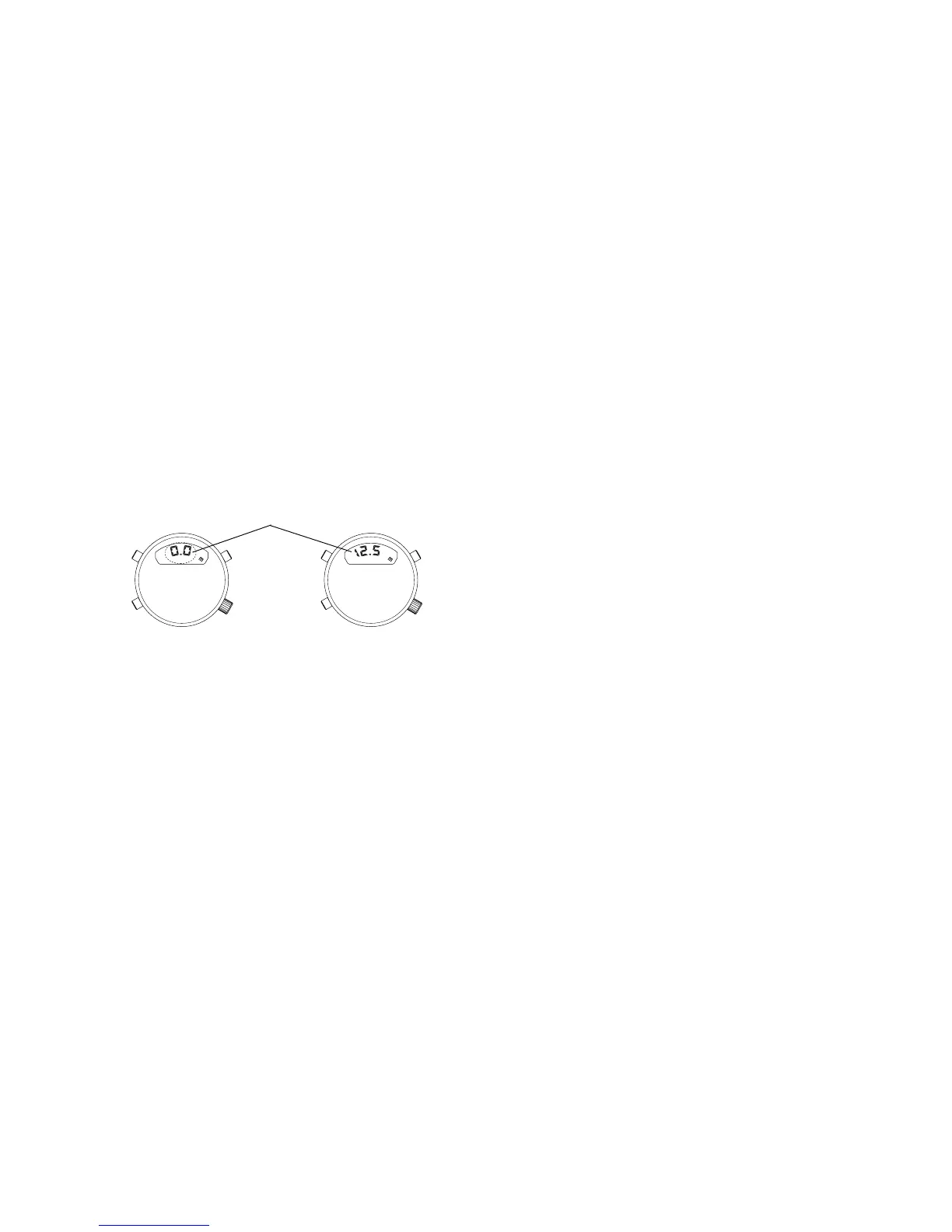< Dive Mode end >
• When the depth display is 0.0m/0ft (within 1m/4ft), pressing button
B
for 2
seconds or more switches the watch to Log Mode.
• When the depth display is 0.0m/0ft (within 1m/4ft), pressing button
M
for 2
seconds or more switches the watch to Time Modes.
• If the watch is left for about 1 hour with the depth display at 0.0m/0ft (within
1m/4ft), it automatically switches to Log Mode.
✩ If you press button
A
while diving, the diving time is displayed for 2-3
seconds. If you press button
A
again while the diving time is displayed, the
maximum depth is displayed for 2-3 seconds.
* Never operate the crown or any push button except button
A
during a dive.
This will impair the water-resistance of the watch.
40
41