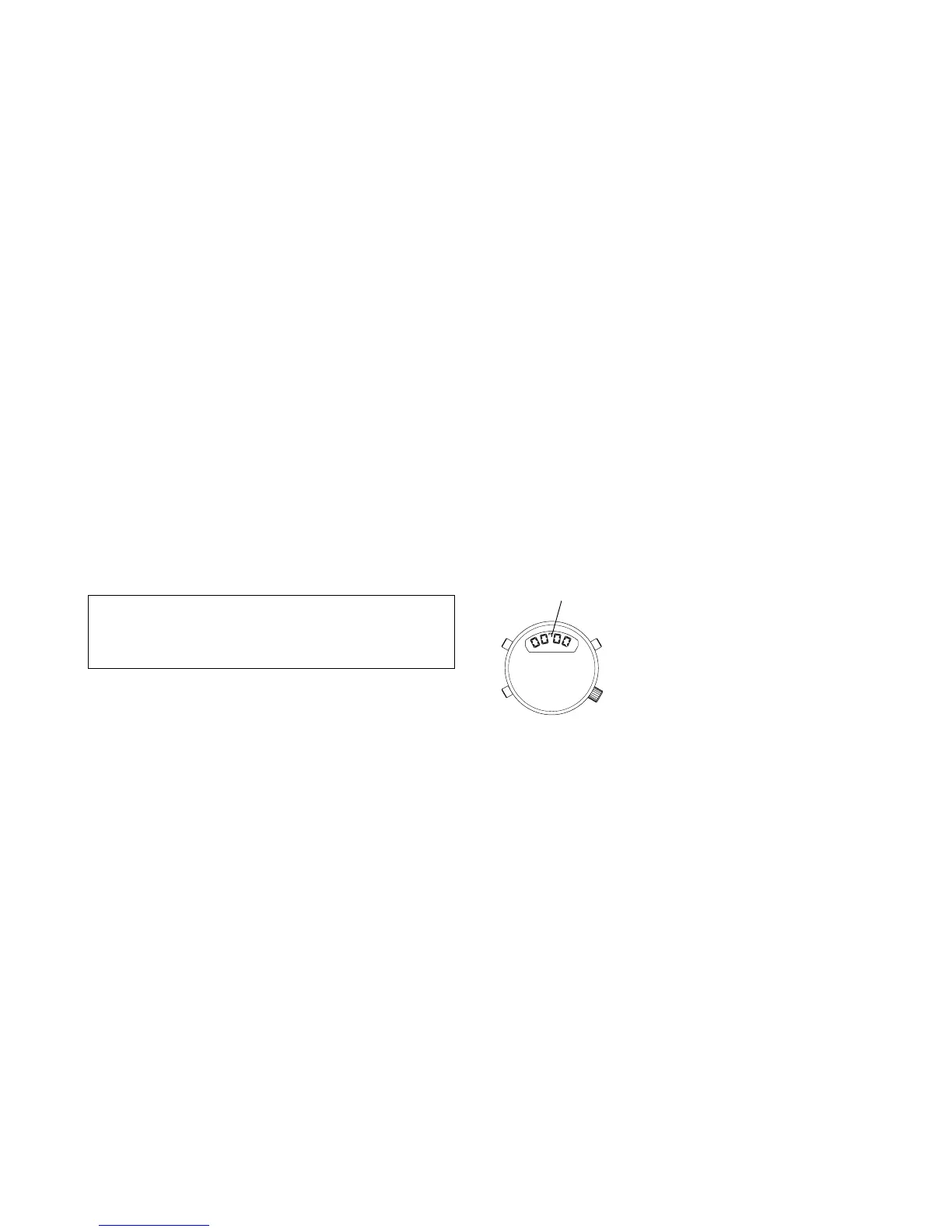G. HOW TO USE THE CHRONOGRAPH
The chronograph can measure up to a maximum of 99 minutes 59 seconds in
units of 1/100 second.
When it gets to 100 minutes, it returns to the reset display (0 seconds) and
stops.
Display during measurement
• Within 1 minute ... “Seconds and 1/100 Second”
are displayed.
• 1 minute or more ... “Minutes and Seconds” are
displayed during measure-
ment.
... When measurement is
stopped, or when the split
time is shown, the display
alternates every second
between “Minutes and
Seconds” and “1/100
Second”.
< Alarm ON/OFF >
Switch the alarm on or off by pressing button
A
.
• Alarm ON ... The alarm set time and the alarm ON mark
(
(
(
•
)
)
)
appear on the
digital display.
• Alarm OFF ... OFF appears on the digital display.
< Alarm monitor >
When the alarm display is normal, press button
A
to check the alarm sound.
* If the watch is left alone for about 3 minutes in the alarm time correction
state (flashing display), the alarm time correction state is automatically
cancelled and the watch returns to the alarm’s normal display.
* If the watch is left alone for about 3 minutes in the alarm’s normal display, it
automatically returns to the Time/Calendar Mode.
28
29
“Seconds and 1/100
Seconds” or
“Minutes and
Seconds”
BA
M