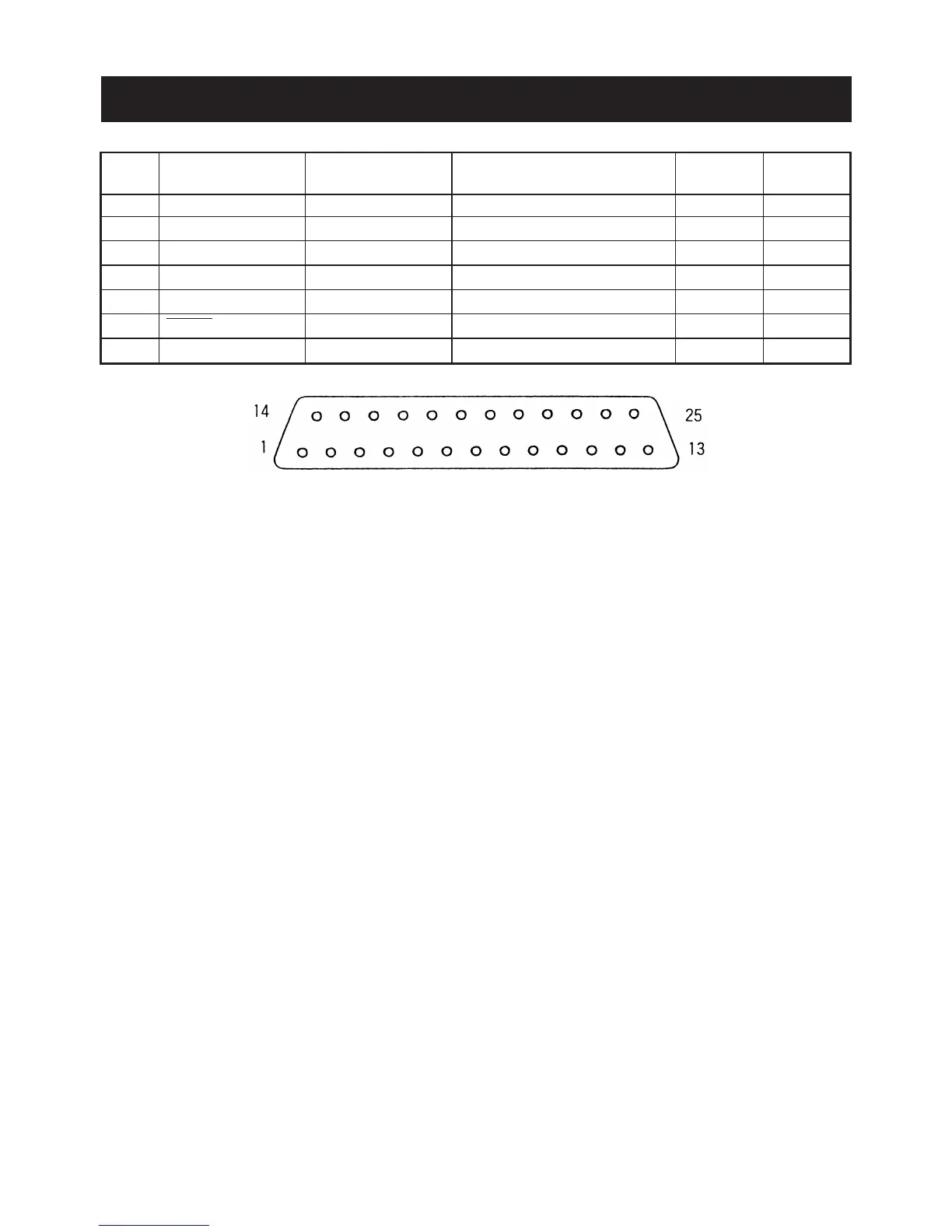— 27 —
6.2 Connector Pin Assignment
*1: Enable/Disable of RESET signal can be selected by DIP switch No. 3.
In addition, changing the internal resistance allows selection of pin 23/pin 25.
In Factory setting, pin 23 (TTL Reset) is set.
Note: 1. Signals for RS-232C are based on EIA RS-232C level.
Applicable connector (D-sub connector)
Printer side: 17LE-13250 (Anphenol or equivalent)
Cable side: 17JE-23250 (Anphenol or equivalent)
Pin Signal Name Function RS-232C TTL
Signal Direction
Host-Printer
1 FG Frame ground O
7 GND Signal ground O
2TD ← Transmit data O
3RD → Receive data O
20 DTR ← Printer BUSY signal O
23 RESET (L) → TTL Reset signal *1 O
25 RESET → Reset signal *1 O
