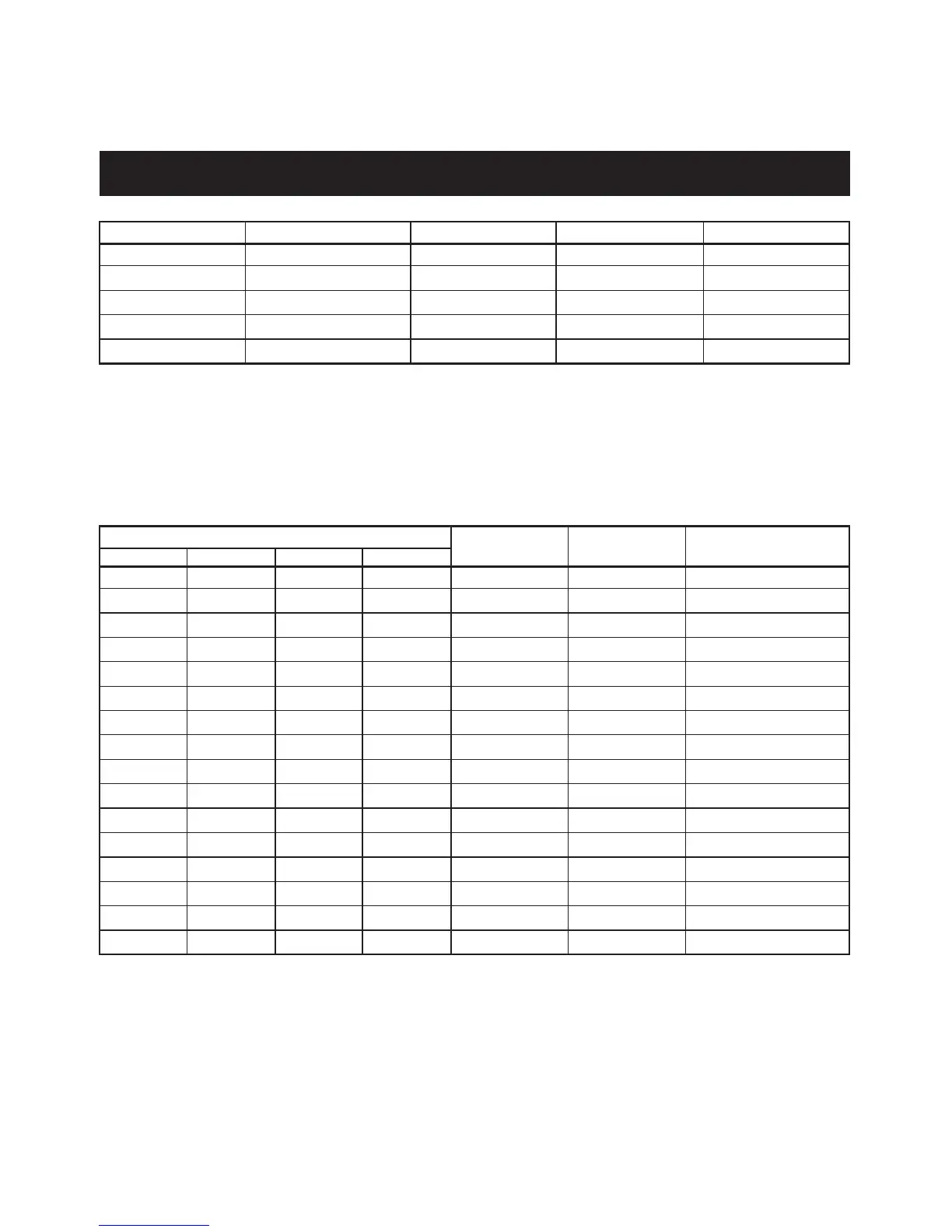— 31 —
7. DIP SWITCH SETTING
7.1 Serial Interface Type
*1: A difference is developed by the emulation set by the memory switch.
*2: After setting DIP switch No. 4 to ON, turning the printer power on with the SEL switch pressed and held
causes the printer to enter the Manual memory switch setting mode. With normal power on operation,
bit length setting is active.
*3: This setting may cause some restrictions such as limiting the argument of control code or incomplete
format of data in bit image printing.
Baud rate and parity selection
Switch No.
87 65
OFF OFF OFF OFF None 4800 O
OFF OFF OFF ON None 1200 —
OFF OFF ON OFF None 2400 —
OFF OFF ON ON None 4800 —
OFF ON OFF OFF None 9600 —
OFF ON OFF ON None 19200 —
OFF ON ON OFF Odd 1200 —
OFF ON ON ON Odd 2400 —
ON OFF OFF OFF Odd 4800 —
ON OFF OFF ON Odd 9600 —
ON OFF ON OFF Odd 19200 —
ON OFF ON ON Even 1200 —
ON ON OFF OFF Even 2400 —
ON ON OFF ON Even 4800 —
ON ON ON OFF Even 9600 —
ON ON ON ON Even 19200 —
Switch No. Function OFF ON Factory Setting
1 Character direction Normal Inverted OFF
2 (3110) CR ——OFF
2 (910) CR Ignore CR CR + LF OFF
3 Reset in Disable Enable ON
4 Bit length 8 bits 7 bits OFF
Parity Baud Rate Factory Setting
*2
*1
*1
*3
