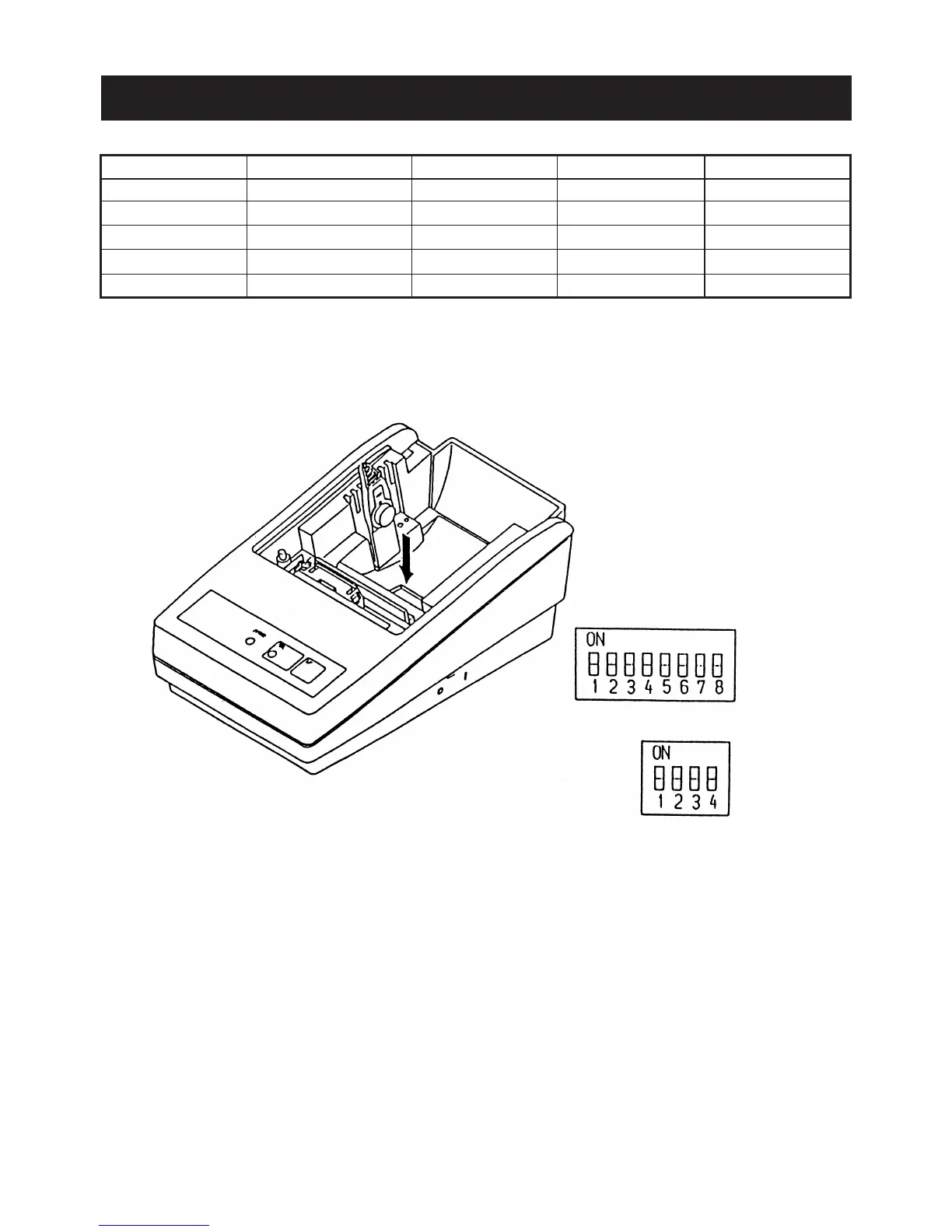— 32 —
7.2 Parallel Interface Type
*: Difference may occur in accordance with the emulation set by the memory switch.
After setting DIP switch No. 4 to ON, turning the printer power on with the SEL switch
pressed and held causes the printer enter the Manual memory switch setting mode.
Switch No. Function OFF ON Factory Setting
1 Character direction Normal Inverted OFF
2 (3110) CR CR LF OFF
2 (910) CR Ignore CR CR + LF OFF
3 RESET in Disable Enable ON
4 Memory switch Disable Setting Enable Setting OFF
Serial
Parallel
*
*