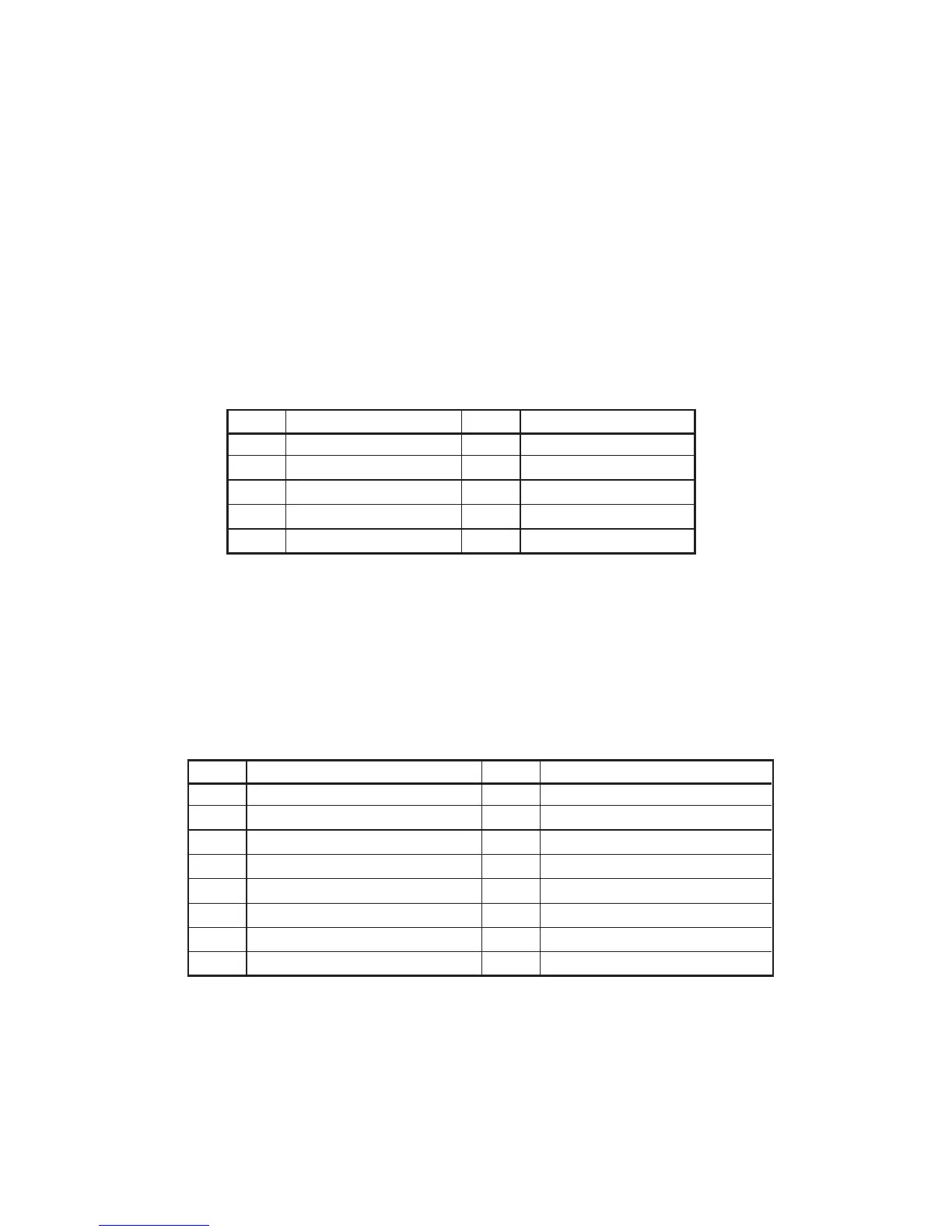— 37 —
(7) Continuous Paper Feed Assignment (ESC + “B” + n) Command
With ESC (1BH) +“B” (42H) + n code input, continuous paper feed at n-dot line is
executed.
However, n allows continuous paper feed to be executed at even-numbered dot
line in the range of 4 ≤ n ≤ 255. If n is specified otherwise, this command is
cancelled.
When this command is entered, print data, if any, in the input buffer is printed.
Print line (10-dot line) is included in the amount of line feed “n”; therefore, 4 ≤ n
≤ 9 provides a line space of “0”.
(8) International Character Select (ESC + “R” + n) Command
By entering the code ESC (1BH) + “R” (52H) + n, characters input hereafter are set
to the characters for the following countries.
With n other than those specified, the set value for the U.S. is assigned.
Note: At the printer power on or after RESET is applied, this setting differs
depending on the status of memory switch setting.
(9) Codepage Select (ESC + “t” + n) Command
By the entry of ESC (1BH) + ”t” (74H) + n code, the follwing character code table
can be selected.
n Country n Country
0 U.S.A. (USA) 5 Sweden (SWE)
1 France (FRA) 6 Italy (ITA)
2 Germany (GER) 7 Spain (SPA)
3 U.K. (U.K) 8 Japan (JPN)
4 Denmark (DEM)
*: In the factory setting, character set for model type is 910 Emulation (International) for
model F and 910 Emulation (Japan) for model J.
n Character Code Table n Character Code Table
0 Codepage PC437 8 Codepage PC857
1 Katakana 9 Codepage WPC1252
2 Codepage PC858 10 Codepage PC864
3 Codepage PC860 11 Codepage PC869
4 Codepage PC863
5 Codepage PC865 253 910 Emulation (Japan)*
6 Codepage PC852 254 910 Emulation (International)*
7 Codepage PC866 255
Space page (for user-defined characters)