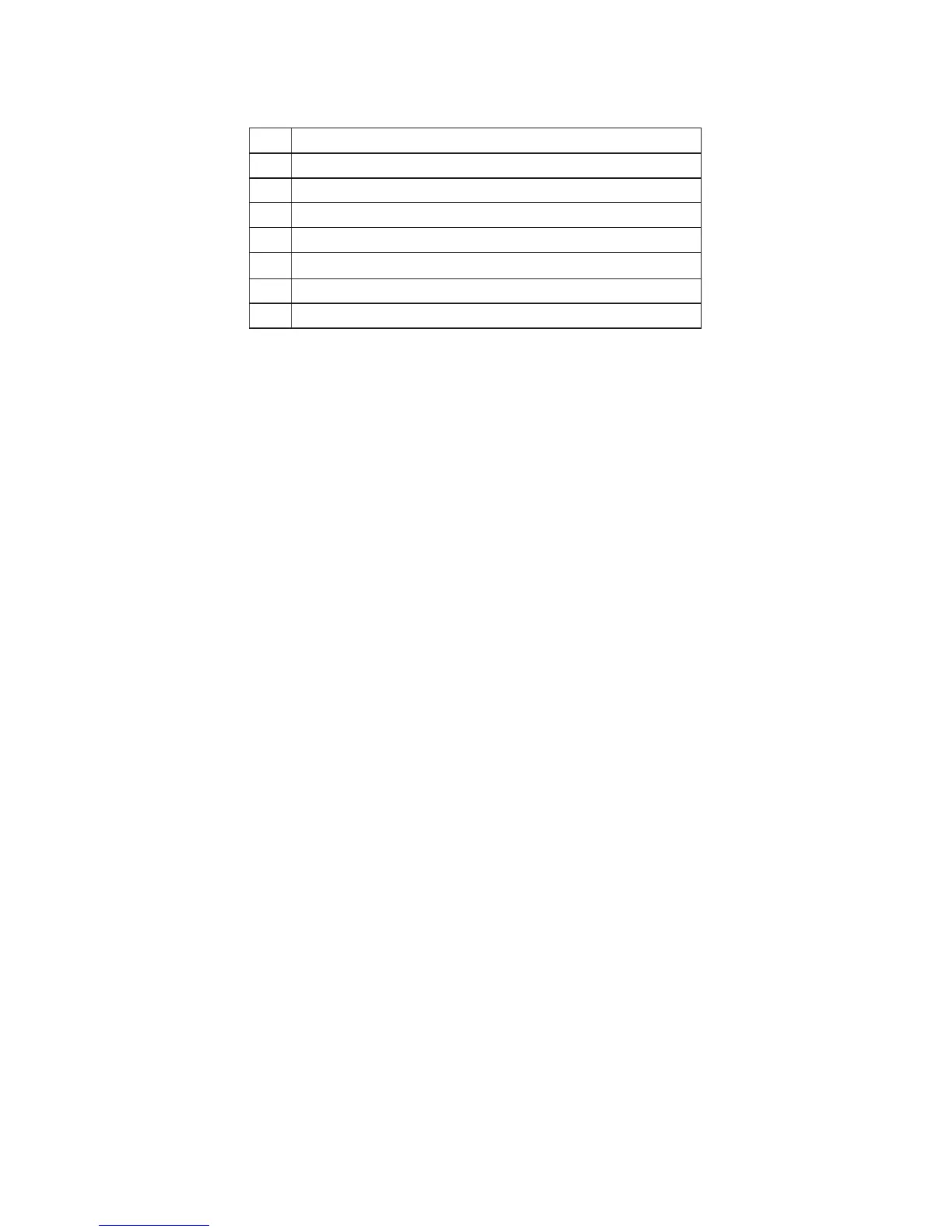— 39 —
<Registered State>
It is pen
1
2
3
4
5
6
7
8
<Printing Result>
Is this a pen ?
It is a pen
(Printed out with ESC + “!” + 1)
(12) Character Registration (ESC + “&”) Command
1. For 24-column model (ESC + “&” + A1 + A2)
Individual patterns can be registered by entering the code ESC (1BH) + ”&”
(26H) + A1 + A2, then entering the pattern data.
A maximum of 224 characters can be registered, and any address in the
range of 20H to FFH can be used for the registration. However, if a new
pattern is registered in an address already in use, existing data is cleared
and the newly entered data becomes valid.
[Address setting]
Specified address is matched to the character code and can be accessed
likewise to the stored fixed character record. If a fixed character is defined
in the specified address, the fixed character becomes invalid.
A1 signifies the starting address for the registrations, A2 is the ending
address.