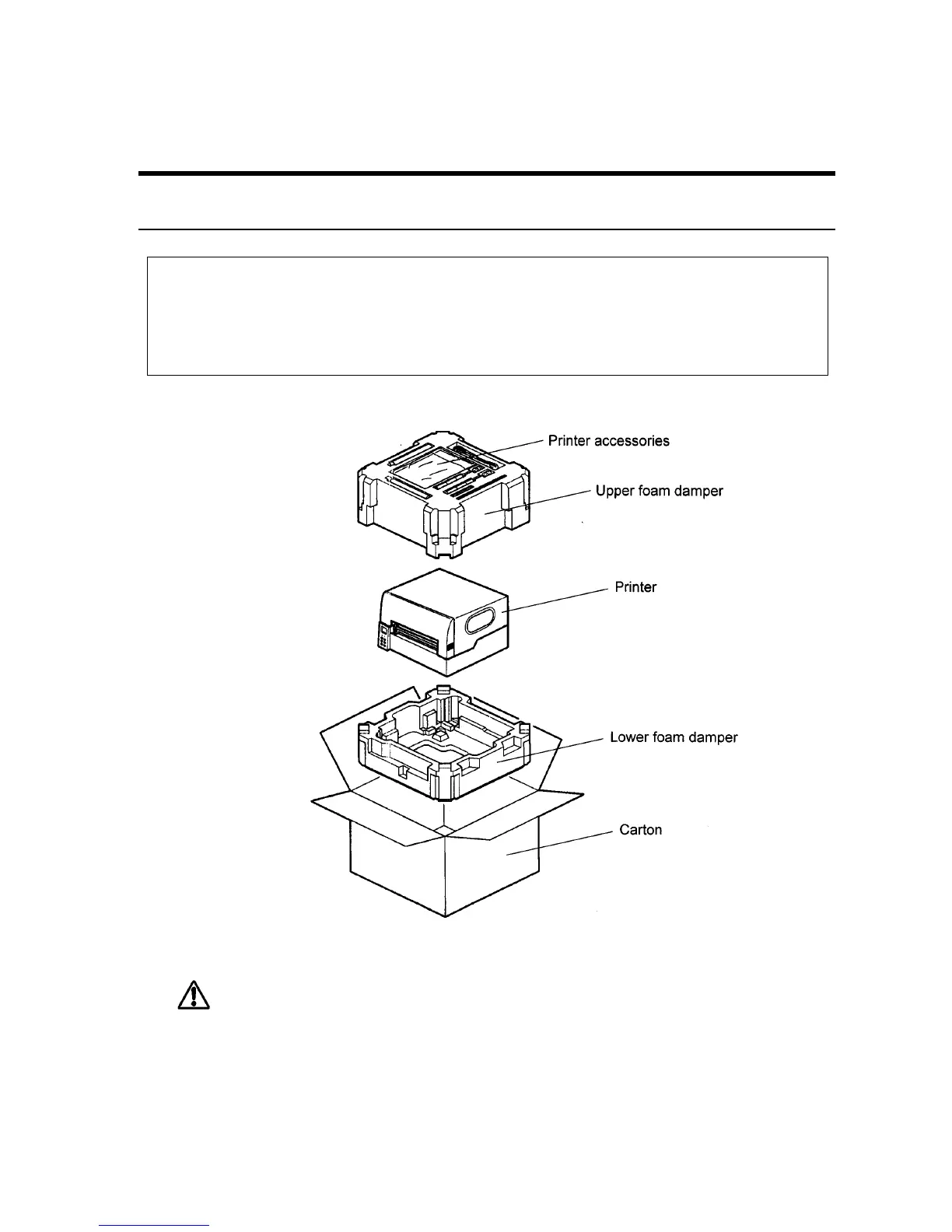Chapter 1 Unpacking
− 1 −
Chapter 1
Unpacking
First open the carton and take out the top foam damper, then lift the printer main body out of the
carton, holding the bottom of the printer firmly.
Also keep the carton and packing materials as the printer must be packed with those materials for
future shipment.
CAUTION
• When taking the printer out of the carton, prepare ample space to set the printer down.
To ensure safety, no fewer than two persons should lift the printer main body at this time.
• Do not hold the foam damper when lifting the printer main body.
