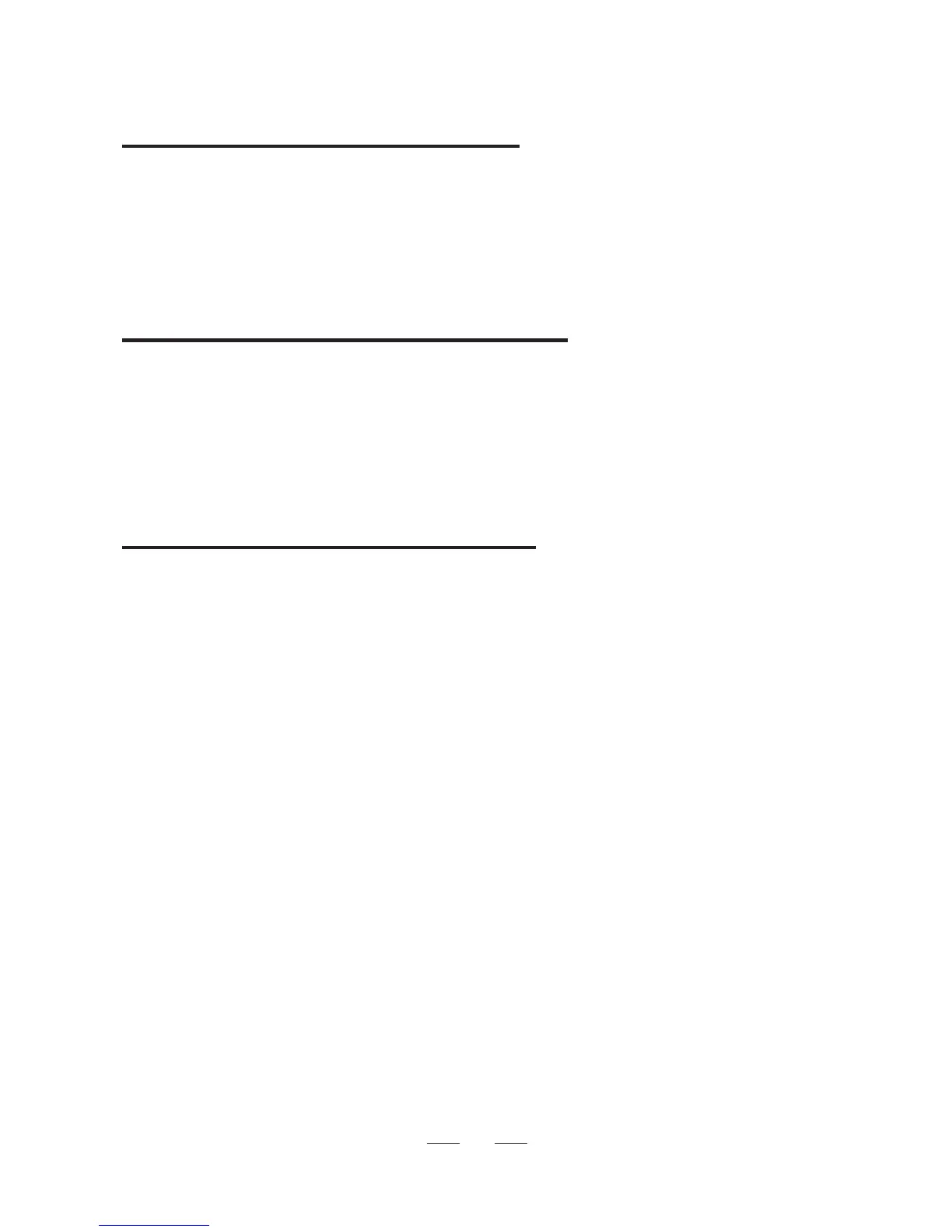29
Wireless LAN Connection
(1) The Printer can be connected to devices equipped with Wireless LAN
connection according to the WiFi standards of 802.11a, 802.11b and
.11g.
(2) Use the WiFi(802.11a/b/g) connection function supported by the device
to connect to the printer.
About Changing the Settings
Settings related to the wireless LAN can be changed with the Utilities
supplied on the CD-ROM or in the settings screen that can be
displayed by specifying the IP address of the printer in a browser.
The default SSID is CMP_xxxx with the xxxx part being the last four
digits of the MAC address.
About the SoftAP Function
When this function is enabled, the printer functions as a simple access
point. So it becomes possible to print directly from the host to the
printer without an external access point.
When the SoftAP function is enabled, the Power LED always fl ashes.
