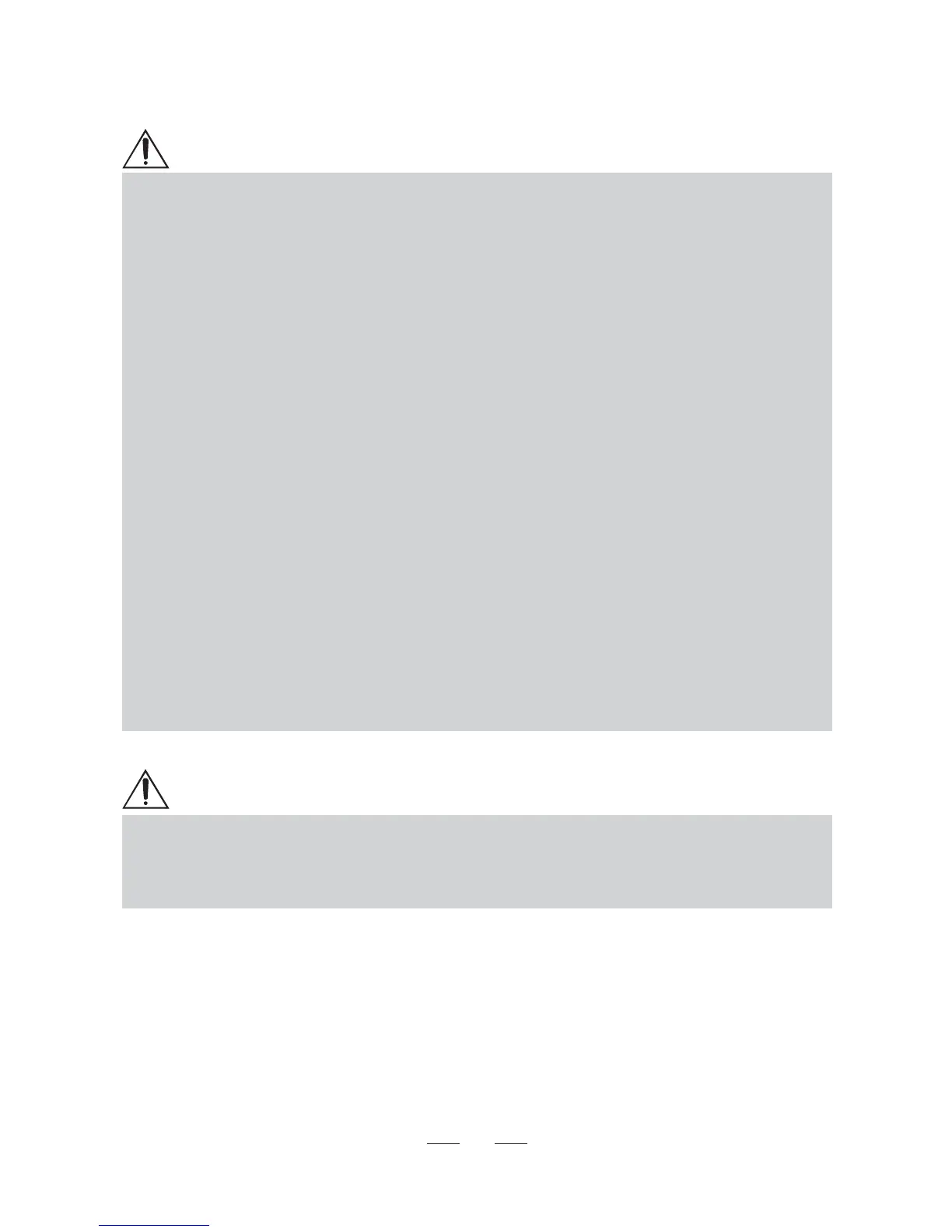30
NOTE
1. Refer to Confi guration Tool in the CD-ROM for the WiFi setting.
2. Interference with wireless LAN communication from other signals etc.
In regard to the use of wireless LAN in an environment that might experience
interference from other signals, the following steps can be taken in order to
restrict the chances of interference occurring.
• Use an access point that is resistant to interference.
• Change the placement of the devices, such as moving the wireless LAN
device further away.
• Use a different channel from the wireless LAN device.
• Turn off the source of the interference.
3. Connecting to Wireless LAN Devices
There is a limit to the number of wireless LAN devices with which connection
could be checked. There is no guarantee that connection will be possible with
all wireless LAN devices.
Evaluate and check thoroughly prior to set up.
4. Security for Wireless Communication
Wireless communication carries with it certain risks, including interception of
signals, leaking of communicated content and unauthorized access to your
network.
Please give due consideration to security during its use.
Even if security issues such as leaks or unauthorized access do occur, our
company shall bear no liability for any damages incurred as a result.
NOTE
When there is an attempt to communicate with multiple interfaces, the interface
that received data fi rst is used. If the printer receives no data for 20 seconds,
communication from another interface becomes possible.