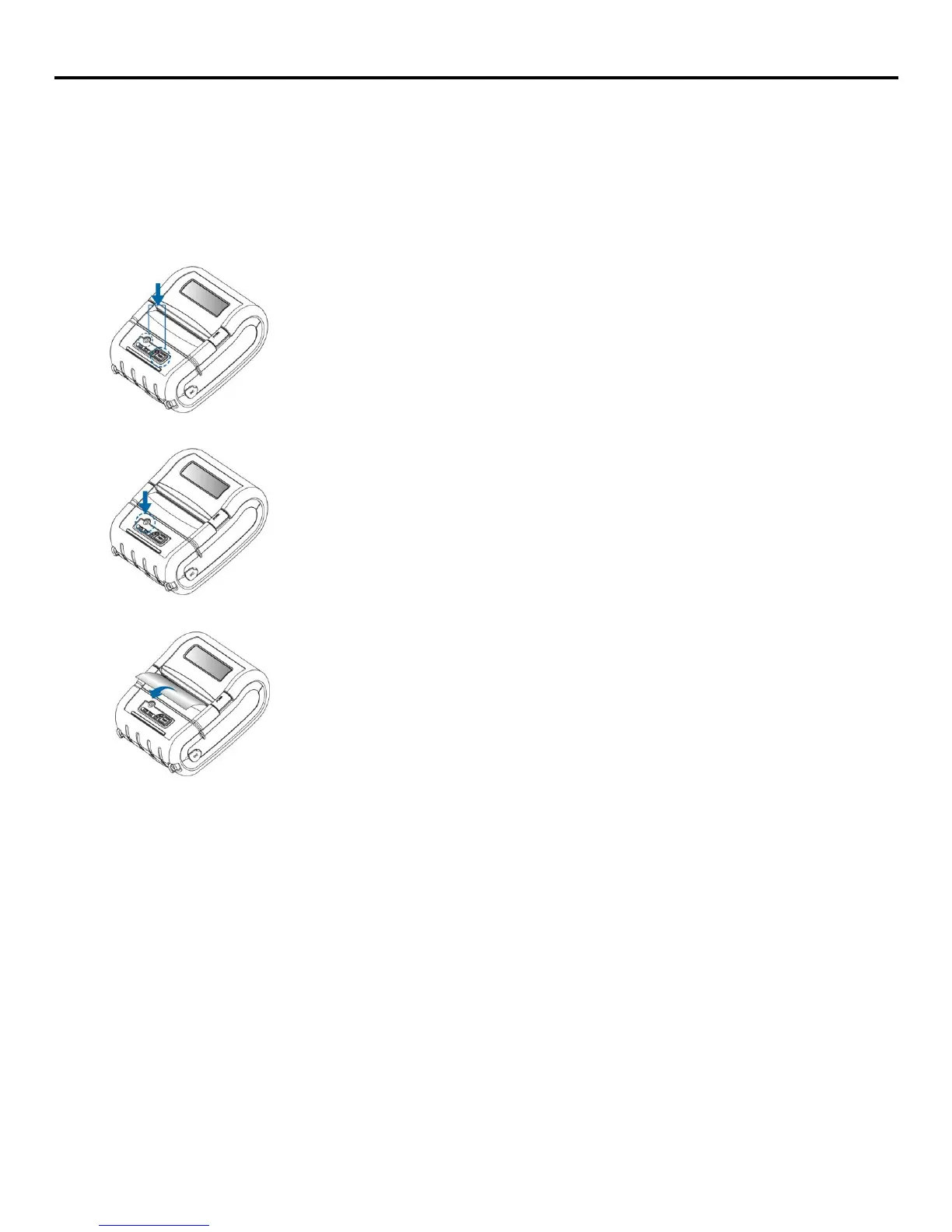2. Printer Setup
This step is necessary to prepare the printer before connecting it to the app.
2.1. Printer self-test / configuration printout
Power off the printer by pressing the Power button for approximately
3 seconds.
While pressing and holding the paper FEED button, press the Power
button until the printer beep.
After the configuration prints, wait for another 3 seconds before
performing any task to the printer.