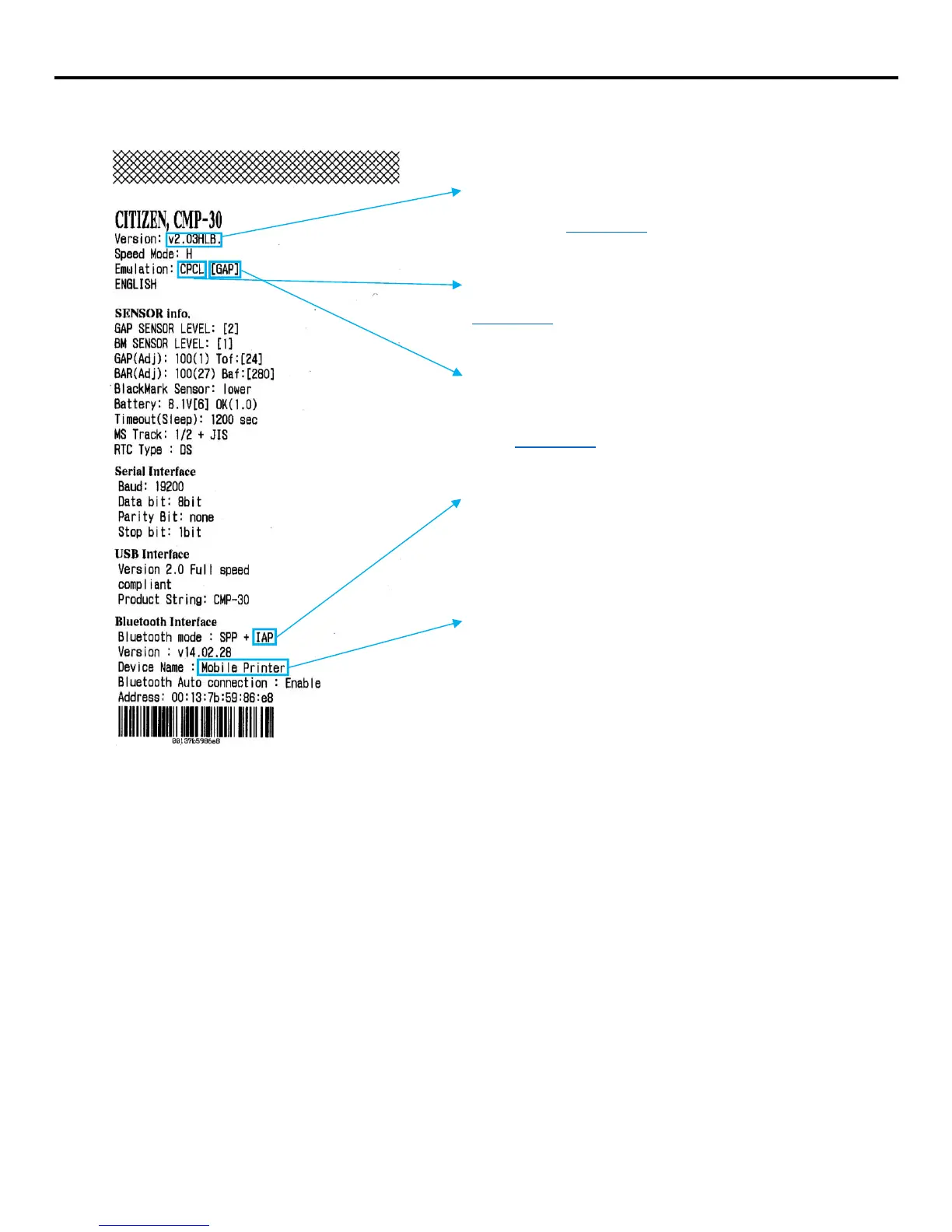2.2. Printer configuration checks
If your printer’s firmware version is NOT v2.03HLB,
please go to section 2.3.
If your printer’s emulation is NOT CPCL, please go to
section 2.4.
If your printer’s sensor is NOT set to GAP or if this is
not written in your printer configuration printout, please
go to section 2.4.
If your printer’s Bluetooth mode does NOT include
IAP, please contact your vendor and ask for a CMP-30
LBTIU model.
This is the name of the printer that will show up in a
Bluetooth search.