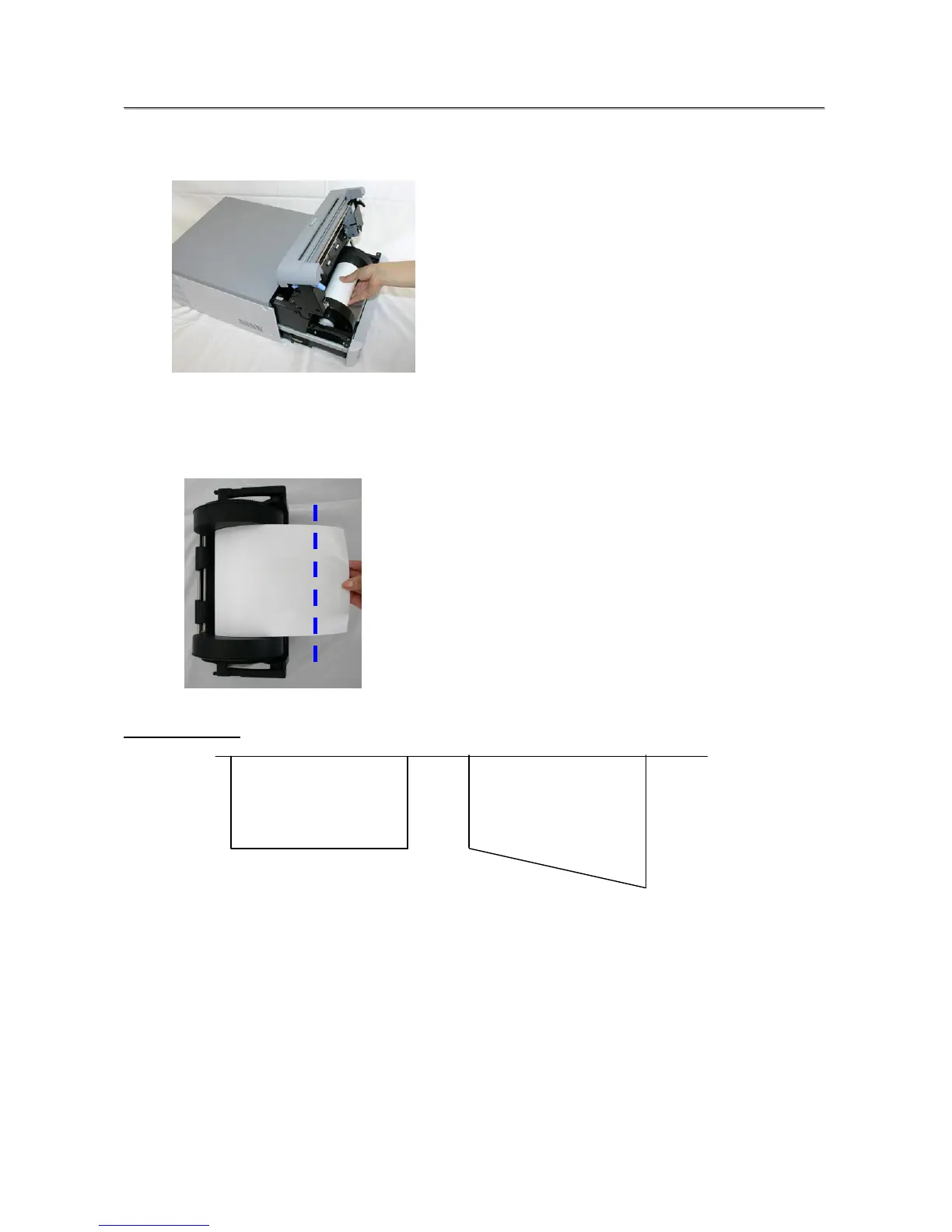24
T
T
r
r
o
o
u
u
b
b
l
l
e
e
-
-
s
s
h
h
o
o
o
o
t
t
i
i
n
n
g
g
2. Remove the scrap box, and rewind the paper.
3. Cut off any partially printed, wrinkled, or otherwise inferior paper evenly with a pair of scissors, and reset the
paper. If wrinkles or partially printed areas are left, it could cause the paper to jam again.
Cutting the paper
Then follow the methods as for setting the media.
○
×