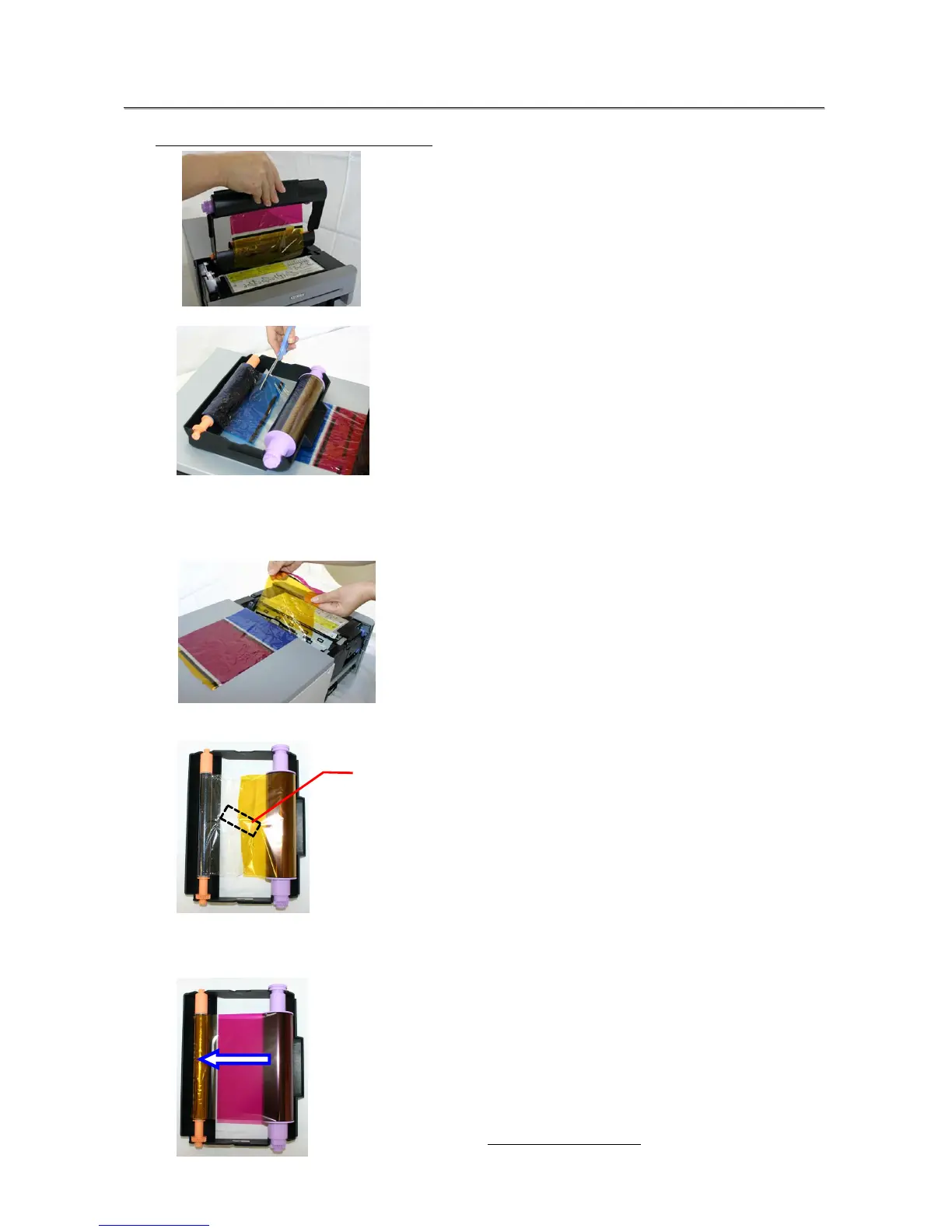25
T
T
r
r
o
o
u
u
b
b
l
l
e
e
-
-
s
s
h
h
o
o
o
o
t
t
i
i
n
n
g
g
b. If the ribbon is pulled into the mechanism:
1. Cut the ribbon.
2. Carefully remove any ribbon remaining in the mechanism.
Any pieces of ribbon left inside the mechanism could affect print quality.
In this case, clean the platen roller see P.27
3. Reattach the ribbon with cellophane (or similar) tape.
4. Rotate the up-take ribbon several times until the tape is out of sight. Take care that there is no slack in the
ribbon.
Then, refer to a. If the paper is jammed.
Tape