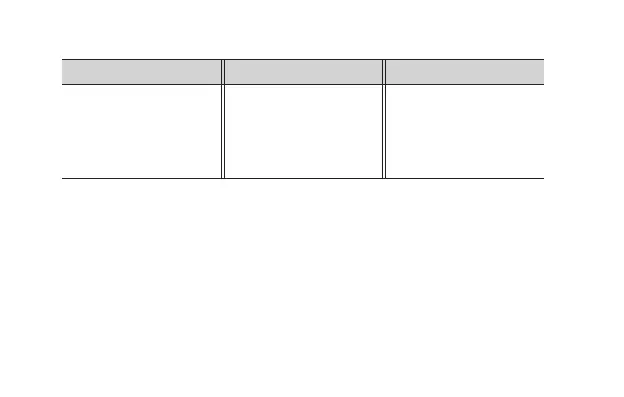79
<Date Correction Procedure>
Step 1) Pull the crown out to Position 1.
•The watch enters the date correction mode, and the second hand moves to the
position of the month and elapsed year stored in the memory of the watch and stops.
<Quick Reference Chart for Number of Years Since Leap Year>
Year
2014
2015
2016
2017
Elapsed year
2nd year
3rd year
Leap year
1st year
Year
2018
2019
2020
2021
Elapsed year
2nd year
3rd year
Leap year
1st year
Year
2022
2023
2024
2025
Elapsed year
2nd year
3rd year
Leap year
1st year
(Until February 28, 2100)