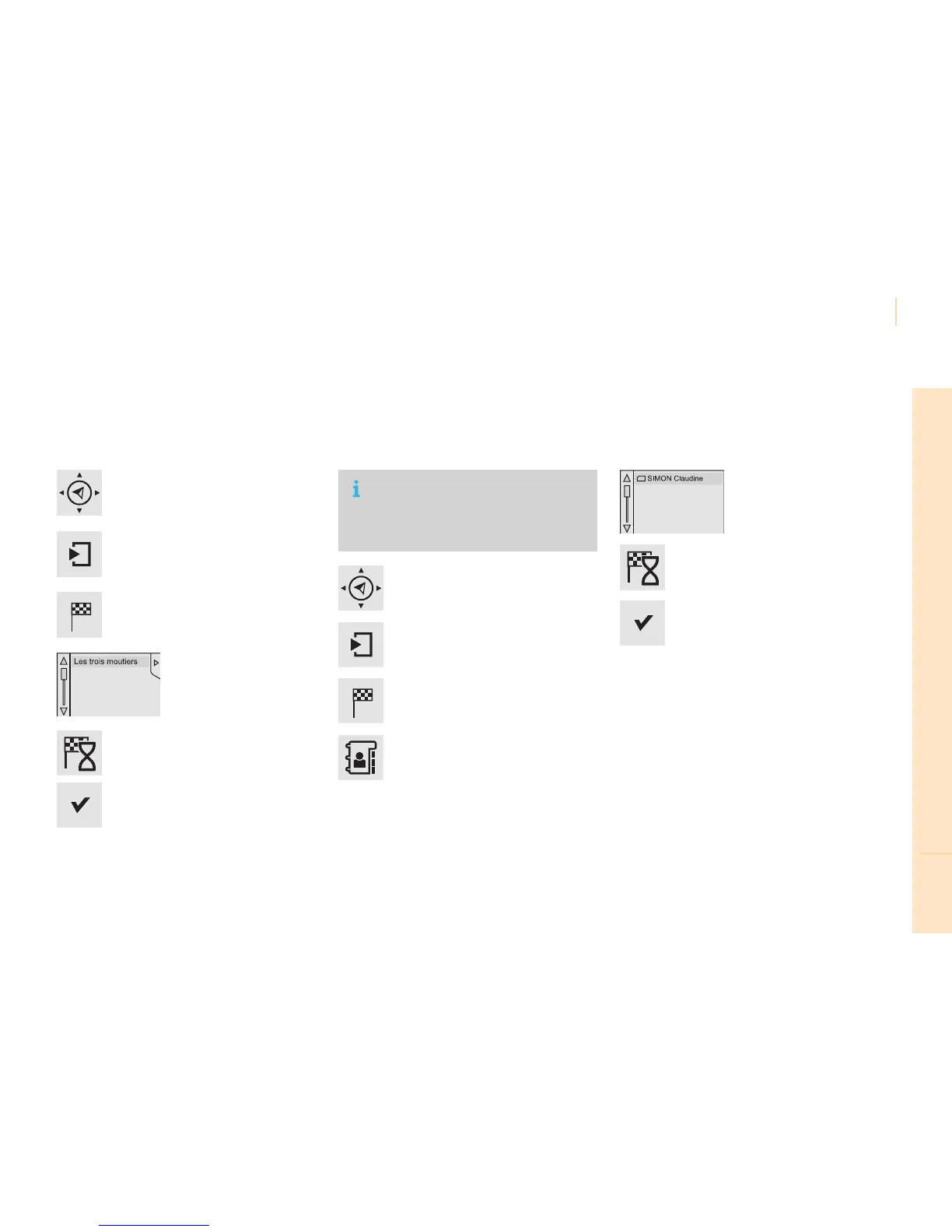Audio and Telematics
215
TECHNOLOGY on BOARD
10
Berlingo-2-VP_en_Chap10a_SMEGplus_ed02-2015
Towards a recent destination
Select "Enter destination".
Selectanaddressfrom
thelistoffered.
Press on Navigation to display the
primarypage.
Pressonthesecondarypage.
Select "Navigate to".
Towards a contact
Select "Enter destination".
Select "Contacts".
Press on Navigation to display the
primarypage.
Pressonthesecondarypage.
Selectadestinationfrom
the contacts in the list
offered.
Select "Navigate to".
Select the criteria then "Confirm" to
startnavigation.
To be able to use navigation "towards
a contact in the directory", it is first
necessary to enter the address for your
contact.
Select the criteria then "Confirm" or
press "Show route on map" to start
navigation.
