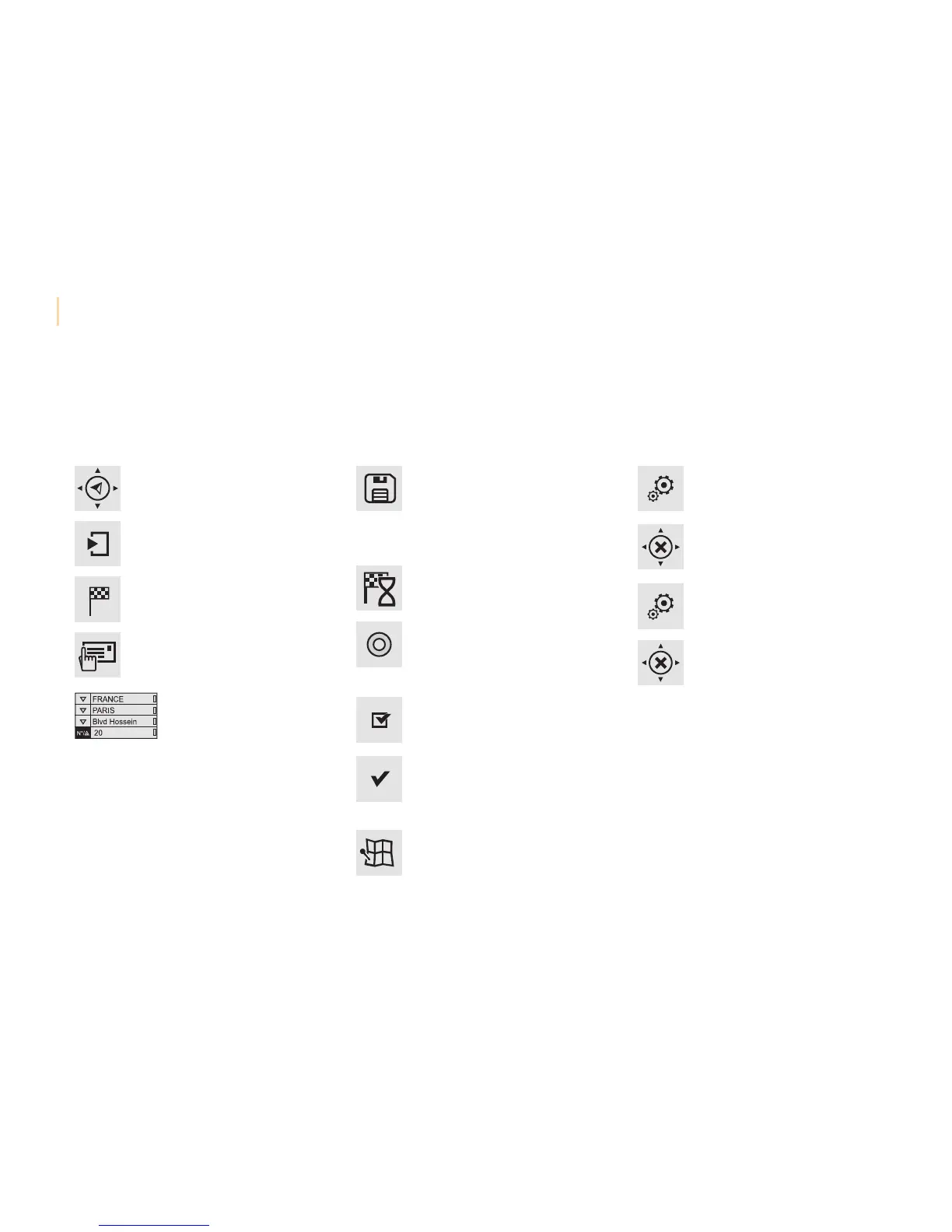Audio and Telematics
214
Berlingo-2-VP_en_Chap10a_SMEGplus_ed02-2015
Navigation - Guidance
Choosing a new destination
Select "Enter destination".
Select "Save" to save the address
enteredasacontactentry.
Thesystemallowsupto200entries.
Select "Confirm".
Press "Show route on map" to start
navigation.
Select "Address".
Select the "Country:"fromthe
listoffered,theninthesame
way the "City:" or its post
code, the "Road:", the "N°:".
Confirmeachtime.
Select "Navigate to".
Choosetherestrictioncriteria:
"Include tollroads", "Include
ferries", "Traffic", "Strict", "Close".
Choosethenavigationcriteria:
"Fastest" or "Shortest" or "Time/
distance" or "Ecological".
Todeletenavigationinformation,
press "Settings".
Press "Stop navigation".
Toresumenavigationpress
"Settings".
Press "Resume navigation".
Press on Navigation to display the
primarypage.
Pressonthesecondarypage.
Towards a new destination
Or
