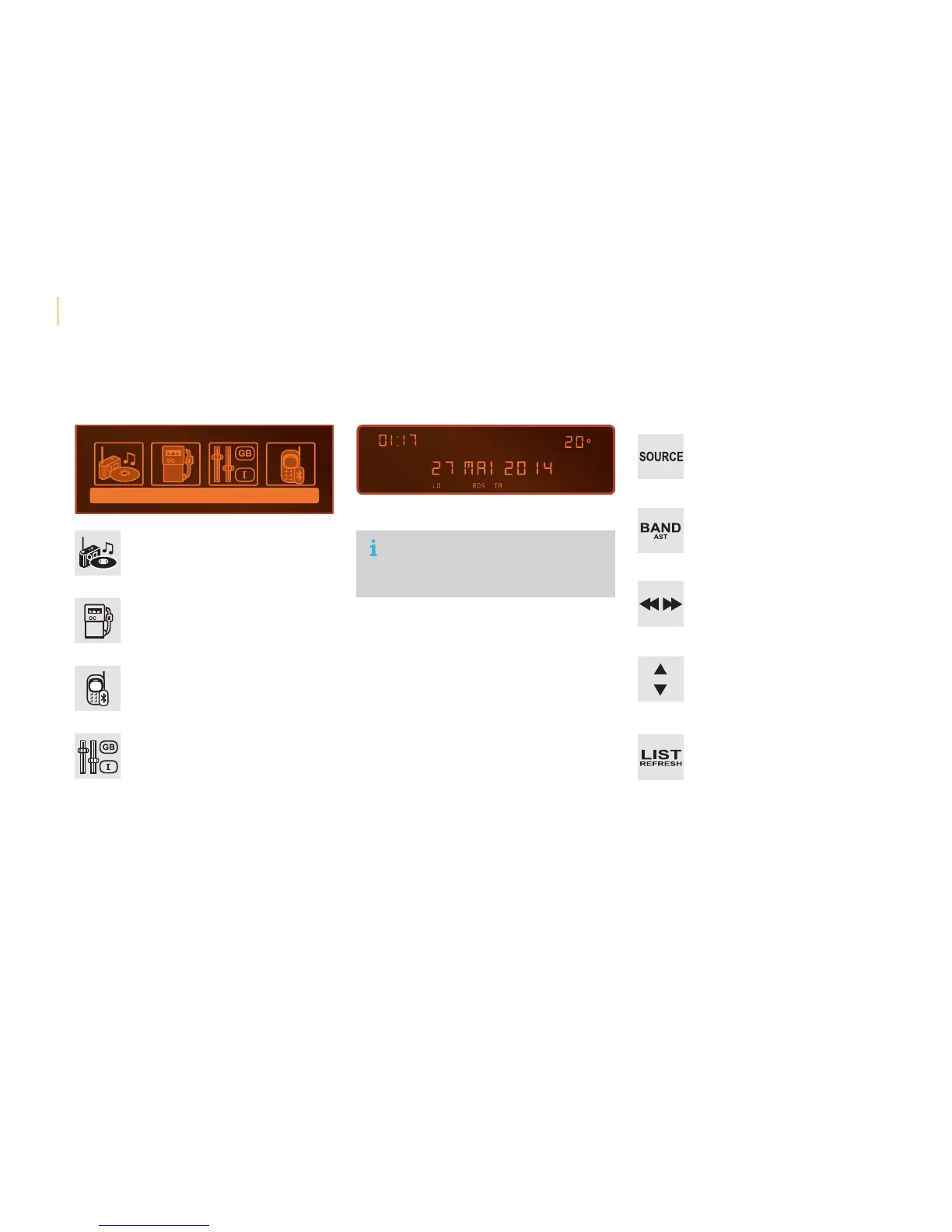Audio and Telematics
272
Berlingo-2-VP_en_Chap10b_RD45_ed02-2015
Menus
Screen C
Audio functions
Radio;CD;USB;AUX.
Trip computer
Enter distances; Alerts; State of
functions.
Bluetooth
®
: Telephone - Audio
Pairing;Hands-freekit;Streaming.
Personalisation-configuration
Vehicleparameters;Display;
Languages.
Foranoverviewofthemenusavailable,
refertothe"Screenmenumap"
section.
Screen A
Radio
Selecting a station
Press the SOURCE button several
timesinsuccessionandselectthe
radio.
Press the BAND AST button to
selectawaveband.
Briefly press one of the buttons to
carryoutanautomaticsearchofthe
radiostations.
Press one of the buttons to carry out
amanualsearchup/downforradio
frequencies.
Press the LIST REFRESH button to
display the list of stations received
locally(30stationsmaximum).
Toupdatethislist,pressformore
thantwoseconds.
