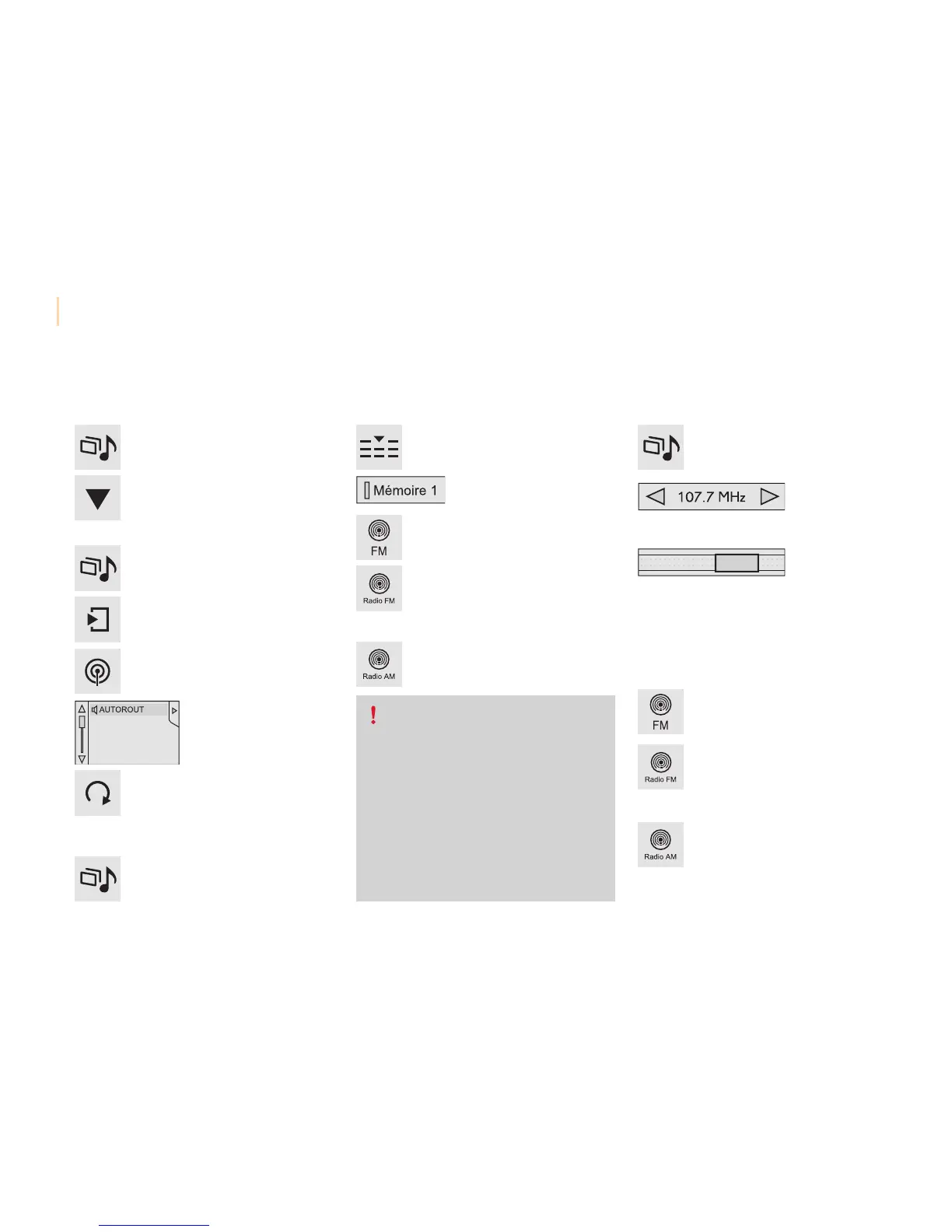Audio and Telematics
226
Berlingo-2-VP_en_Chap10a_SMEGplus_ed02-2015
Press on Radio Media to display the
primarypage.
Press on Radio Media to display the
primarypage.
Select "Preset".
If necessary, select change of
source.
Press on Radio Media to display the
primarypage.
Selectchangesource.
"AM Radio".
By automatic frequency search
Select "FM Radio".
"AM Radio".
Pressonthesecondarypage.
Or
Select a preset radio station
inthelist.
Select "FM Radio".
Selectaradiostationfrom
thelistoffered.
Select "Update list" to refresh the
list.
Select "List"intheprimarypage.
Press on Radio Media to display the
primarypage.
Radio
Changing a radio frequencySelecting a station
THEN
Radioreceptionmaybeaffectedby
theuseofelectricalequipmentnot
approved by CITROËN, such as a USB
chargerconnectedtothe12Vsocket.
Theexteriorenvironment(hills,
buildings,tunnel,carpark,below
ground...)maypreventreception,
eveninRDSstationtrackingmode.
Thisphenomenonisnormalinthe
propagation of radio waves and is in no
way indicative of a fault with the audio
system.
Select "Radio list" in the secondary
page.
Or
Press 3 or 4tomovethecursorforan
automaticsearchdownorupforaradio
frequency.
Or
Toselectapresetradiostation.