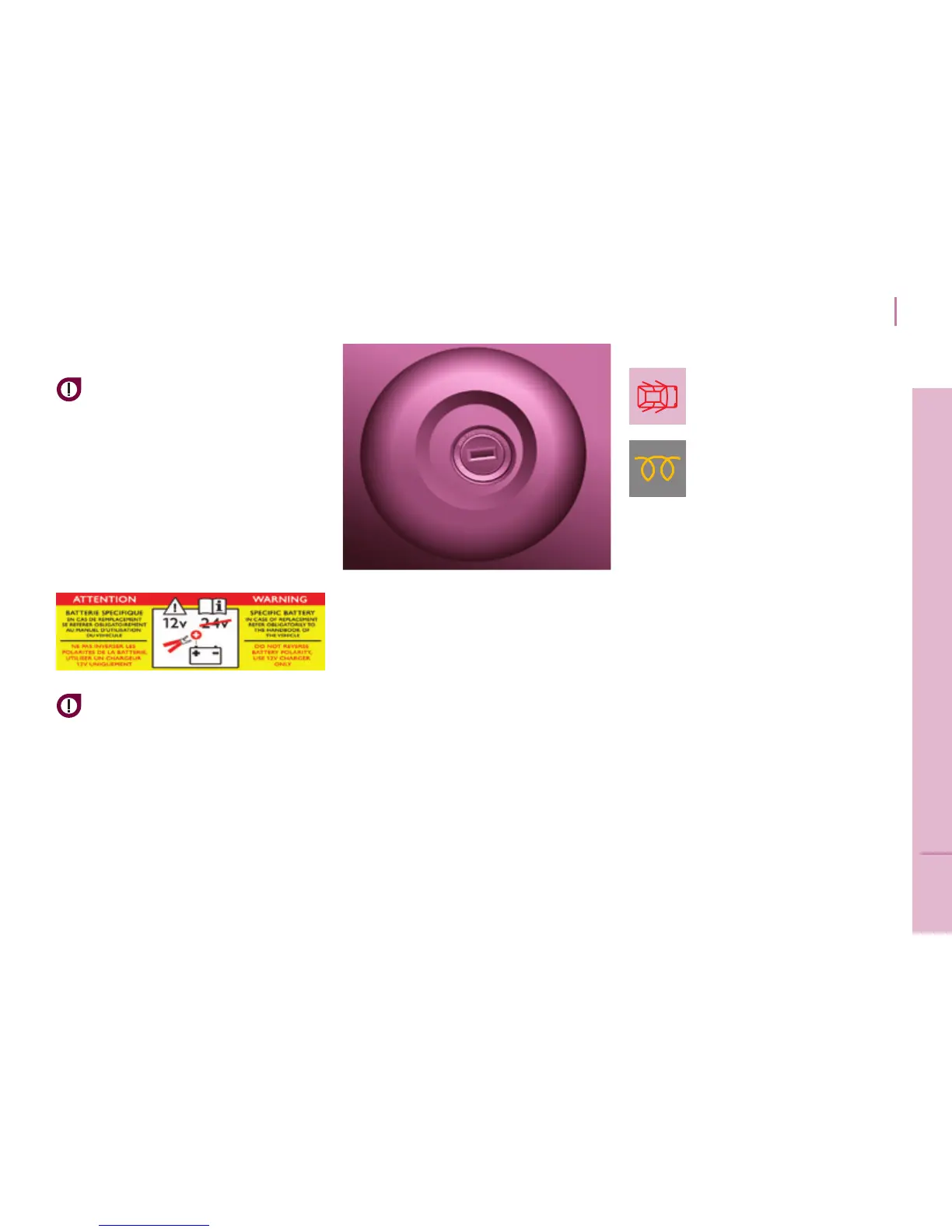55
READY TO GO
3
Berlingo-2-VP_en_Chap03_Pret-a-partir_ed02-2015
Stop & Start
Berlingo-2-VP_en_Chap03_Pret-a-partir_ed02-2015
Maintenance
Beforeworkingunderthebonnet,
deactivatetheStop&Startsystem
toavoidanyriskofinjuryresulting
fromautomaticoperationofSTART
mode.
Thissystemrequiresaspecic
batterywithaspecialspecication
andtechnology(referencenumbers
availablefromaCITROËNdealerora
qualiedworkshop).
Fitting a battery not listed by
CITROËNintroducestheriskof
malfunctionofthesystem.
TheStop&Startsystemmakes
useofadvancedtechnology.All
workonthistypeofbatterymust
be done only by a CITROËN dealer or
aqualiedworkshop.
Good practice when stopping
Good practice when starting
Diesel pre-heating warning
lamp
Ifthetemperatureishigh
enough,thewarninglamp
comesonforlessthan
one second, you can start
withoutwaiting.
In cold weather, wait for this warning
lamptogooffthenoperatethestarter
(Starting position) until the engine
starts.
Door or bonnet open
warning lamp
Ifthiscomeson,adooror
the bonnet is not closed
correctly,check!
Minimise engine and gearbox wear
When switching off the ignition, let the
engine run for a few seconds to allow
the turbocharger (Diesel engine) to
returntoidle.
Do not press the accelerator when
switchingofftheignition.
There is no need to engage a gear
afterparkingthevehicle.
STARTING AND STOPPING
Running and accessories position.
Tounlockthesteering,turnthe
steering wheel gently while turning the
key,withoutforcing.Inthisposition,
certainaccessoriescanbeused.
Starting position.
The starter is operated, the engine
turnsover,releasethekey.
STOP position:steeringlock.
Theignitionisoff.Turnthesteering
wheeluntilthesteeringlocks.Remove
thekey.