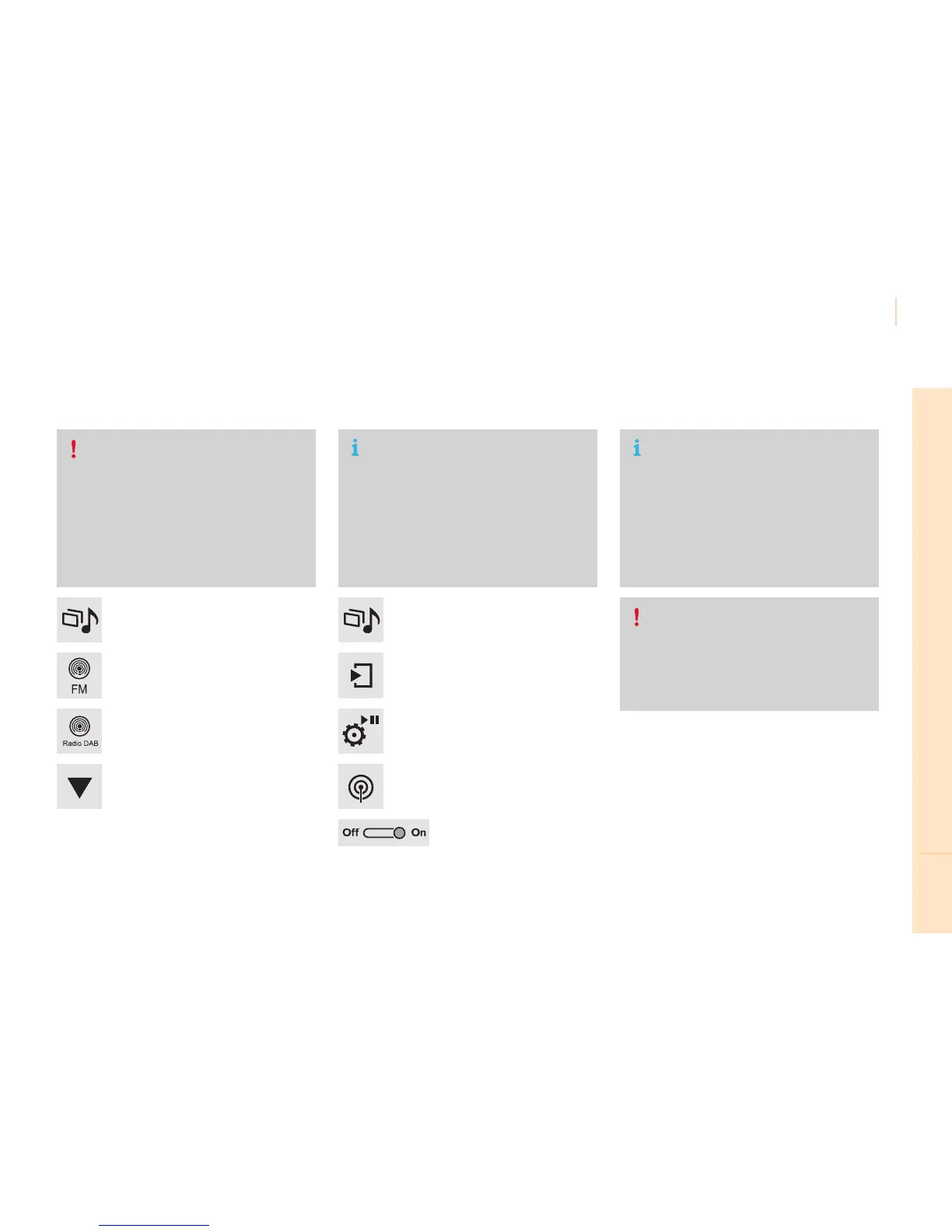Audio and Telematics
229
TECHNOLOGY on BOARD
10
Berlingo-2-VP_en_Chap10a_SMEGplus_ed02-2015
Selectchangeofsource.
Press on Radio Media to display the
primarypage.
Select "DAB Radio".
Select "List"intheprimarypage.
Selecttheradiostationfromthelistoffered.
Press on Radio Media to display the
primarypage.
Pressonthesecondarypage.
Select "Settings".
Select "RADIO".
Select "Digital/FM auto
tracking" then "Confirm".
DAB / FM auto trackingDigital radio
"DAB" does not cover 100% of the
territory.
When the digital radio signal is poor,
"DAB/FMautotracking"allowsyouto
continuelisteningtothesamestation,
byautomaticallyswitchingtothe
corresponding "FM" analogue station
(ifthereisone).
If"DAB/FMautotracking"isactivated,
there is a difference of a few seconds
whenthesystemswitchesto"FM"
analogueradiowithsometimesa
variationinvolume.
When the digital signal is restored, the
systemautomaticallychangesback
to"DAB".
Digital radio provides higher quality
reception and also the graphical display
ofcurrentinformationontheradio
stationbeinglistenedto.Select"List"in
theprimarypage.
Therangeofmultiplexesavailableis
displayedinalphabeticalorder.
If the "DAB" station being listened to
is not available on "FM" ("DAB/FM"
optiongreyedout),or"DAB/FMauto
tracking"isnotactivated,thesound
will cut out while the digital signal is too
weak.
or
Select "Radio list" in the secondary
page.