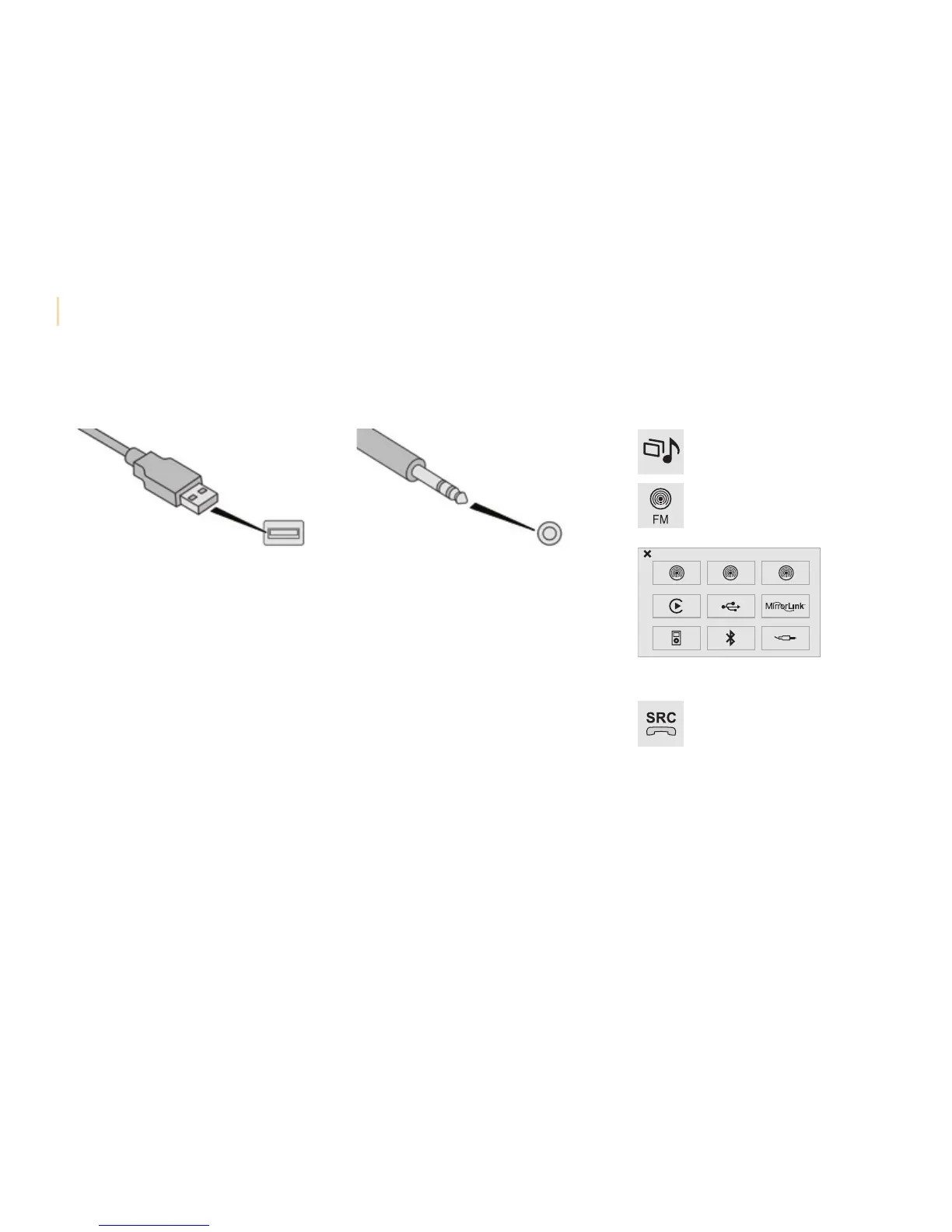Audio and Telematics
230
Berlingo-2-VP_en_Chap10a_SMEGplus_ed02-2015
Media
USB player Selection of source
ThesteeringmountedSRC (source)
button can be used to go to the next
mediasource,availableifthesource
isactive.
Selectchangeofsource.
Press on Radio Media to display the
primarypage.
Thesystembuildsplaylists(intemporary
memory),anoperationwhichcantakefrom
afewsecondstoseveralminutesatthefirst
connection.
Reducethenumberofnon-musicfilesandthe
numberoffolderstoreducethewaitingtime.
Theplaylistsareupdatedeverytimethe
ignition is switched off or connection of a USB
memorystick.Thelistsarememorised:ifthey
arenotmodified,thesubsequentloadingtime
willbeshorter.
InserttheUSBmemorystickintotheUSBport
or connect the USB device to the USB port
usingasuitablecable(notsupplied).
Auxiliary socket (AUX)
Connecttheportabledevice(MP3player…)to
theauxiliaryJacksocketusinganaudiocable
(notsupplied).
Firstadjustthevolumeofyourportabledevice
(toahighlevel).Thenadjustthevolumeofyour
audiosystem.
Displayandmanagementofthecontrolsare
viatheportabledevice.
Choosethesource.