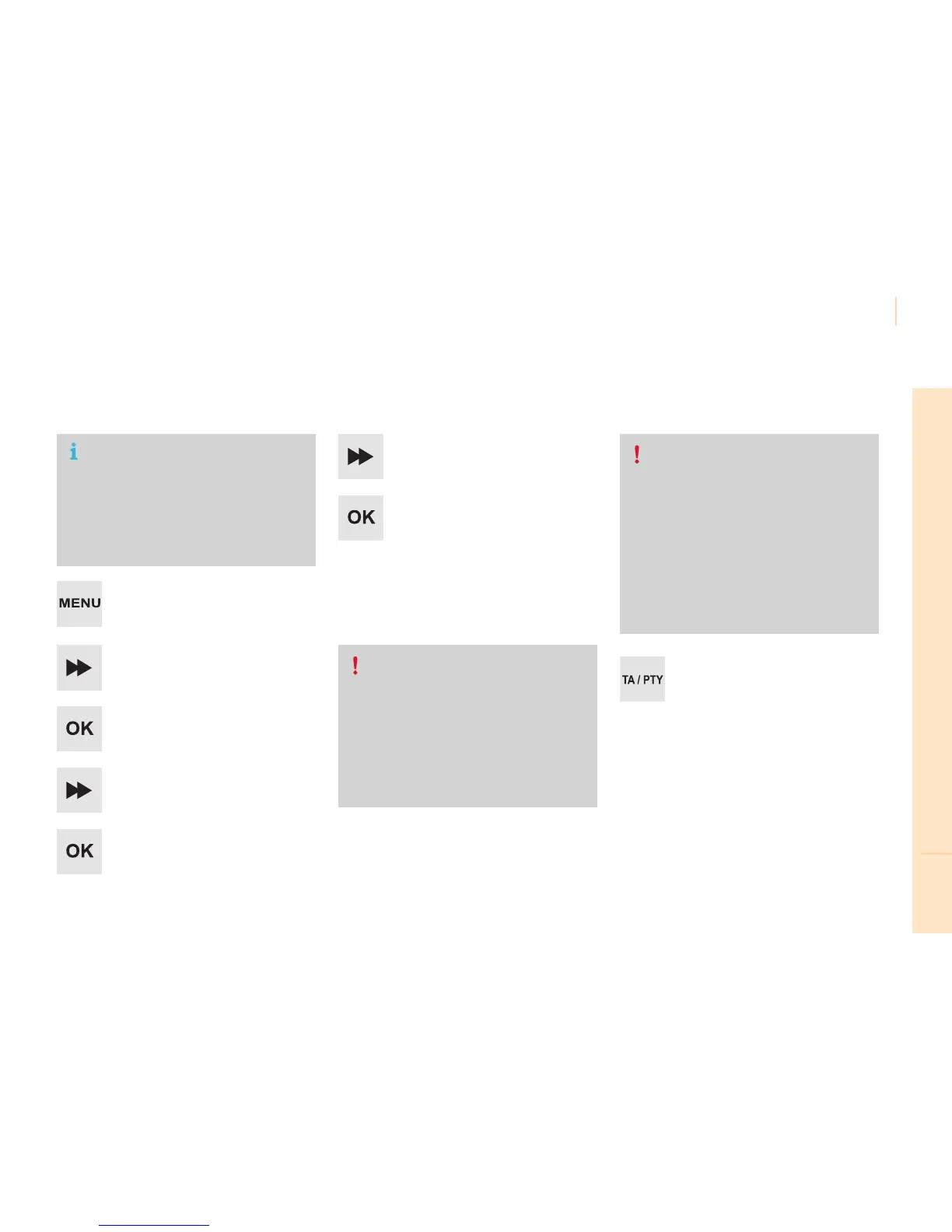Audio and Telematics
273
TECHNOLOGY on BOARD
10
Berlingo-2-VP_en_Chap10b_RD45_ed02-2015
RDS
Theexternalenvironment(hills,
buildings,tunnels,basementcar
parks,...)mayblockreception,
includinginRDSmode.Thisisa
normaleffectofthewayinwhichradio
wavesaretransmittedanddoesnot
indicateanyfailureoftheaudiosystem.
Press the MENUbutton.
Select "Audio functions".
Press OK.
Select the "FM waveband
preferences"function.
Press OK.
Select "Activate RDS".
Press OK, RDS is displayed in the
screen.
In "Radio"mode,pressOKdirectlytoactivate/
deactivateRDSmode.
RDS, if displayed, enables you to continue
listeningtothesamestationbyautomatic
retuningtoalternativefrequencies.
However, in certain conditions, coverage
ofanRDSstationmaynotbeassured
throughout the country as radio stations
donotcover100%oftheterritory.This
explains the loss of reception of a station
thatcanoccurduringajourney.
Receiving TA messages
Press the TA button to activate or
deactivatetrafficmessages.
TheTA(TrafficAnnouncement)
function gives priority to TA alert
messages.Tooperate,thisfunction
needs good reception of a radio station
transmittingthistypeofmessage.
Whenatrafficreportistransmitted,the
currentaudiosource(Radio,CD,...)
isinterruptedautomaticallytoplaythe
TAmessage.Normalplaybackofthe
audiosourceresumesattheendofthe
transmissionofthemessage.
