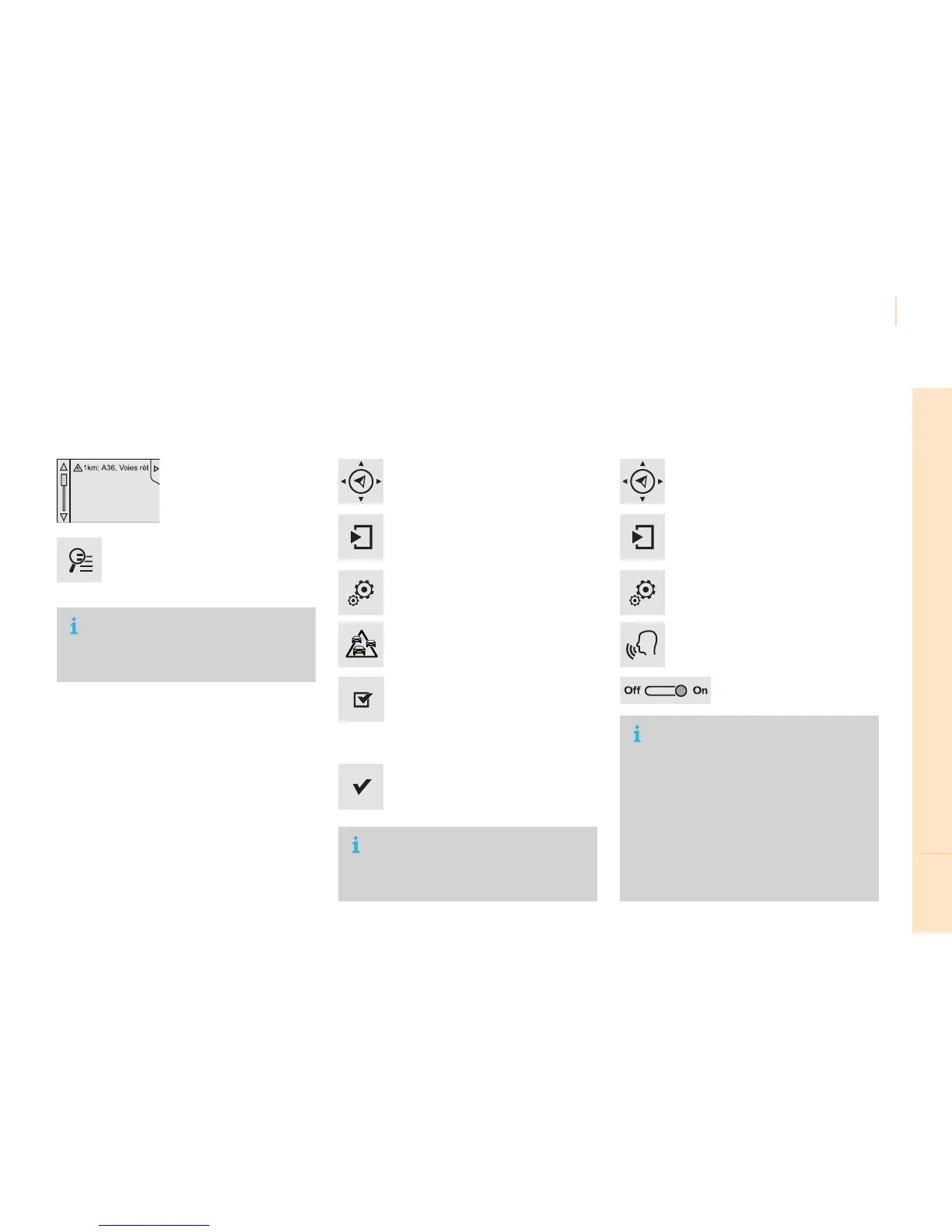Audio and Telematics
219
TECHNOLOGY on BOARD
10
Berlingo-2-VP_en_Chap10a_SMEGplus_ed02-2015
Selectthemessagefrom
thelistoffered.
Selectthemagnifyingglassesto
havevoiceinformation.
Setting lters
Press on Navigation to display the
primarypage.
Pressonthesecondarypage.
Select "Settings".
Select "Info options".
Select:
- "Warn of new messages",
- "Speak messages".
Thenenterthefilterradius.
Select "Confirm".
Werecommendafilterradiusof:
- 12miles(20km)inurbanareas,
- 30miles(50km)onmotorways.
TMC (Traffic Message Channel)
messagesonGPS-Navigationcontain
trafficinformationtransmittedinreal
time.
TheTA(TrafficAnnouncement)
function gives priority to TA alert
messages.Tooperate,thisfunction
needs good reception of a radio station
transmittingthistypeofmessage.
Whenatrafficreportistransmitted,
the current audio source is interrupted
automaticallytoplaytheTAmessage.
Normalplaybackoftheaudiosource
resumesattheendofthetransmission
ofthemessage.
Receiving TA messages
Press on Navigation to display the
primarypage.
Pressonthesecondarypage.
Select "Settings".
Select "Voice".
Activate/Deactivate"Traffic
(TA)".
