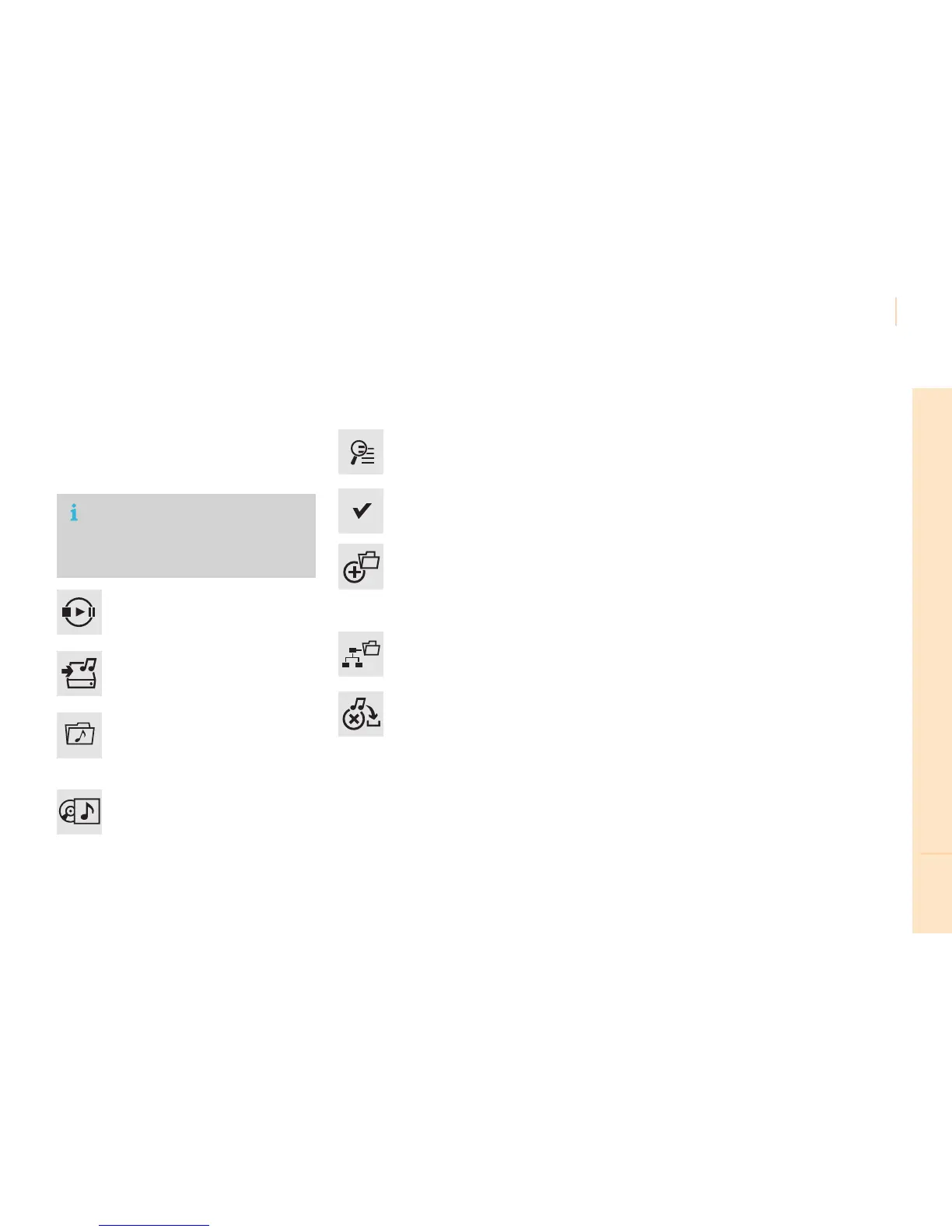Audio and Telematics
233
TECHNOLOGY on BOARD
10
Berlingo-2-VP_en_Chap10a_SMEGplus_ed02-2015
Managing the Jukebox
Connectthedevice(MP3player...)totheUSB
portorauxiliaryJacksocketusingasuitable
audiocable.
When no audio file is copied to the
system,whichhasacapacityof8GB,
alloftheJukeboxfunctionsymbolsare
greyedandarenotavailable.
Select "Media list".
Selectthemagnifyingglasstoenter
thefolderoralbumandselectaudio
filebyaudiofile.
Select copy "Copy Jukebox".
Select "Confirm" then "Copy".
Select "Sort by folder".
Select "New folder" to create a
folderstructureintheJukebox.
"Sort by album".
Select "Keep structure" to retain the
structurefromthedevice.
Whilecopyingthesystemreturns
totheprimarypage;youcango
backtothecopyviewatanytimeby
selectingthisbutton.
Or
Or
