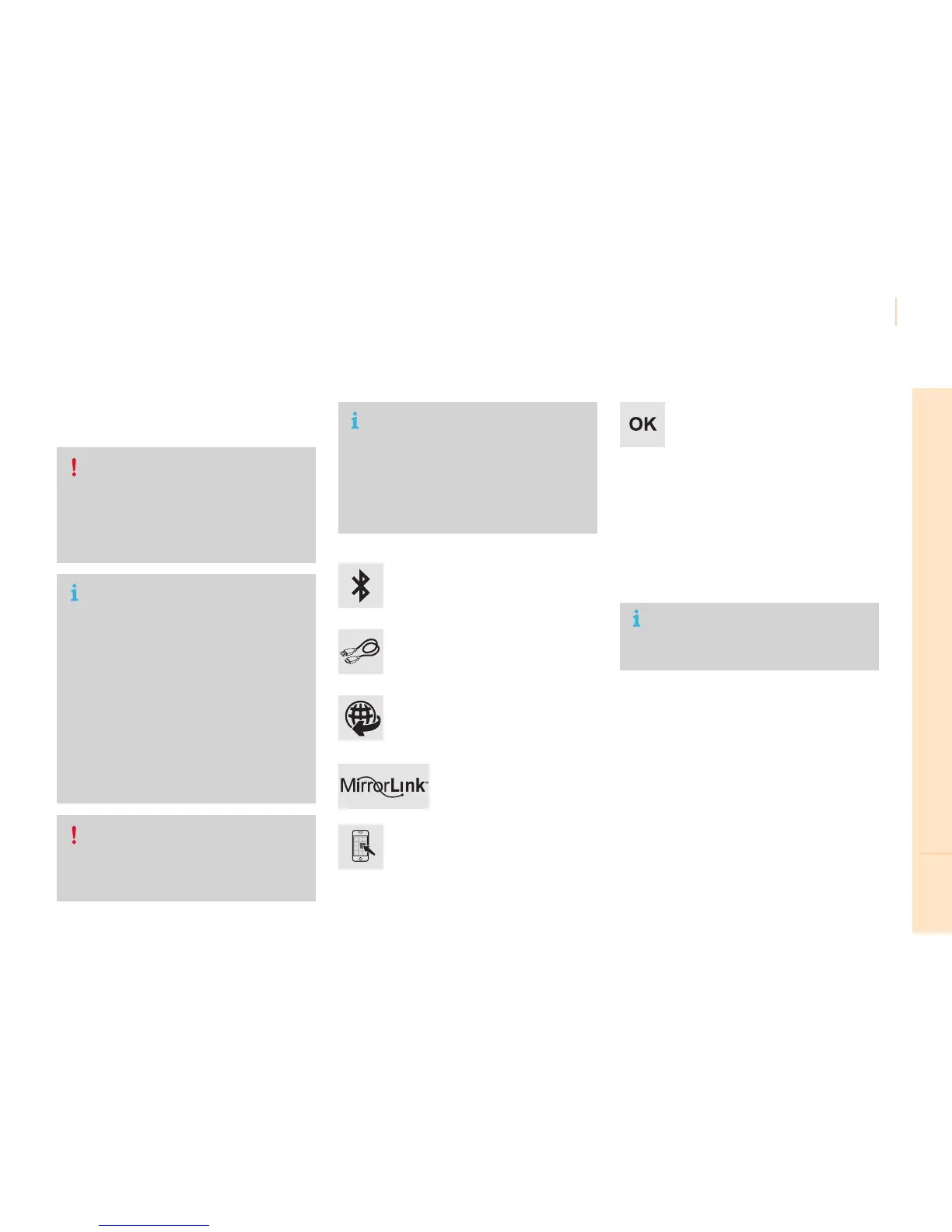Audio and Telematics
247
TECHNOLOGY on BOARD
10
Berlingo-2-VP_en_Chap10a_SMEGplus_ed02-2015
Asasafetymeasureandbecauseit
requires sustained attention by the
driver,usingasmartphonewhen
drivingisprohibited.
Alloperationsmustbedonewiththe
vehicle stationary.
Asasafetymeasure,applications
can only be viewed with the vehicle
stationary; display is interrupted once
thevehicleismoving.
The synchronisation of a
smartphoneallowsapplicationsona
smartphonethatareadaptedtothe
MirrorLink
TM
technology to be displayed
inthevehicle'sscreen.
As the principles and standards are
constantlyevolving,itisrecommended
thatyouupdatetheoperatingsystemof
yoursmartphone.
Forthelistofeligiblesmartphones,
connect to the brand's internet website
inyourcountry.
Pleasenote:
- ifyoursmartphoneissupported,to
makeit"MirrorLink
TM
"compatible,
somephonemanufacturers
nevertheless invite you to first
downloadadedicatedapplication.
Whenconnectingasmartphoneto
thesystem,itisrecommendedthat
Bluetooth
®
bestartedonthesmartphone.
Start the application on the
smartphone(optional,depending
onthesmartphoneandoperating
system).
During the procedure, several screen
pages relating to certain functions
aredisplayed.
Accept to start and end the
connection.
ConnectaUSBcable.The
smartphonechargeswhen
connectedbyaUSBcable.
Press "MirrorLink
TM
" to start
theapplicationinthesystem.
Once connection is established, an
"Applications" page is displayed with the
list of applications already downloaded to
yoursmartphoneandadaptedtoMirrorLink
TM
technology.
If only one application has been downloaded to
thesmartphone,itstartsautomatically.
MirrorLink
TM
smartphone
connection
Accesstothedifferentaudiosourcesremains
accessibleinthemarginoftheMirrorLink
TM
display,usingtouchbuttonsintheupperbar.
Accesstothemenusforthesystemispossible
atanytimeusingthededicatedbuttons.
Ifthesmartphoneislocked,
communicationwiththesystemisonly
byUSBcable.
Fromthesystem,press"Connected
services"todisplaytheprimary
page.
Voice recognition
Presstheendofthelightingcontrolstalkto
startvoicerecognitionofyoursmartphonevia
thesystem.
Voicerecognitionrequiresacompatible
smartphoneconnectedtothevehicleby
Bluetooth.
