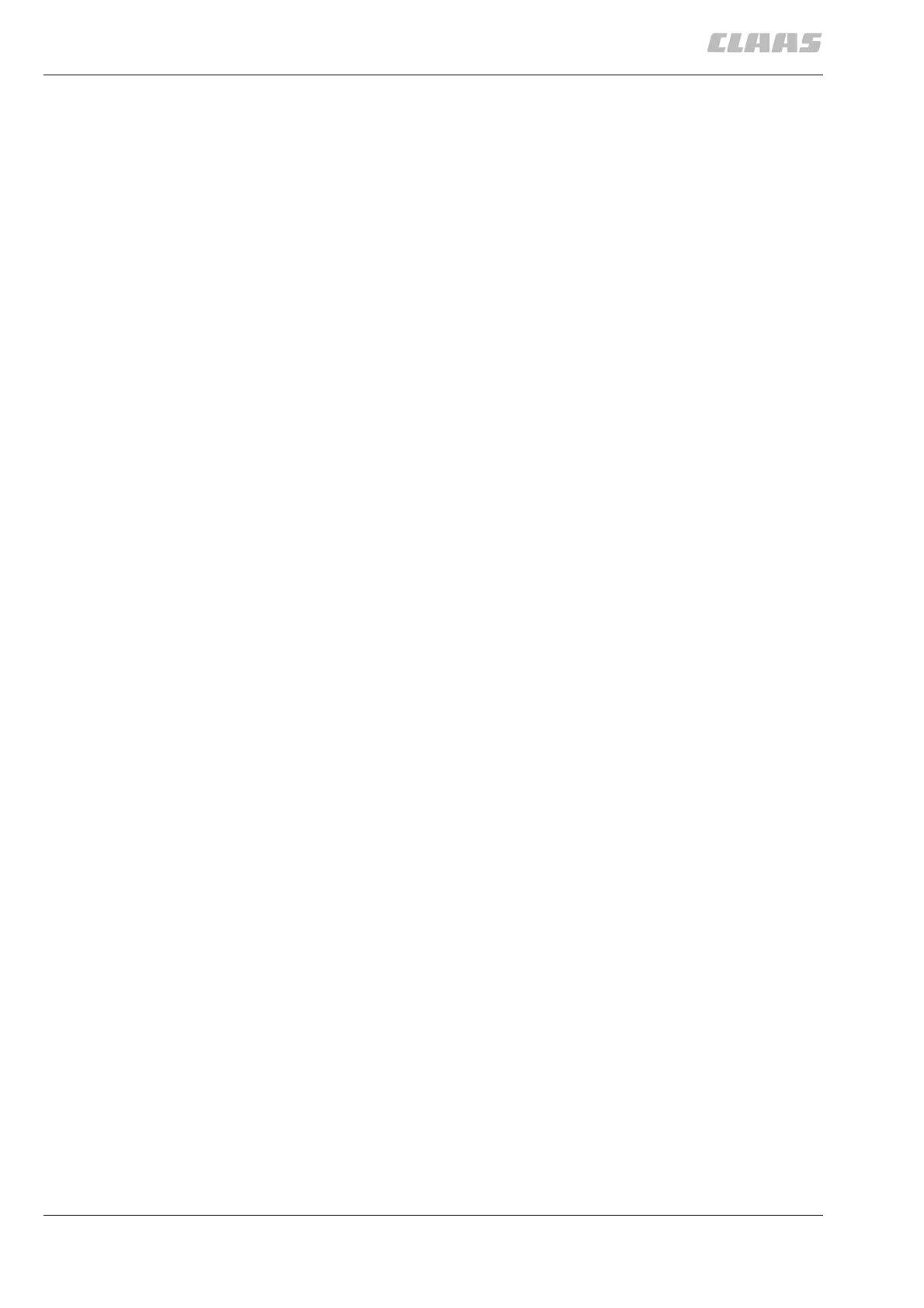1.1.2 RHB klappbares SW 4,50 m - 5,40 m LEXION - 299 211.0
General
Introduction to the CLAAS Repair Manual
The CLAAS REPAIR MANUAL is divided into main
groups and subgroups.
The first figure at the bottom of each page refers to
the main group whereas the second figure following
the point indicates the subgroup; the figure behind
the second point indicates the page number. In each
subgroup, the figures and pages are numbered con-
secutively, starting at 1.
Where differences between the machine types must
be observed, this is indicated in headings. Where a
service procedure applies to all machines covered
by this book, the machine names are not specifically
given.
When supplements are to be added, the subgroups
are supplemented or exchanged. All supplements are
inserted into the respective main group / subgroup and
the table of contents is updated.
The symbols communicate brief messages when
recurring service procedures are described. Their
meaning is explained at the beginning of this manual.
The section “GENERAL REPAIR INSTRUCTIONS” at
the beginning of this manual contains useful practical
hints. Read and follow these fundamental instructions.
They are the basis for reliable service and durability of
parts after repairs have been carried out.
The description of a particular service procedure
can easily be found by checking the table
of contents of the appropriate main group / sub-
group.
Find manuals at http://best-manuals.com/search?&s=CLA-2992110
