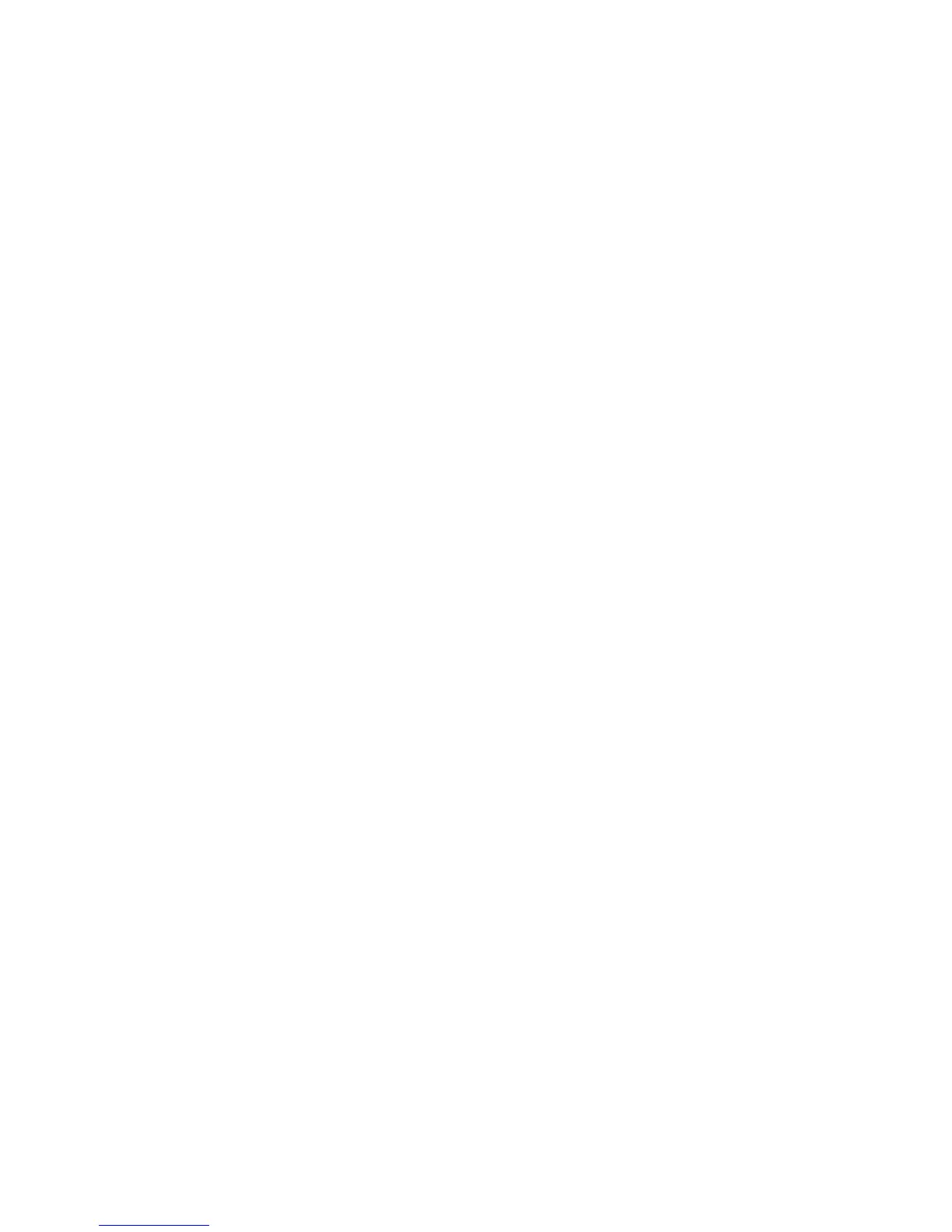WS1TC & WS1.25 TC Manual Control Valve Function and Cycles of Operation • Page 2
The user can initiate manual regeneration. The user has the option to request the manual regeneration at the delayed regeneration
time or to have the regeneration occur immediately. Simultaneously press the UP + DOWN buttons to start a regeneration at the
next delayed regeneration time. If a regeneration is to occur today an arrow will point to regeneration. For immediate regeneration,
simultaneously press and hold the UP + DOWN buttons for three seconds.
When in regeneration, step through the different regeneration cycles by simultaneously pressing the UP + DOWN buttons.
