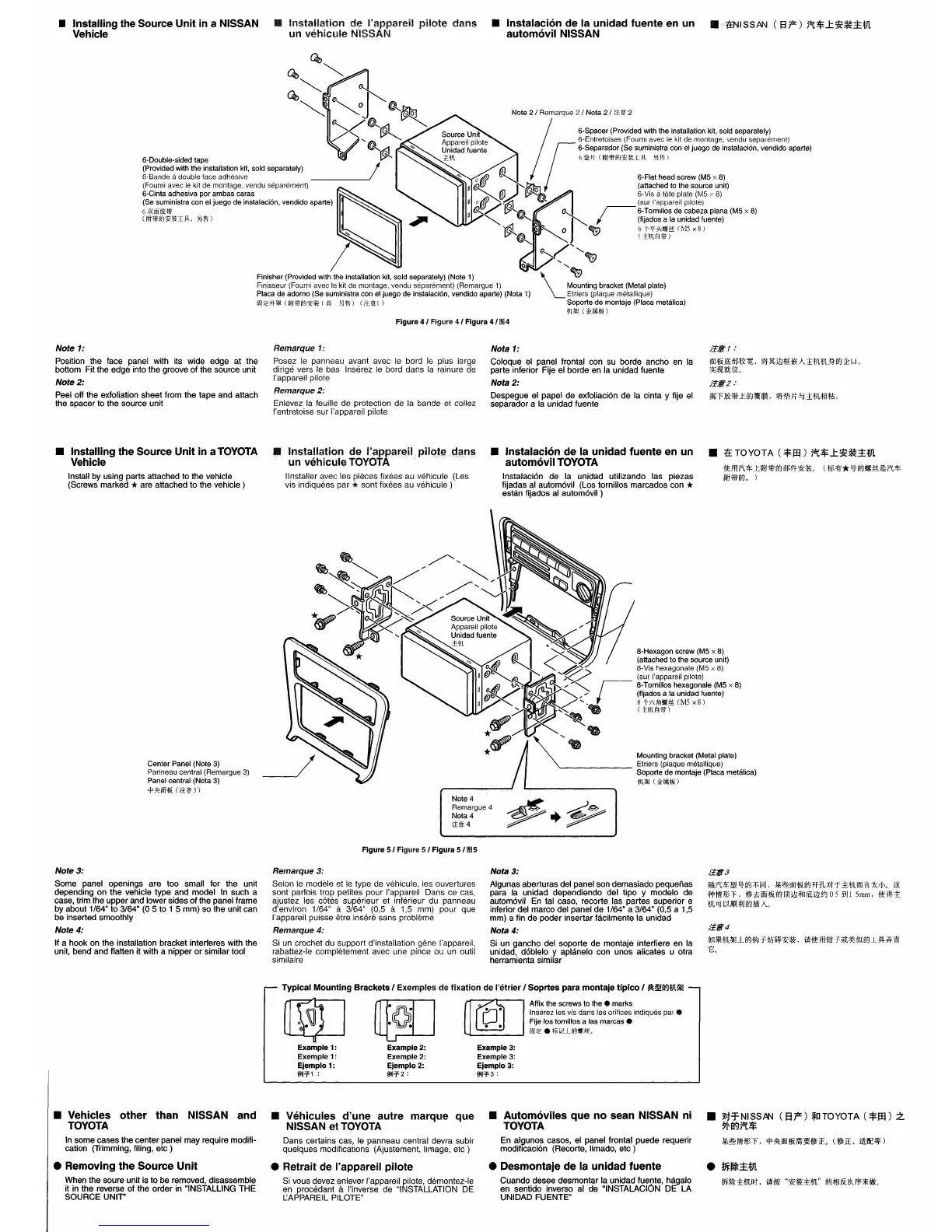• Installing the Source Unit in a NISSAN
Vehicle
II
Instalilation de I'appare.il pilote dans
un vehicule NISSAN
• Instalacion de la unidad fuente en un
automovil NISSAN
Finisher (Provided with the installation kit, sold separately) (Note 1)
Finisseur (Fourni avec
Ie
kit
de
montage, vendu separement) (Remargue
1)
Placa
de
adorno (Se suministra con el juego
de
instalaci6n, vendido aparte) (Nota 1)
IIfI
'£W'"
(lIfH1Hn12'lli
1 fI.
511!f)
Ucl:1Ji
1 )
6-Double-sided tape
(Provided with the installation kit, sold separately)
6-Bande
adouble face adhesive
(Fourni avec
Ie
kit de montage, vendu separement)
6-Cinta adhesiva por ambas caras
(Se suministra con el juego
de
instalaci6n, vendido aparte)
6)l(ilifID<1ll'
Of-f1ll'ai12'lliIJ'L
~In
Note
2/
Remarque
2/
Nota
2/
iilit 2
/
6-Spacer (Provided with the installation kit, sold separately)
6-Entretoises (Fourni avec
Ie
kit de montage, vendu separement)
r
6-Separador (Se suministra con el juego
de
instalaci6n, vendido aparte)
6
ilHt
(lIfH!J'H'J'!<'i~Tl>
~W)
<,,;
0 'Ai)
~
I 6-Flat head screw (M5 x 8)
o
~
j
~
l'~,
(attached to the source unit)
n..@"",,-@~
p~
6-Vis atete plate (M5 x 8)
o
at.::;<\::<.
(sur I'appareil pilote)
o
~
~©
~
~
6-Tomiflos
de
cabeza plana (M5 x 8)
..."""-
~
J"
I
(liJ.·a
..
dO.S.
a
I.a
unidad luente)
.~
"'--
0
~
6
1''¥*~!f
(M5
x 8 )
17""@.....
"",,-""C'
(1'.!Jl
Fl
':tJ'
)
~"~
'~
\ Mounting bracket (Metal plate)
~
Etriers (plaque metailique)
Soporte
de
montaje (Placa metalica)
WW
(~)il!t&)
Figure
4/
Figure
41
Figura
4/004
Note 1:
Position the face panel with its wide edge at the
bottom Fit the edge into the groove of the source unit
Note
2:
Peel
off the exfoliation sheet from the tape and attach
the spacer
to
the source unit
• Installing the Source Unit in a
TOYOTA
Vehicle
Install by using parts attached to the vehicle
(Screws marked
* are attached to the vehicle)
Remarque
1:
Posez
Ie
panneau avant avec
Ie
bord
Ie
plus large
dirige vers
Ie
bas Inserez
Ie
bord dans
la
rainure de
I'appareil pilote
Remarque2:
Enlevez la feuille de protection de
la
ban
de et collez
I'entretoise sur I'appareil pilote
..
Installation de
I'appa~~il
pilQt~
J,;J~,,~
un vehicule
TOYOTA
Iinstaller avec les pieces lixees
au
vehicule (Les
vis indiquees
par"
sont fixees
au
vehicule )
Nota 1:
Coloque
el
panel frontal con
su
borde ancho en la
parte inferior Fije
el
borde en la unidad fuente
Nota 2:
Despegue
el
papel de exfoliaci6n de la cinta y fije
el
separador a
la
unidad fuente
• Instalacion de la unidad fuente en un
automovil
TOYOTA
Instalaci6n de la unidad utilizando las piezas
fijadas
al
autom6vil (Los tomillos marcados con *
estan fijados
al
autom6vil )
i:t:H1 :
\lli
t&)il:JT~~
~,
'I"f
Jt
ill
m;
*A
HJtfJlft
(]{J{i,:
U ,
~iJ.;Jlj!lfIt(rL
i:tif2
:
.~a.k~
••
,
.m~~~fJU§M.
•
-tE
TOYOTA
(~IE)
;9:;$.l:$;~'±fJl
fJI'J!ji'1.:'H~#.(]{Jffllf't'lC~fL
(li'F1H%~~£f;l[;i'1.$
~IHW~.
)
Center Panel (Note 3)
Panneau central (Remargue 3)
Panel central (Nota 3)
9'!k:ifilt&
Ul:",
3)
Note 4
Remargue 4
Nota 4
iitif.4
Figure
51
Figure
51
Figura
5100 5
8-Hexagon screw (M5 x 8)
(attached
to
the source unit)
Mounting bracket (Metal plate)
'--
Elriers (plaque metallique)
Soporte
de
montaje (Placa meta-lica)
!Jl1]g(~fillt&)
Note 3:
Some panel openings are too small for the unit
depending
on
the vehicle type and model
In
such a
case, trim the upper and lower sides of the panel frame
by
about 1/64" to 3/64"
(05
to 1 5 mm)
so
the unit can
be
inserted smoothly
Note 4:
If a hook
on
the installation bracket interferes with the
unit, bend and flatten it with a nipper or similar tool
Remarque3:
Selon
Ie
modele et
Ie
type de vehicule, les ouvertures
sont partois trop petites pour I'appareil Dans ce cas,
ajustez les cotes superieur et inferieur du panneau
d'environ 1/64"
a 3/64" (0,5 a 1,5
mm)
pour que
I'appareil puisse etre insere sans probleme
Remarque4:
Si
un
crochet
du
support d'installation gene I'appareil,
rabattez-Ie completement avec une pince
ou
un
outil
similaire
Nota 3:
Algunas aberturas del panel son demasiado pequenas
para la unidad dependiendo del tipo y modelo de
autom6vil
En
tal caso, recorte las partes superior e
inferior del marco del panel de 1/64" a 3/64" (0,5 a 1,5
mm)
a fin de poder insertar facilmente la unidad
Nota 4:
Si
un
gancho del soporte de montaje interfiere en la
unidad, d6blelo y aplanelo con unos alicates u otra
herramienta similar
i:t:HS
flJii,"'{$!i[l5-iYHIiiJ,
J;tJ11,>\llit&(]{JffJUH
HljffjJ5
X/J'.
J!
#1f~r,
1~*ffiit&~fYiJ.!l;fUm;i!JYJ05
if)
I
5mm,
ftflt:t
tit
tiJ
1;.(
J@i
Off)
iY~
jill A.
i:t84
~.tIt.L~.+M.~
•.
Wftmmfd~M~L.#.
't:.
Typical Mounting Brackets / Exemples
de
fixation de I'etrier / Soprtes para montaje trpico /
~~tl!Jm~
Example
1:
Exemple
1:
Ejemplo
1:
m7'1 :
Example
2:
Exemple2:
Ejemplo2:
m7'2:
Affix the screws
to
the.
marks
Inserez les vis dans les orifices indiques pal •
Fije los tomillos a las marcas •
I!i:l
iE
•
fiJ;\i.LUJ'J
~
ff,
Example
3:
Exemple3:
Ejemplo3:
m7'3
:
• Vehicles
other
than NISSAN and
TOYOTA
In some cases the center panel may require modifi-
cation (Trimming, filing,
etc)
• Removing the Source Unit
When the soure unit is to be removed, disassemble
it
in
the reverse of the order
in
"INSTALLING THE
SOURCE UNIT'
• Vehicules
d'une
autre marque que
NISSAN et
TOYOTA
Dans certains cas,
Ie
panneau central devra subir
quelques modifications (Ajustement, limage,
etc)
• Retrait de I'appareil pilote
Si
vous devez enlever I'appareil pilote, demontez-Ie
en procedant
a I'inverse de "INSTALLATION
DE
LAPPAREIL PILOTE"
• Automoviles
que
no
sean NISSAN ni
TOYOTA
En
algunos casos,
el
panel frontal puede requerir
modificaci6n (Recorte, limado,
etc)
• Desmontaje de la unidad fuente
Cuando desee desmontar
la
unidad fuetlte, hagalo
en sentido inverso
al
de "INSTALACION
DE
LA
UNlOAD FUENTE"
•
xt"fNISSPN
(8J")
~JlTOYOTA
(~IE)
Z.
9Hr.J;9:;$
~J11,>~~T,
~~ffiit&~~~~o(~k.m~~)
•
mllt::Em
J'1f~:ttlta;j",
Wtli
"~.:ttlt"
il<];f[j&~ff*f,!t