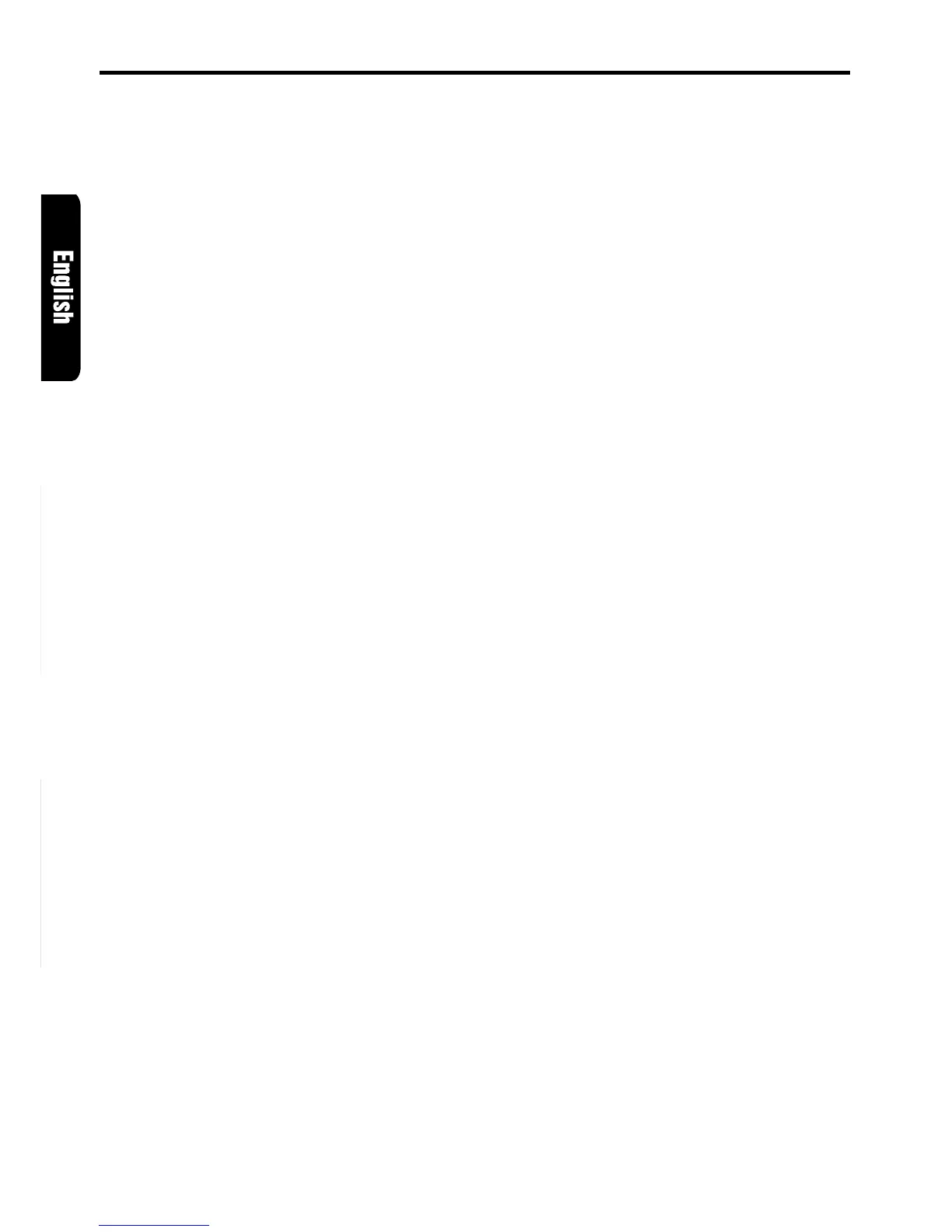18 ARX8570z
5. Pressing ENT button 2 returns to the adjust-
ment selection display.
6. Press ADJ button 4 to return to the previous
mode.
Message display
When the unit is powered on or off, a message is
displayed. The user can turn this message dis-
play on or off.
∗ The factory default setting is “ON”.
1. Press and hold ADJ button 4 for 1 second or
longer to switch to the adjustment selection
display.
2. Press the right or left side of SEARCH button
$ to select “MESSAGE”.
3. Press ENT button 2.
4. Turn the Rotary knob % clockwise to set the
message display to “ON”; turn it counterclock-
wise to set the message display to “OFF”.
5. Pressing ENT button 2 returns to the adjust-
ment selection display.
6. Press ADJ button 4 to return to the previous
mode.
NON-FADER output adjustment
display on/off
If you do not want to adjust the non-fader output
level, you can turn off the “NON-FAD VOL” display.
∗ The factory default setting is “ON”.
∗ Even if you set the level adjustment display to
“OFF”, a signal is output from the non-fader out-
put.
1. Press and hold ADJ button 4 for 1 second or
longer to switch to the adjustment selection
display.
2. Press the right or left side of SEARCH button
$ to select “NON-FADER”.
3. Press ENT button 2.
4. Turn the Rotary knob % clockwise to set the
non-fader output adjustment display to “ON”;
turn it counterclockwise to set the non-fader
output adjustment display to “OFF”.
ON:
When A-M button # is pressed, the “NON-
FAD VOL” item is displayed.
∗ You can adjust the output level.
OFF:
Even when you press A-M button #, the
“NON-FAD VOL” item is not displayed.
∗ You cannot adjust the output level.
Other Handy Functions
5. Pressing ENT button 2 returns to the adjust-
ment selection display.
6. Press ADJ button 4 to return to the previous
mode.
Triggered audio mute for cellular
telephones
This unit requires special wiring to mute the au-
dio signal automatically when a cellular telephone
rings in the car.
∗ This function is not compatible with all cellular tele-
phones. Contact your local authorized Clarion
dealer for information on proper installation and
compatibility.
