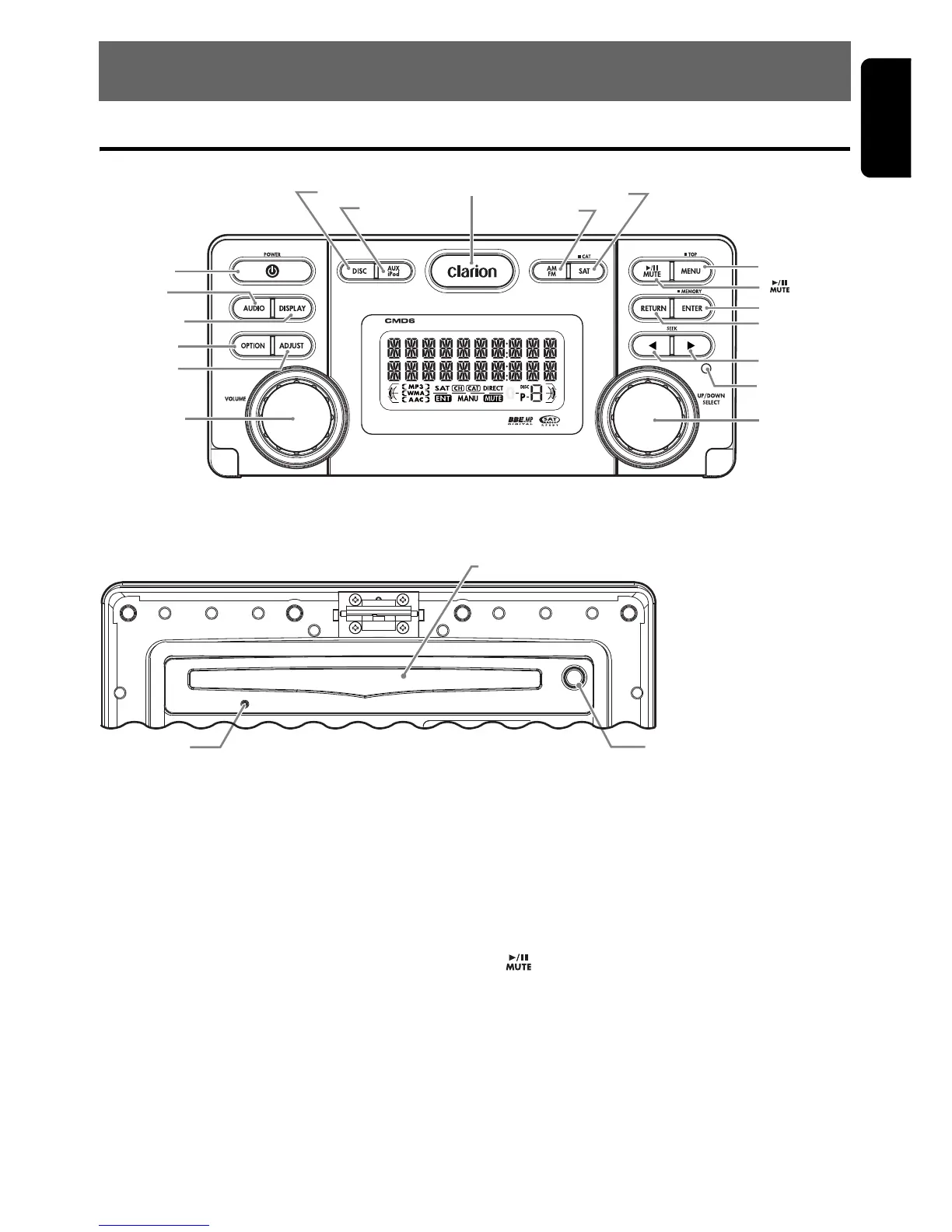English
7 CMD6
3. CONTROLS
Names of the Buttons and Their Main Functions
With the front panel opened
[DISC] button
• Use to switch to CD/MP3/WMA/AAC or CD
changer mode.
[AUX/iPod] button
• Use to switch to USB/iPod mode or AUX
mode.
[OPEN] button
• Open the panel by pressing the “Clarion” oval
latch button. Audio will mute with the front
panel open.
[AM/FM] button
• Use to switch to radio mode.
• Switch the band.
• Press and hold the button to switch to seek or
manual tuning.
[SAT] button
• Use to switch to Satellite mode.
• Switch the band.
• Press and hold the button to enter the
category selection mode.
[MENU] button
• Use to switch to the menu mode.
[ ] buttons
• Press and hold the button (1 sec.) to play or
pause.
• Turn the mute on/off.
[ENTER] button
• Press and hold the button for multi-session in
CD/MP3/WMA/AAC mode.
[POWER]
[DISC]
[SAT]
[AUX/iPod]
[AM/FM]
[MENU]
[OPEN]
[AUDIO]
[DISPLAY]
[OPTION]
[ADJUST]
[VOLUME]
[ENTER]
[RETURN]
[UP/DOWN]
[
X
], [
V
]
]
[
IR-Receiver
[
RESET
]
[
Q
]
[
CD SLOT
]
Q
