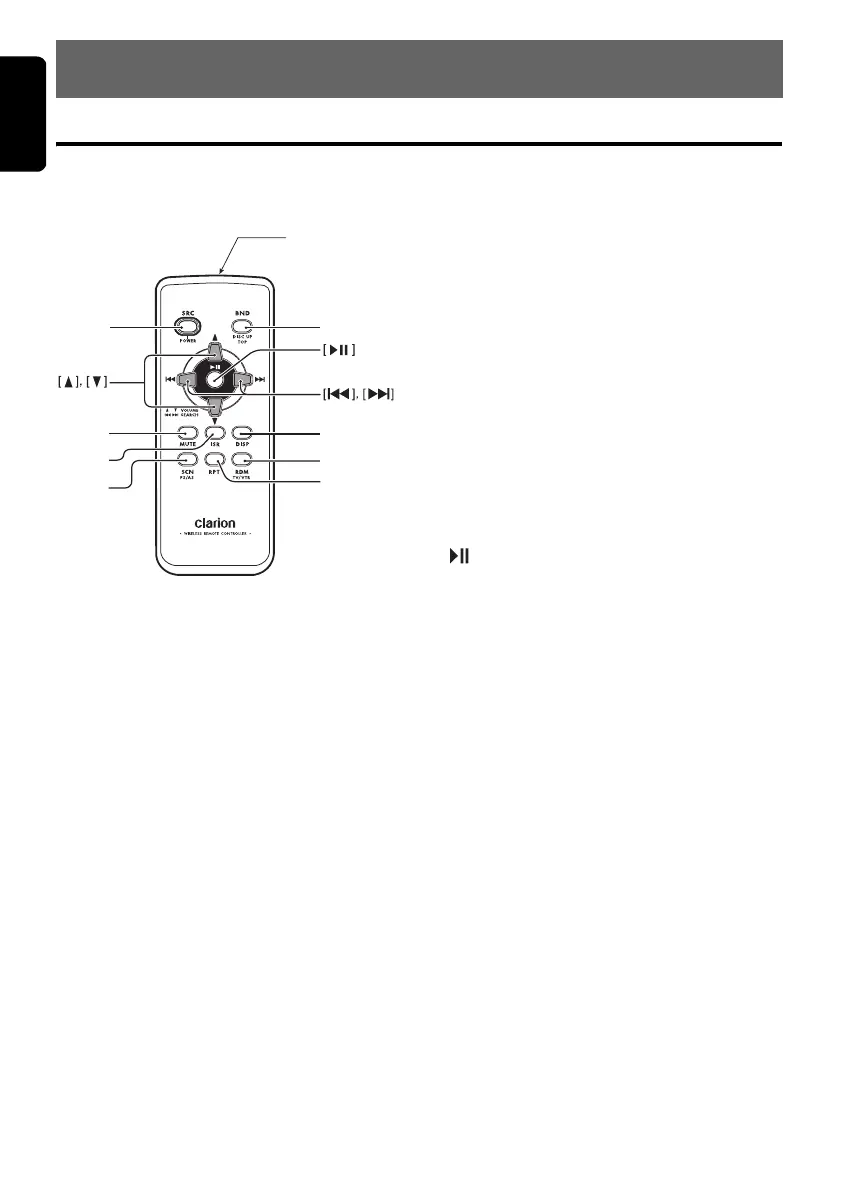English
6 CX501A
4. REMOTE CONTROL
Functions of Remote Control Unit Buttons
If you buy the RCB-176-200 sold separately, you can enjoy the use of the Remote Control function.
∗ Some buttons on the remote control unit have different functions from the corresponding buttons on the main
unit.
● Shared modes
[SRC] button
• Press the button to turn on the power.
Press and hold the button (1 sec.) to turn off
the power.
• Use to alternate operation mode among the
various modes.
[
w], [z] buttons
• Increases and decreases volume.
[MUTE] button
• Turns mute function on and off.
[ISR] button
• Recalls ISR radio station stored in memory.
• Press and hold the button (2 sec.) to store
current station in ISR memory (radio mode
only).
[DISP] button
• Press to select the desired display.
● Radio mode
[BND] button
• Switches reception band.
[x], [v] buttons
• Moves preset channels up and down.
[SCN] button
• Press to perform preset scan.
• Press and hold the button (2 sec.) to perform
auto store.
● CD/MP3/WMA and USB modes
[x], [v] buttons
• Press to select tracks.
• Press and hold the button (1 sec.) to perform
fast-forward/fast-reverse (Except DRM file).
[ ] button
• Switches between playback and pause.
[SCN] button
• Press to perform scan play.
• When in MP3/WMA and USB modes, press
and hold the button (1 sec.) to perform folder
scan play.
[RPT] button
• Press to perform repeat play.
• When in MP3/WMA and USB modes, press
and hold the button (1 sec.) to perform folder
repeat play.
[RDM] button
• Press to perform random play.
• When in MP3/WMA and USB modes, press
and hold the button (1 sec.) to perform folder
random play.
[
SRC
]
[
BND
]
[
MUTE
]
[
ISR
]
[
SCN
]
[
DISP
]
[
RDM
]
[
RPT
]
Signal transmitter
CX501A_ENG.book Page 6 Tuesday, December 28, 2010 10:43 AM
