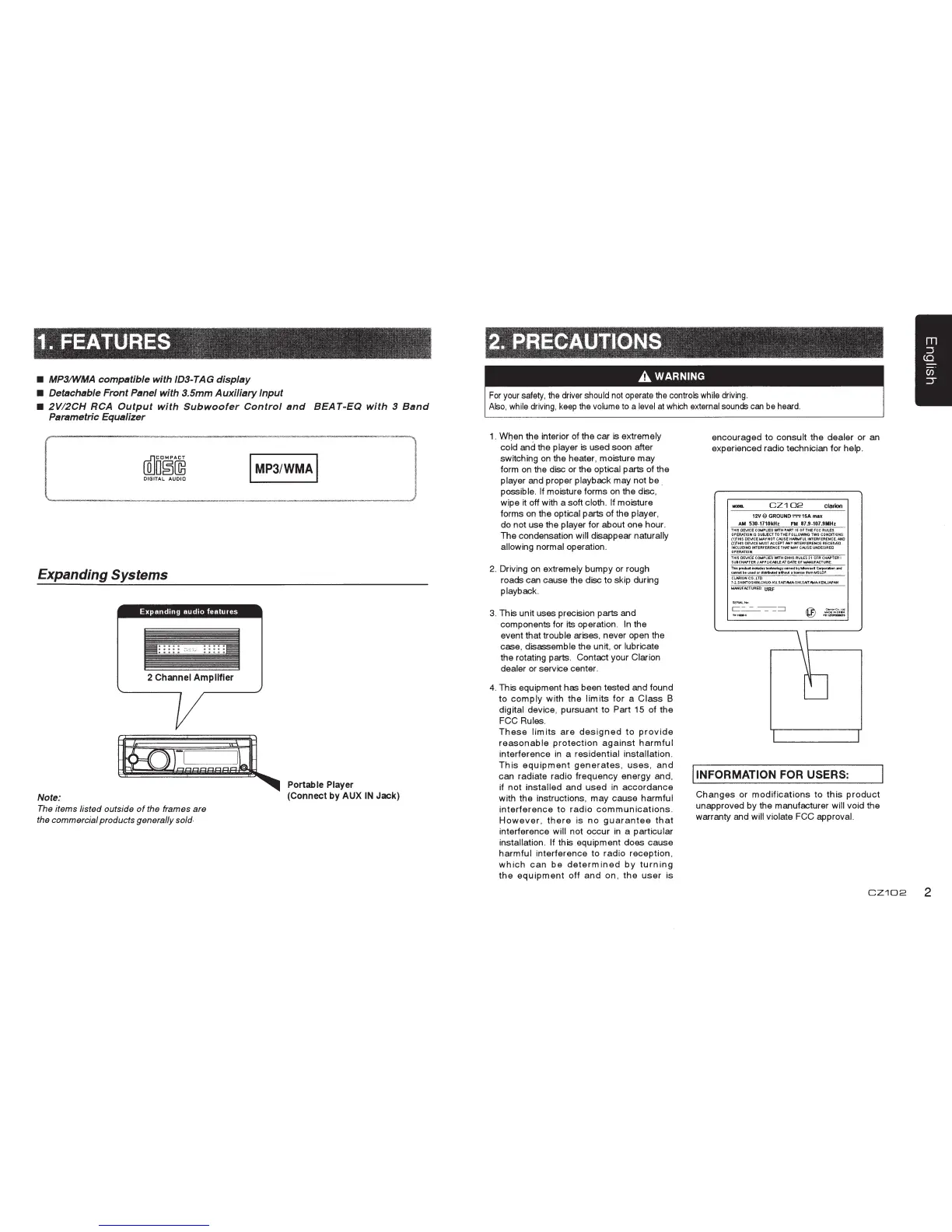• MP3/WMA
compatible
with
103-TAG
display
• Detachable
Front
Panel
with
3.5mm
Auxiliary
Input
•
2V/2CH
RCA
Output
with
Sub
woofer
Control
and
BEAT
-EQ
with
3
Band
Parametric Equalizer
[Q]oc~~
DIGITAL AUDIO
Expanding Systems
Expanding
audio
features
2 Channel Amplifier
Note:
The items listed outside
of
the frames are
the commercial products generally
sold
I
MP3/WMAI
Portable Player
(Connect by AUX
IN
Jack)
For
your
safety,
the
driver
should
not
operate
the
controls
while
driving.
Also,
while
driving,
keep
the
volume
to
a
level
at
which
external
sounds
can
be
heard.
1.
Wt)en the interior of the car is extremely
cold and
the player is used soon after
switching
on
the heater, moisture may
form
on
the disc or the optical parts of the
player and proper playback may not
be.
possible. If moisture forms
on
the disc,
wipe
it
off with a soft cloth. If moisture
forms
on
the optical parts of the player,
do not use the
player for about one hour.
The condensation
will disappear naturally
allowing normal
operation.
2.
Driving
on
extremely bumpy or rough
roads can cause the disc to skip during
playback.
3.
This unit uses precision parts and
components for its operation.
In
the
event that
trouble arises, never open the
case, disassemble
the unit, or
lubricate
the rotating parts. Contact your Clarion
dealer
or service center.
4.
This equipment has been tested and found
to
comply
with
the
limits
for
a
Class
B
digital device, pursuant to Part 15 of the
FCC
Rules.
These
lim
its
are
designed
to
provide
reasonable
protection
against
harmful
interference
in
a residential installation.
This
equipment
generates,
uses,
and
can radiate radio frequency energy and,
if
not
installed and
used
in
accordance
with the instructions,
may
cause harmful
interference
to
radio
communications.
However,
there
is
no
guarantee
that
interference will not occur
in
a particular
installation.
If this equipment does cause
harmful
interference to
radio
reception,
which
can
be
determined
by
turning
the
equipment
off
and
on,
the
user
is
encouraged to consult the dealer or an
experienced radio technician for
help.
CZ
1
02
clarion
12V 9 GROUND:-::-;15A max
AM
530-1710kHz
FM
87
.9-107.9MHz
THIS
OE\11CECOMPliES\MTHPART15 OFTHEFCCRULES
OPERATION
IS
SUBJECT
TO
THE
FOLLO'MNG
TWO
CONDITIONS
(1)THIS
OE'v1CEMAYNOT
CAUSE
HARMFUL
INTERFERENCE.
AND
(2)THIS
OE\11CEMUST
ACCEPT
~y
INTERFERENCE
RECErv£0.
~PCi~~NOGNINTERFERENCE
THAT
MAY
CAUSE
UNDESIRED
THIS
OE\11CECOMPUESWITHDHHSRULES21 CFRCHAPTERI
SUBCHAPTER
JNPUCABLEAT
DATE
OF
MANUFACTURE
:~n:,~::d~:=~.~~~:~"=~~:~~;rMion.,d
CLAR:IONCO.,LTD
7-2.SHINTOSHIN,CHUO.KU,SAITJMASHI,SAIT.GMAKEN.JAP~
MANUrN:TURED'
URF
I INFORMATION FOR USERS:
Changes
or
modifications
to
this
product
unapproved by the manufacturer will void the
warranty and
will violate FCC approval.
CZ102
2
