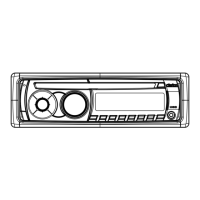Why won't my Bluetooth device pair with my Clarion CZ302E Car Receiver?
- SSylvia WallJul 27, 2025
If you're having trouble pairing your Bluetooth device with the Clarion Car Receiver, it might be due to the device not supporting the necessary profiles. In this case, try connecting with another device. Also, ensure that the Bluetooth function on your device is enabled. Consult your device's user manual for instructions on how to enable Bluetooth.