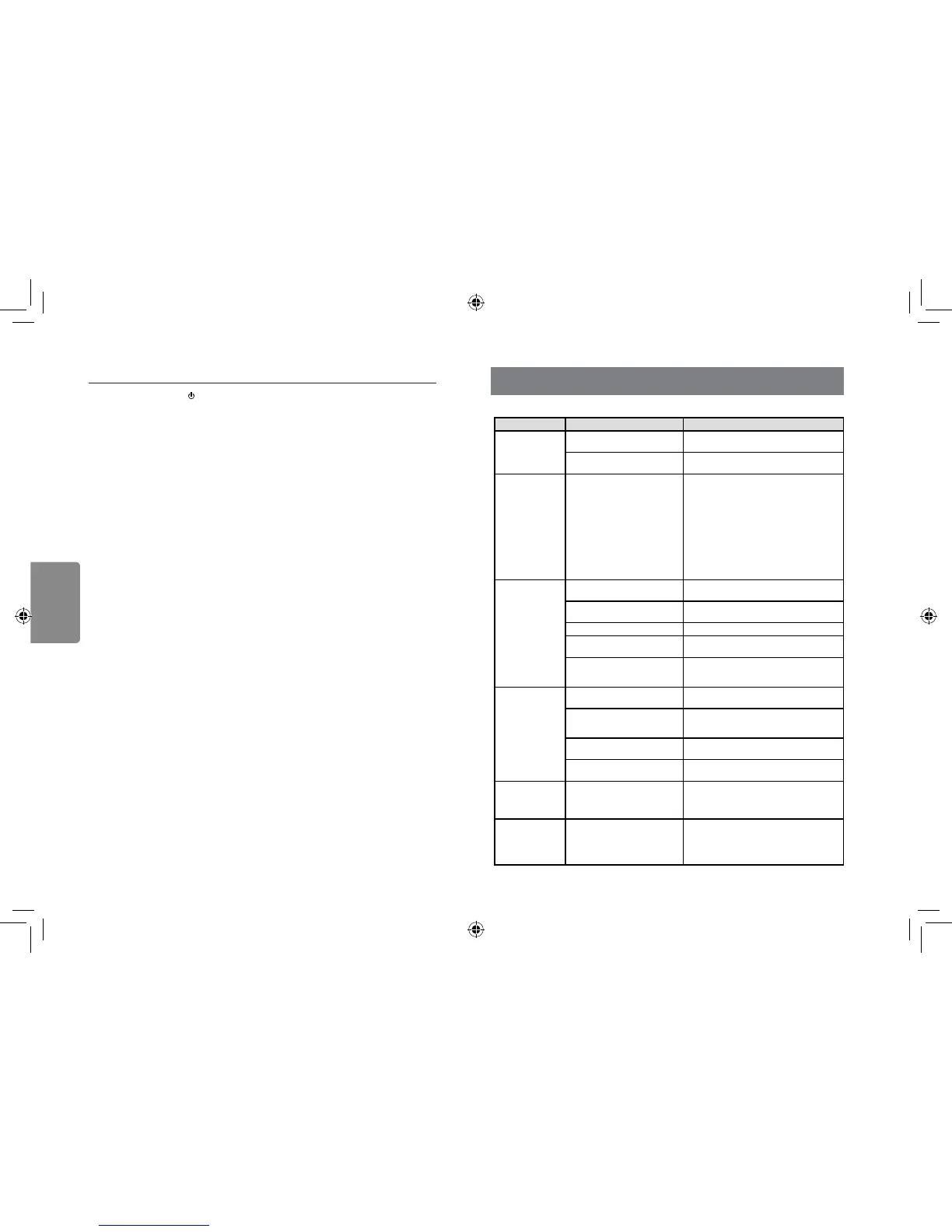Presione el botón [SRC / ] del panel para
seleccionar “AUX”.
AUX es solamente para contenido de audio
con una toma de entrada de 3.5mm conectada
a la entrada de audio del panel frontal.
Ajuste de la sensibilidad de la
entrada AUX
1. Presione y mantenga presionado el botón
[DISP] (1 seg.).
2. Gire la perilla [VOLUME] para seleccionar
“AUX SENS”.
3. Si el nivel de salida del reproductor de audio
externo conectado está en “HIGH”(Alta),
gire la perilla [VOLUME] y elija “LOW”(Baja).
Y si el nivel de salida está en “LOW”(Baja),
elija “HIGH”(Alta).
Funciones AUX
6. SOLUCIÓN DE PROBLEMAS
GENERAL
Problema Causa Solución
cuando se
presionan los
botones.
no es precisa.
RESET] con un
alambre delgado.
Nota:
RESET], se
RESET] se
datos almacenados en memoria.
