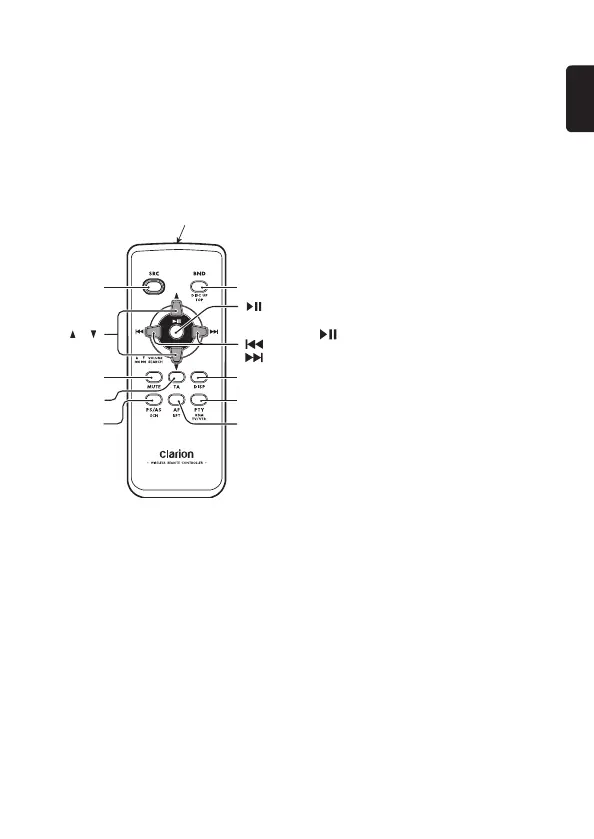9
CZ215E/CZ315E
English
Notes:
Misuse may result in rupture of the
battery, producing leakage of fluid and
resulting in personal injury or damage
to surrounding materials. Always follow
these safety precautions:
• Use only the designated battery.
Names of Buttons
[
SRC
]
[
BND
]
[ ]
[ ], [ ]
[
MUTE
]
[
TA
]
[
PS/AS
]
[
DISP
]
[
PTY
]
[
AF
]
[
[ ]
Signal transmitter
[SRC] button
• Alternate operation mode.
• Power off (long press).
[
w
], [
z
] buttons
• Increases and decreases volume.
[MUTE] button
• Mute on and off.
[TA] button
• TA on and off.
[PS/AS] button
• Radio-Band scan.
• Radio- Auto store (Long press).
• CD/MP3/WMA/USB- Scan Play.
[BND] button
• Radio-Switches reception band.
• CD/MP3/WMA/USB- Top play.
[
] button
• Play and pause.
[
x
], [
v
] buttons
• Radio-Preset channels up and down.
• Radio-Seek up and down (Long press).
• CD/MP3/WMA/USB/iPod/BT Audio-
Tracks up and down.
• CD/MP3/WMA/USB/BT Audio-Fast-
forward/fast-reverse (Long press).
[DISP] button
• Alternate display.
[PTY] button
• CD/MP3/WMA/USB/iPod-Random
play.
[AF] button
• Radio-AF function on and off.
• Radio-REG function on and off (Long
press).
• CD/MP3/WMA/USB/iPod-Repeat play.
• When replacing the battery, insert
properly, with +/– polarities oriented
correctly.
• Do not subject battery to heat, or
dispose of in fire or water. Do not
attempt to disassemble the battery.
• Dispose of used batteries properly.
CZ315E&CZ215E Owner's Guide A6 1112.indd 92015/01/09 9:25:37