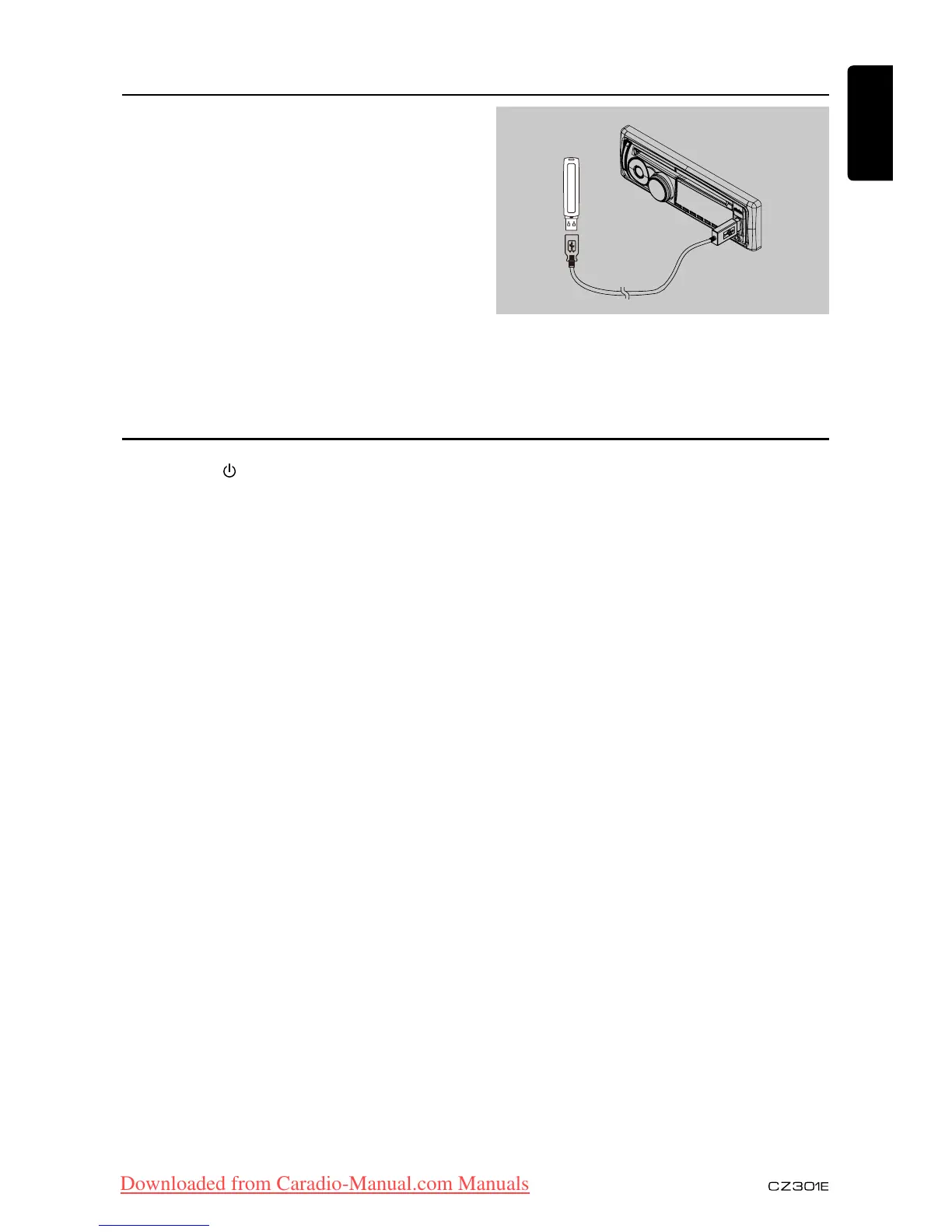16
English
Press [SRC / ] button on the panel to
select “AUX”.
AUX is just for audio content with 3.5mm
Jack connector plugged into audio-in socket
on the front panel.
AUX Operations
1. Push the cap of the USB connector to the
right. Insert a USB cable (CCA-755) into
the USB connector. Insert a USB device
into the USB cable.
When connecting a USB device, the unit
will read the les automatically.
2. To remove the USB device, you should rst
select another source or turn off the power,
in order to avoid damaging the USB device.
Then take off the USB device. Push the cap
to the left.
3. Operation is same as MP3/WMA operation.
USB Operations
AUX Input sensitivity setting
1. Press and hold the [ D ] button (1 sec.).
2. Turn the [VOLUME] knob to select “AUX
SENS”.
3. If the output level of connected external
audio player is “HIGH”, rotate [VOLUME]
knob and choose “LOW”. And if the output
level is “LOW”, choose “HIGH”.
CCA-755
Downloaded from Caradio-Manual.com Manuals