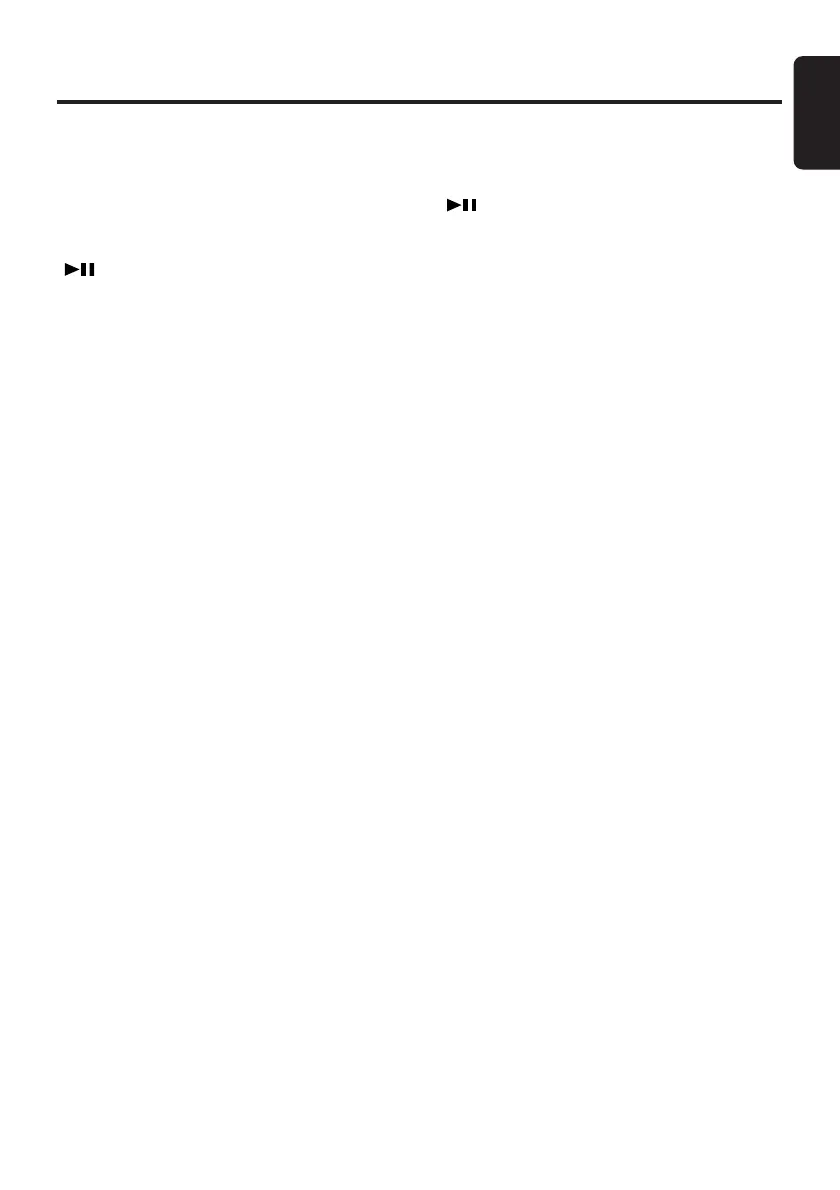DXZ946MP 7
English
Major Button Operations when External Equipment is
Connected to this Unit
● When the CD/DVD changer is
connected
∗ For details, see the section “CD changer
operations” (cf. page 45). For the DVD
changer, refer to the Owner’s Manual
provided with the DVD changer.
[ ] button
• Play or pause a CD or DVD.
[A] button
• Used for entering disc titles in the CD changer
mode.
● When the TV is connected
∗ For details, see the section “TV
operations” (cf. page 48).
[ ] button
• Switch the TV picture mode or VTR (external)
picture mode.
[A] button
• Used for entering the name of the TV station.
