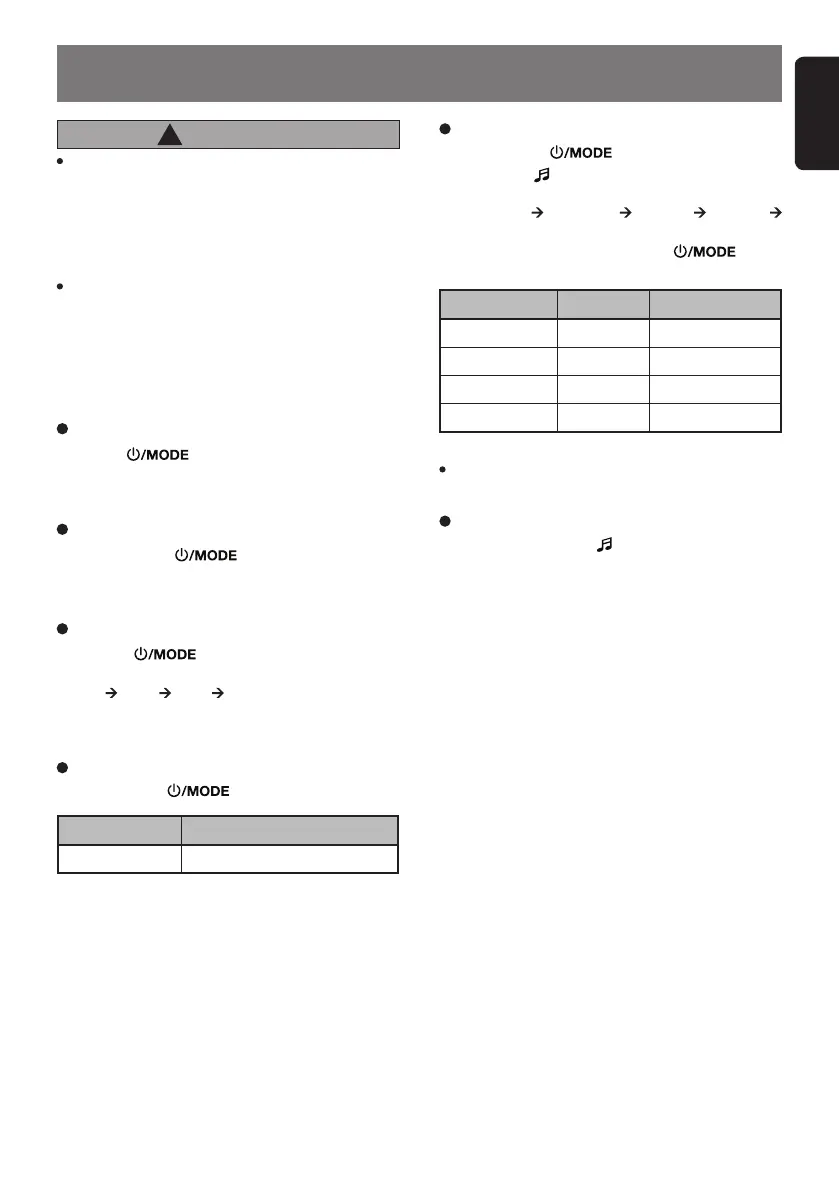5
English
FZ102E
4. BASIC OPERATIONS
CAUTION
!
Be sure to lower the volume before
switching o the unit power or the ignition
key. The unit remembers its last volume
setting. If you switch the power o with the
volume up, when you switch the power back
on, the sudden loud volume may hurt your
hearing and damage the unit.
Be careful about using this unit for a long
time without running the engine. If you drain
the car’s battery too far, you may not be
able to start the engine and this can reduce
the service life of the battery.
Power on/o
Turn on the power
Push the [ ] rotary knob during power o.
*
The mode before turning off the power will be
displayed.
Turn O The Power
Push longer the [ ] rotary knob.
Source mode
Turn On The Power
Push the [ ] rotary knob to select the
desired source.
Radio
USB AUX Radio...
Adjusting The Audio
Adjusting The Volume
Adjust with the [ ] rotary knob.
0 to 33 13
Default settingsRange
Switching The Audio Mode
Adjust with the [ ] rotary knob.
1. Press the [
] button to select the desired audio
mode.
“BASS”
“TREB” “BAL” “FAD”
previous display
2. Adjust the audio mode with the [
] rotary
knob.
Note:
Fader adjustment is not available in 24V power
supply model.
BASS (Bass)
TREB (Treble)
BAL (Balance)
FAD (Fader)
-7 to +7
-7 to +7
L12 to R12
F12 to R12
0
0
0 (CENTER)
0 (CENTER)
Range Default settingsAudio Mode
Setting The Loudness On/O
1. Press longer the [ ] button to activate/de-
activate loudness eect.
* The factory default setting is “OFF”.
2. The loudness eect emphasizes the bass and
treble to create a natural sound tone. When
you are listening to music at low volume,
it is recommended to use the loudness
eect. The loudness eect will depend on
volume level.
1. FEATURES ......................................................................................................................................2
2. CONTROLS .....................................................................................................................................3
3. PRECAUTIONS ................................................................................................................................3
4. BASIC OPERATIONS ....................................................................................................................... 5
5. RADIO MODE OPERATIONS ..........................................................................................................6
6. USB OPERATIONS ..........................................................................................................................8
7. AUXILIARY INPUT..........................................................................................................................12
8. ADJUSTMENT MODE ....................................................................................................................12
9. TROUBLESHOOTING ....................................................................................................................14
10. ERROR DISPLAYS .........................................................................................................................15
11. SPECIFICATIONS ..........................................................................................................................16
English
FZ102E_Owner_manual.indb 5 7/24/2012 9:55:18 AM
