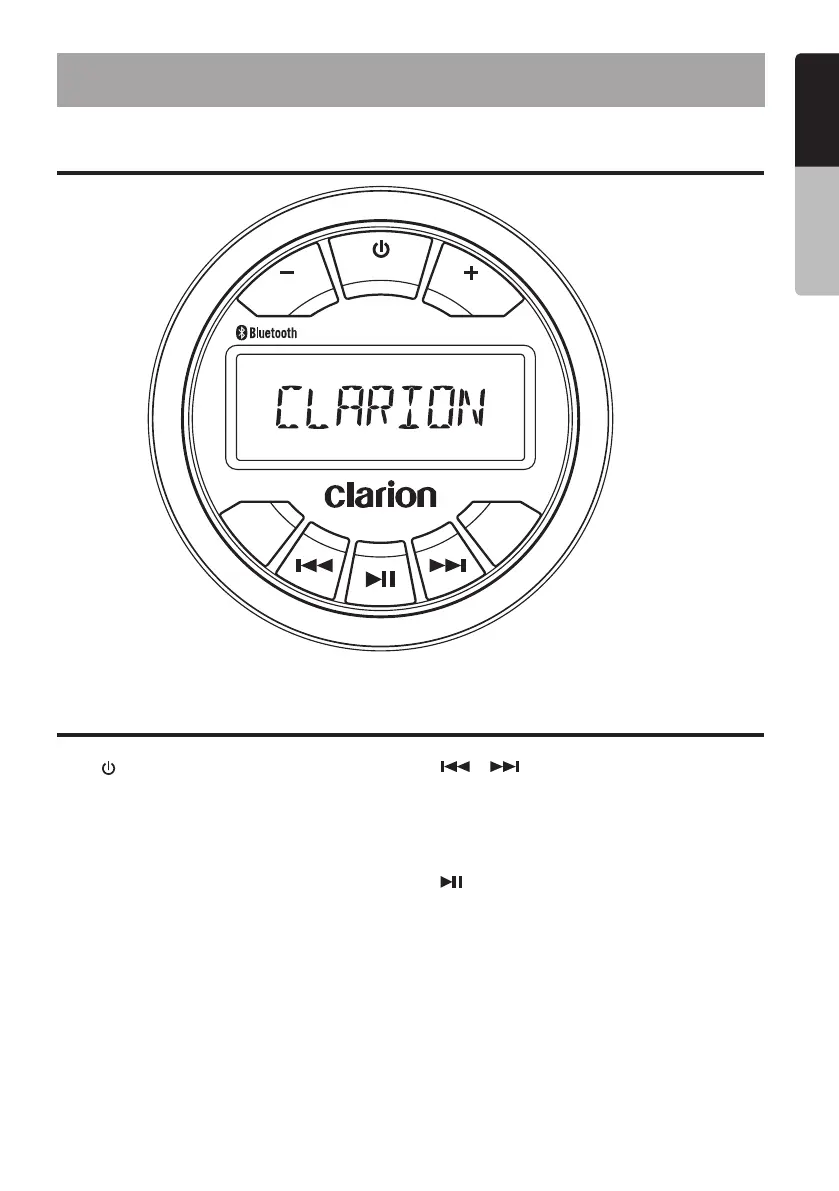English
Owner’s Manual
5
Operational Panel
Name of Buttons and their Functions
1. /SRC button
- Toggle the audio source.
- Power On / Power Off
(Press and Hold).
2.VOL +/- button
- Adjust volume level.
3. SCAN/RPT button
- Tuner mode - Preset scan.
- Tuner mode - Auto memory store
(Press and Hold).
- USB mode - Repeat Folder, Repeat Track,
Repeat all.
- USB mode - Enter Track Search.
4.
/ Button
- Tuner mode - Manual tune.
- Tuner mode - Auto tune (Press and Hold).
- USB/BT Music mode - Previous / Next track.
- USB mode - Fast Forward / Backward
(Press and Hold).
5.
Button
- Tuner mode - Mute or Unmute audio output.
- USB/BT Music mode - Pause or Play playback.
6. BAND button
- Tuner mode - Select tuner band.
- Sound effect setting (Press and Hold).
5. CONTROLS
VOL
GR10BT
VOL
SRC
SCAN
RPT
BAND