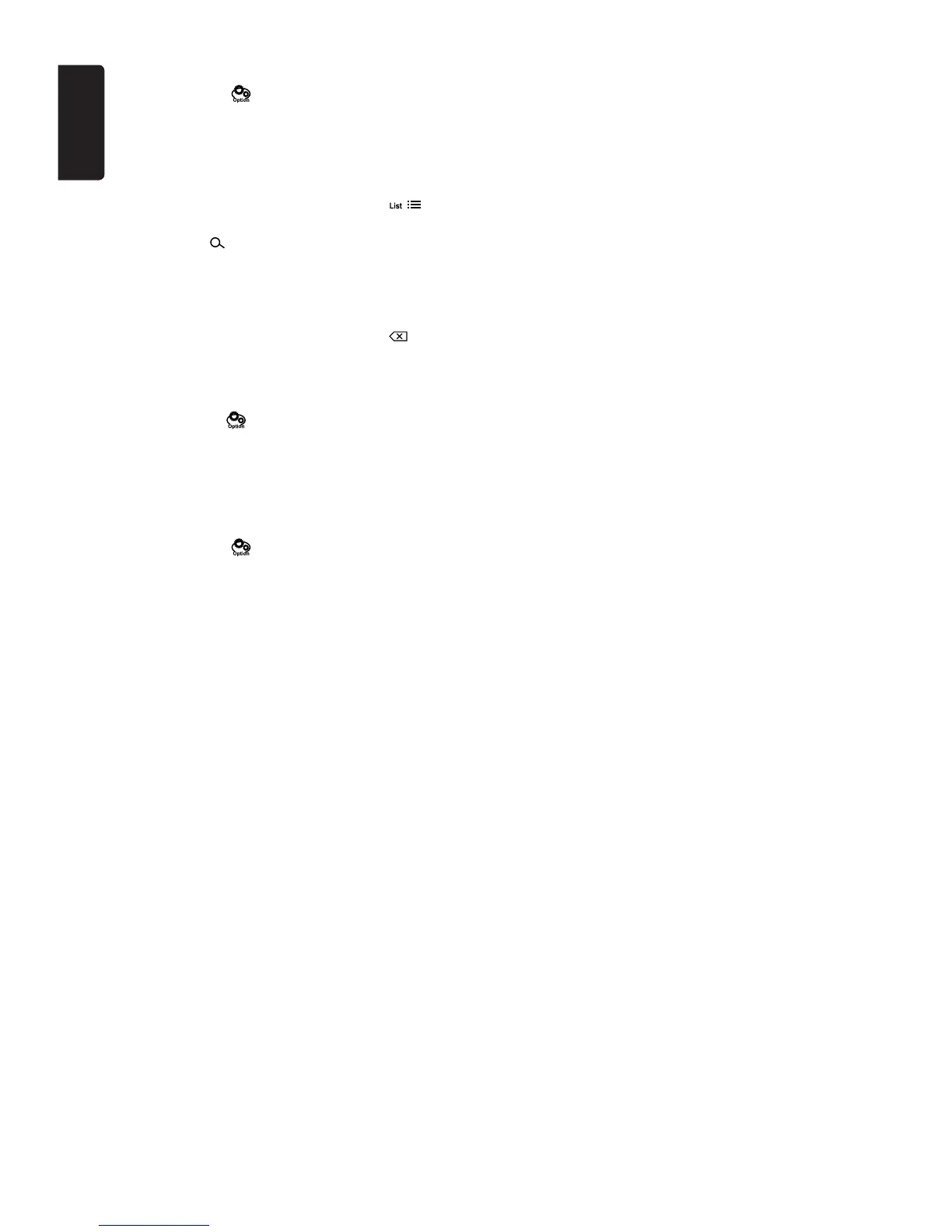English
24
NX602
played in the folder repeatedly.
Touch the [
] button and touch
[Repeat] button to select File Repeat,
Folder Repeat, All Repeat or Repeat Off.
Search function
1. At video main menu, touch the [
] button to show folder/le list.
2. Touch [ ] button to enter search
menu.
3 Input numbers by touching digit
buttons, then touch [Search] to began
searching.
To delete numbers, touch [ ]
button.
Audio select
Touch the [ ] button and touch [
AUDIO ] button to select audio language
to listen if the file has multiple audio
languages.
Subtitle select
Touch the [ ] button and touch
[ SUBTITLE ] to select the subtitle
language if the le has multiple language
subtitles.
