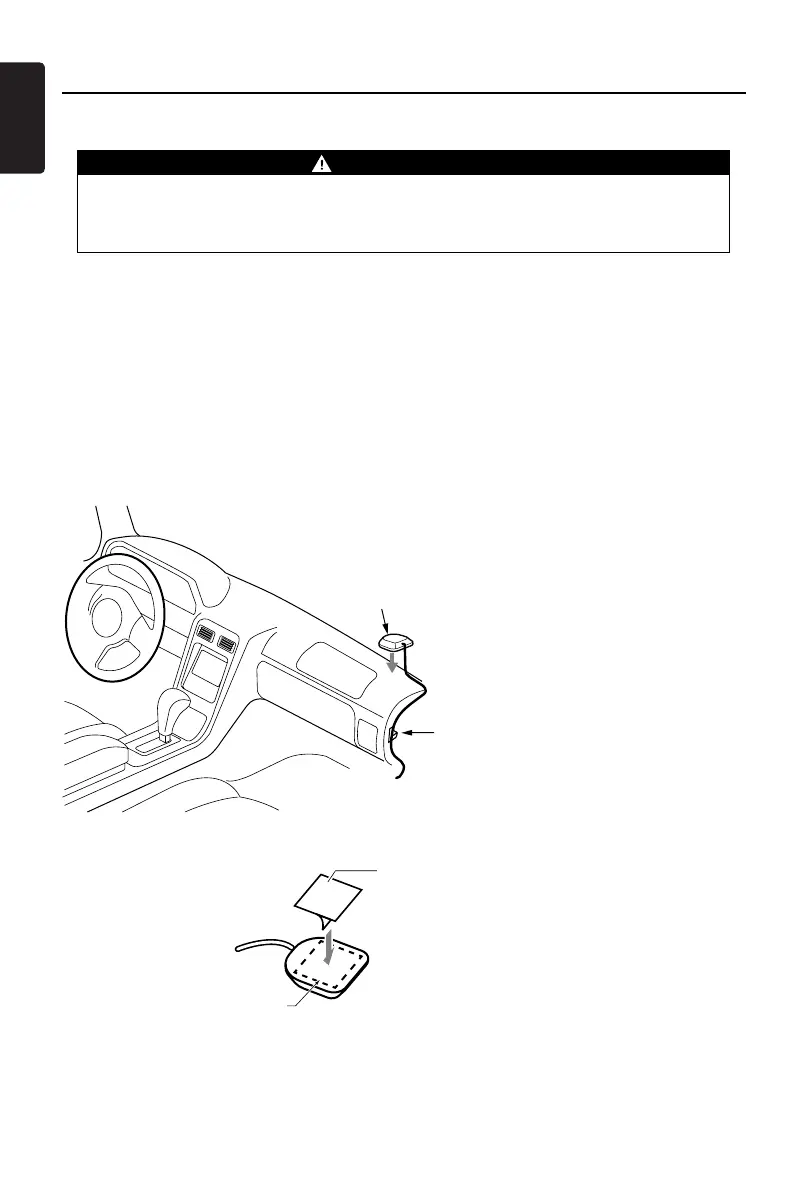English
18
NX602
Installing The GPS Antenna
WARNING
• Do not install the GPS antenna in a place where it may interfere with the operation of the
airbag or hinder the driver’s visual range.
• Do not use the navigation system with the GPS antenna cord cut off. The power cables in the
cord may be short-circuited.
Note:
• Thesupplied GPSantenna isforinstalling insidethevehicle. Donotinstallitoutside the
vehicle.
• InstalltheGPSantennamorethan50cmawayfromthemainunit,otheraudiodevicessuch
asCDplayer,andaradardetector.Ifitisinstallednearthesedevices,GPSreceptionmaybe
impaired.
• ToimprovetheGPSsignalreception,installtheGPSantennahorizontallyonaflatplane.
• DonotwaxorpaintthecoveroftheGPSantenna.Thismayreducetheperformanceofthe
GPSantenna.
• InstalltheGPSantennaatleast10cmawayfromthewindshield.
• WipeoffthedirtofthemountingsurfacebeforeinstallingtheGPSantenna.
GPS antenna
• Mount the GPS antenna.
Stick it surely on a at plane of
the passengerside dashboard
where GPS signal interruption is
minimized.
• Wire the GPS antenna cord.
Fasten the cord using the cord
holders.
Cord holder
Double-sided tape
Bottom face of the GPS antenna
• Stick the double-sided tape to the bottom
face of the GPS antenna.
Installation Guide
