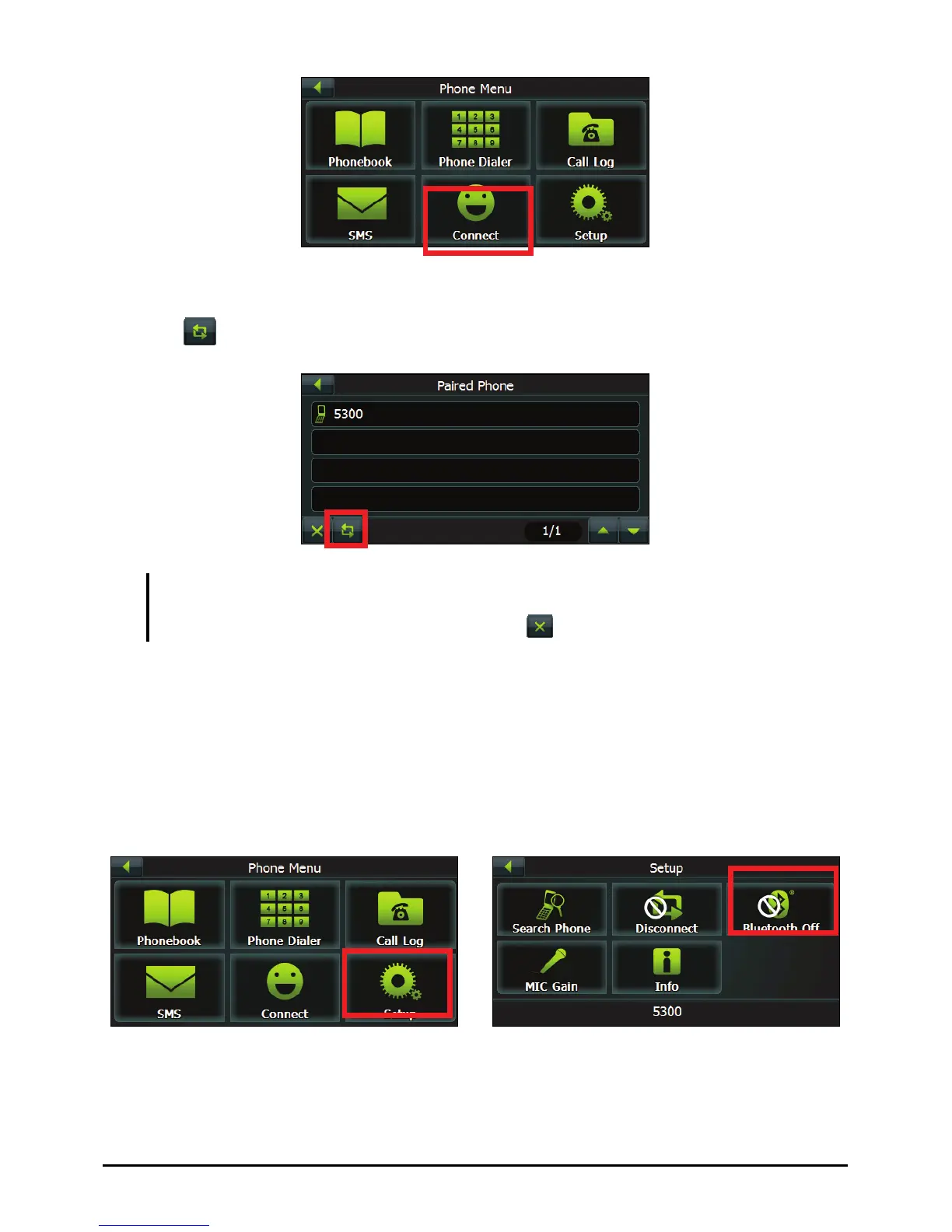2. Select the device you want to connect.
3. Tap
.
NOTE:
z The shortcuts will be cleared if you shut down the system.
z You can delete a selected shortcut by tapping .
Turning On/Off Bluetooth Radio
Whenever you start the Bluetooth, the Bluetooth radio is turned on.
To turn off Bluetooth radio, tap the
Setup button on the Phone Menu and tap
Bluetooth Off. To turn on Bluetooth radio, tap Bluetooth On button.
Æ
10