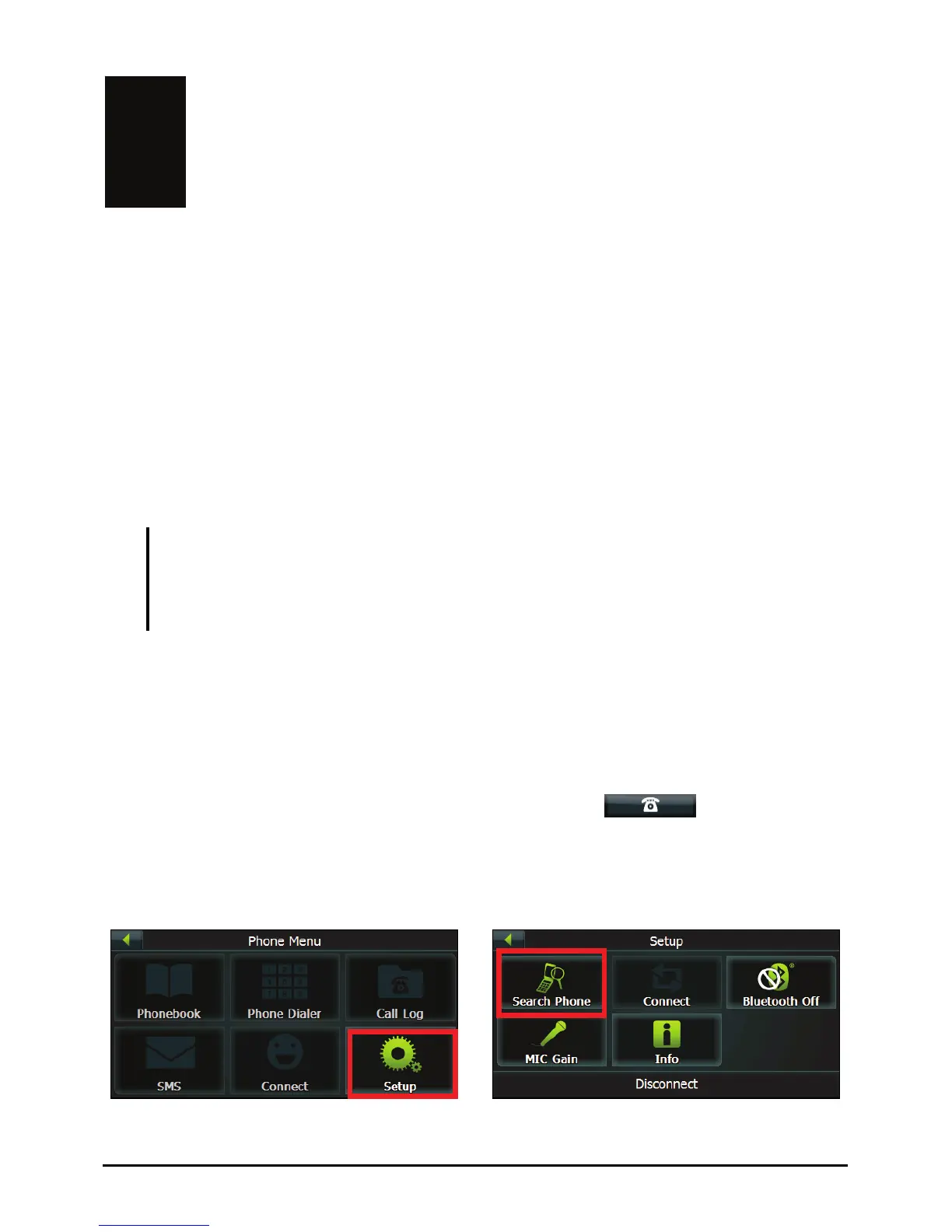Bluetooth Connectivity
Bluetooth Profiles
This system incorporates Bluetooth wireless communications technology.
Devices with Bluetooth capabilities can exchange information over a distance of
about 10 meters (30 feet) without requiring a physical connection.
This system supports Bluetooth profiles as below:
z Hands-free Profile (HFP)
NOTE:
z Not all Bluetooth devices support all profiles. Check the document of a Bluetooth device to
know its Bluetooth capabilities.
z When necessary, you can turn off the Bluetooth radio on this system. (See Section
“Turning On/Off Bluetooth Radio” for more information.)
Connecting a Bluetooth Mobile Phone
Connecting to a Mobile Phone for the First Time
1. Tap the TEL button on the Source screen or tap the on the Navi
menu.
2. Tap
Setup Æ Search Phone.
Æ
1
