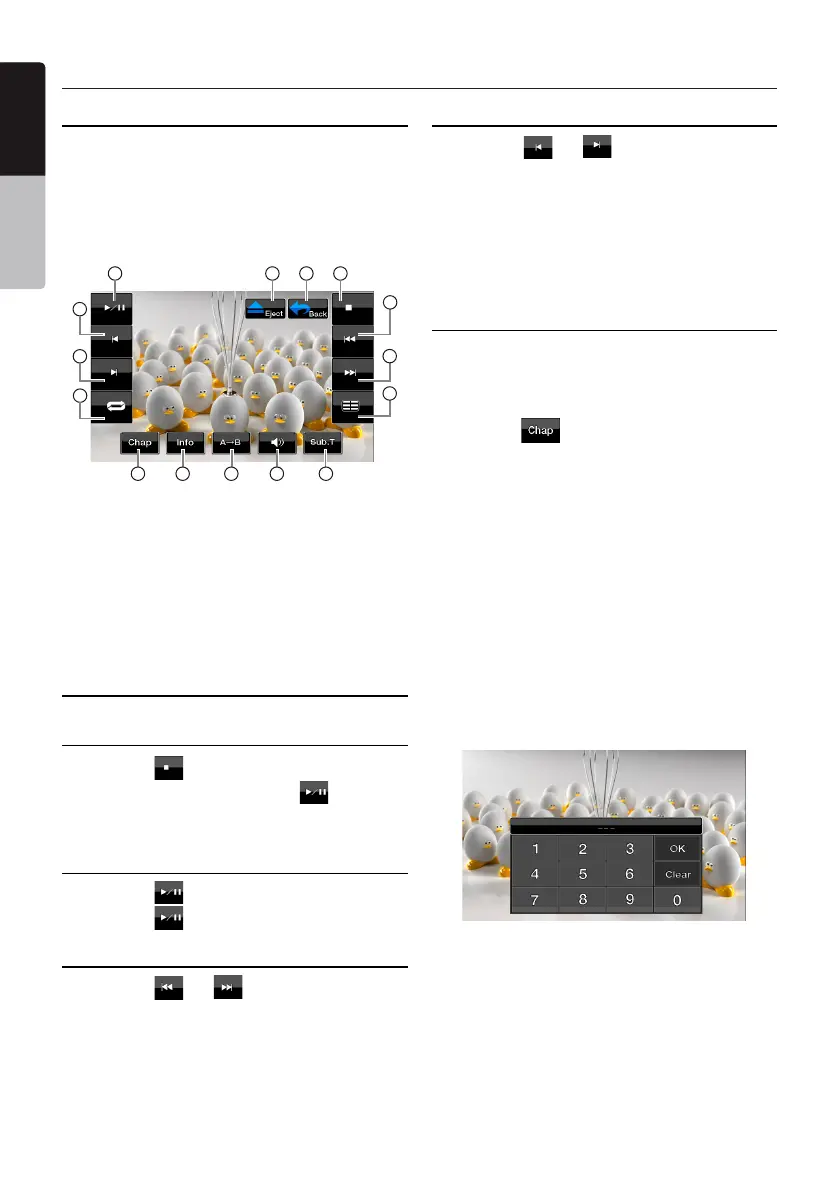18 VX402E/VZ402E
English
Owner’s Manual
Showing DVD Player mode screen
After disc is loaded, the play mode is
automatically engaged.
Touch any place of the screen to display DVD
Video menu touch the screen again to return
playbackscreen.Thedisplaywillreturntothe
playbackscreen,ifyoudonottouchthescreen
for 25 seconds.
6
5
7
12 11 10 9 8
2 3 41
13
14
15
1- Play/Pausekey
2- Ejectkey
3- MainMenukey
4- Stopkey
5- PreviousPlaybackkey
6- NextPlaybackkey
7- TitleListkey
8- SubtitleListkey
9- Audiokey
10- RepeatSegmentkey
11- Informationkey
12- Chapterkey
13- Repeatkey
14-FastForwardkey
15- FastBackwardkey
Operate the DVD Player menu
Stop Playback
1.Touchthe[ ]key.Playbackisstopped.
2.Toresumeplayback,pressthe[ ]key.
Playbackresumesfromthescenewhere
playbackisstopped.
Play/Pause Playback
1.Touchthe[ ]keytopauseduringplayback.
2.Touchthe[
]keyagaintoresumeplayback.
Skip (Search) a Chapter
1.Touchthe[ ]or[ ]keyduringplayback.
Chaptersareskippeddownorupfromcurrent
locations,asmanytimesasthekeyispressed,
andplaybackstarts.
Fast Forward Fast Backward
1.Touchthe[ ]or[ ]keytostartyourfast
backwardorfastforwardduringplayback.The
playbackspeedstartsat2x,thenwillincrease
to 4x, 8x, and 16x with each additional press.
*No audio is reproduced during fast forward
andfastbackwardoperation.
*Thefastforwardandfastbackwardspeed
maydierdependingonthedisc.
Direct Search Options
Youcanlocatethebeginningofasceneusing
thetime,chapternumbersortitlenumbers
recorded on the DVD Video disc.
1. Showing the DVD PLAYER mode screen,
touchthe[ ]key.
2. The Direct Search Option menu appears with
thesearchoptionsthatareavailable:
•Title
Alargesegmenttodividethedataareaofthe
disc.
•Chapter
Asmallsegmenttodividethedataareaof
the disc.
•Time
Aspecictimeonthedisc.
3.TouchtheDirectSearchmethodyouwouldlike
to use.
4.Inputthenumberofthetitle/chapter/timethat
youwanttoplaybackwiththenumerickey.
5. Touch the [OK]keytoconrm.
Playbackstartsfromthesceneoftheinputtitle
number,timeorchapternumber.
*Iftheinputtitle/chapter/timenumberdoesnot
existorsearchingwithatitle/chapternumberis
not allowed, the screen image will not change.
DVD Video Player Operations