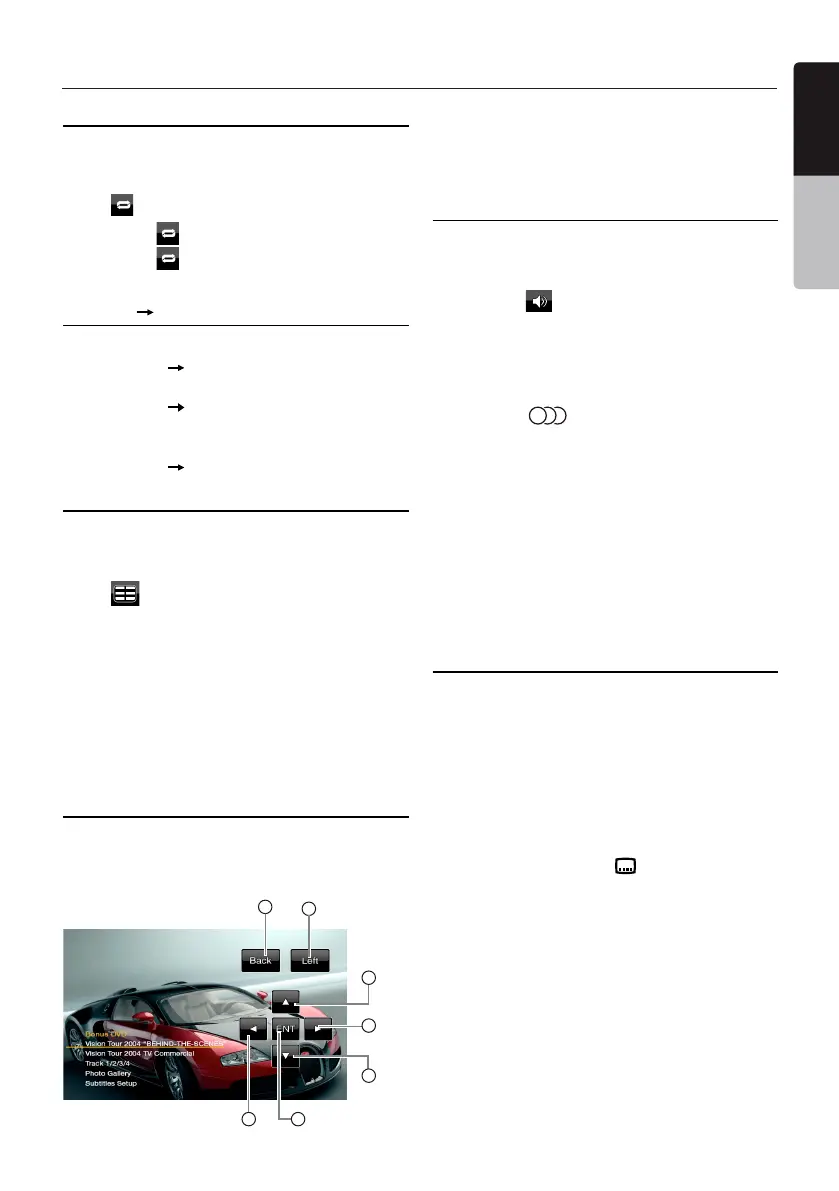English
VX402E/VZ402E 19
English
Owner’s Manual
Repeat Playback
Thisoperationplaysbackchaptersrecordedon
the DVD Video repeatedly.
1. Showing the DVD Player mode screen, touch
the [ ] keyforRepeat Chapter.
2. Touch the [ ]keyagainforRepeat Title .
3. Touch the [ ]keyagaintoturnotherepeat
playback.
Repeat A B
Selectthedesiredpassagetoplayback.
1. Touch the [A B]keytoselecttheRepeat
loop starting position.
2. Touch the [A B]keyagaintoselectthe
Repeat loop ending position. The Repeat loop
willbegin.
3. Touch the [A B]keyagaintostopreplay.
Using the Title Menu
On DVD discs containing two or more titles, you
canselectfromthetitlemenuforplayback.
1. Showing the DVD Player mode screen, touch
the [
]keyduringplayback.Thetitlemenu
screen appears.
*Depending on the disc, the title menu cannot
becalled.
2. Select the desired menu item using the
Cursor-Keyaccordingtothemenucontents.
3. Touch the [ENT]keytospecifytheselected
menu item.
4. Touch the [Back]keytohidetheKeyPad
panel.
Switching Key Pad position
Whenthemenuitemsbecomediculttoview
bytheKeyPadbuttons,youcantouchthe[Left]
or [Right] keytomovetheKeyPadpaneltothe
other side of the screen.
1
2
3
4
75
6
1- Backkey
2- Leftkey
3- SelectUpkey
4- SelectDownkey
5- SelectLeftkey
6- SelectRightkey
7- Enterkey
Switching among the languages
On discs in which two or more audios or audio
languageshavebeenrecorded,youcanswitch
amongtheaudiolanguagesduringplayback.
1. Touch the [ ]audiokeyduringplayback.
• Eachtimeyoutouchthekey,youcanswitch
among audio languages.
• Itmaytaketimetoswitchamongaudios.
* Depending on the disc, up to 8 audios may
berecorded.Fordetails,seethemarkof
thedisc:(
8
Indicatesthat8audioshave
beenrecorded).
* When the power is turned on and when the
disc is changed to a new one, the language
set as the factory default is selected. If
thatlanguagehasnotbeenrecorded,the
languagespeciedonthedisc.
*Dependingonthedisc,switchingmaybe
completelyimpossibleorimpossibleon
some scenes.
2. The DVD PLAYER mode screen will hide in
3 seconds after your selection is made.
Switching Subtitles
OnDVDdiscsinwhichtwoormoresubtitle
languageshavebeenrecorded,youcanswitch
amongthesubtitlelanguagesduringplayback.
1. Touch the [Sub.T]keyduringplayback.Each
timeyoutouchthekey,youcanswitchamong
subtitles.
• Itmaytaketimetoswitchamongsubtitles.
* Dependingonthedisc,upto32kindsof
subtitlesmayberecorded.Fordetails,see
themarkofthedisc:(
8
Indicates that 8
kindsof8subtitleshavebeenrecorded).
* Dependingonthedisc,switchingmaybe
completelyimpossibleorimpossibleon
some scenes.
2. The DVD Player mode screen will hide in
3 seconds after your selection is made.
3.Toturnosubtitles,repeattouchingthe
[Sub.T]keyuntilsubtitlesareturnedo.
DVD Video Player Operations