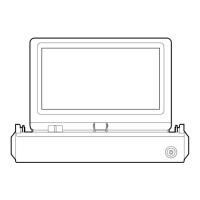M
Morgan AndersonSep 13, 2025
How to fix disturbed iPod/iPhone’s video image on Clarion VZ400 Car Video System?
- JJustin ValdezSep 13, 2025
If the iPod/iPhone’s video image is disturbed, the TV Signal setting of the iPod/iPhone is not set correctly. Set the TV Signal setting (NTSC/PAL) of the iPod/iPhone correctly.