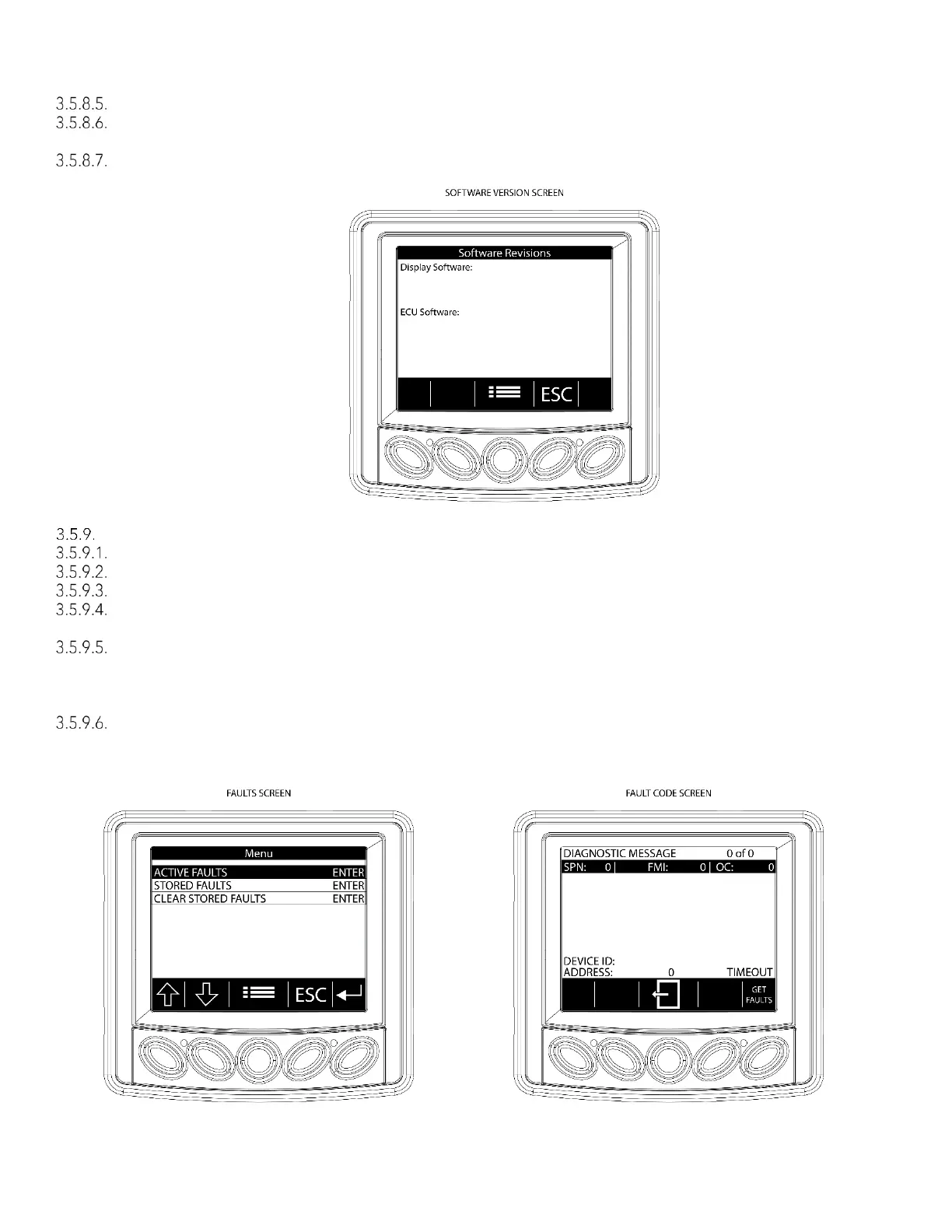Pressing the “Escape” (D) key will return you to the “Engine Settings” menu.
Press the “Arrow” (B) key to highlight “Software Revision”. Press the” Enter” (E) key. The Software Revisions
screen will appear. This information may be requested during an attempt to troubleshoot an issue.
Press the “Menu” (C) key to return to the main menu.
Figure 3-18
Accessing Stored Trouble codes
Starting at the six-up display, press the “Menu” key.
Use the “Arrow” (A&B) keys to scroll through the menu until “Faults” is highlighted.
Press the “Enter” (E) key once “Faults” is highlighted and the “Faults” menu will appear.
Press the “Arrow” (A&B) keys to highlight “Stored Faults” and press the “Enter” (E) key. The following screen will
appear.
The top line of the “Stored Faults” screen informs the user of the number of stored fault codes. If there are two
stored faults, beside the text “Diagnostic Message”, the text will read 1 of 2. SPN and FMI make up the code for
the fault. See the Troubleshooting section of this manual for description of common codes. OC is the number
of occurrences for the code displayed.
See Figure 3-21 for an example of a “Stored Faults” screen when there are stored faults. Press the “Arrow”
(A&B) keys to scroll through all of the stored fault codes. Press the “Menu” (C) key once to return to the “Main
Menu”. Press again to return to the six-up display.